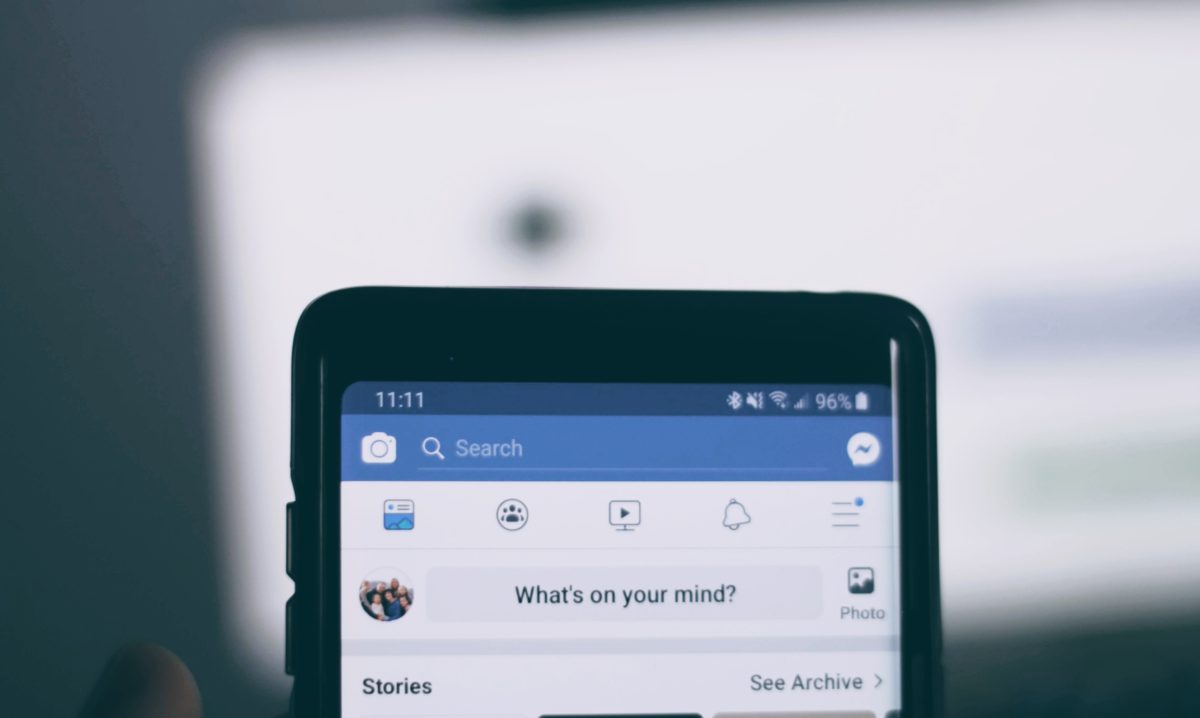The key to any digital marketing strategy involves testing, tracking and refining based on the data. When it comes to Facebook and Instagram ads, you must incorporate the free-to-use Facebook Pixel to obtain the best data tied to your campaign performance. The Facebook Pixel is … Continue reading “5 tips to optimize your Facebook Pixel”
7 ranking factors to know about the Facebook Algorithm
Facebook is still the largest social media network today. As of the second quarter of 2021, Facebook had about 2.89 billion monly active users. At the core of the platform is the news feed, which is controlled by the Facebook Algorithm. The Facebook Algorithm controls … Continue reading “7 ranking factors to know about the Facebook Algorithm”
6 Facebook marketing tips you should know
It’s hard to imagine a business that doesn’t at least have a presence on Facebook. But is your brand taking advantage of all the marketing opportunities that exist on the platform? With more than 2.8 million monthly users, Facebook still holds the title of being … Continue reading “6 Facebook marketing tips you should know”
Want to receive more great content like this for free?
Subscribe to our newsletter to get best practices, recommendations, and tips for digital marketers