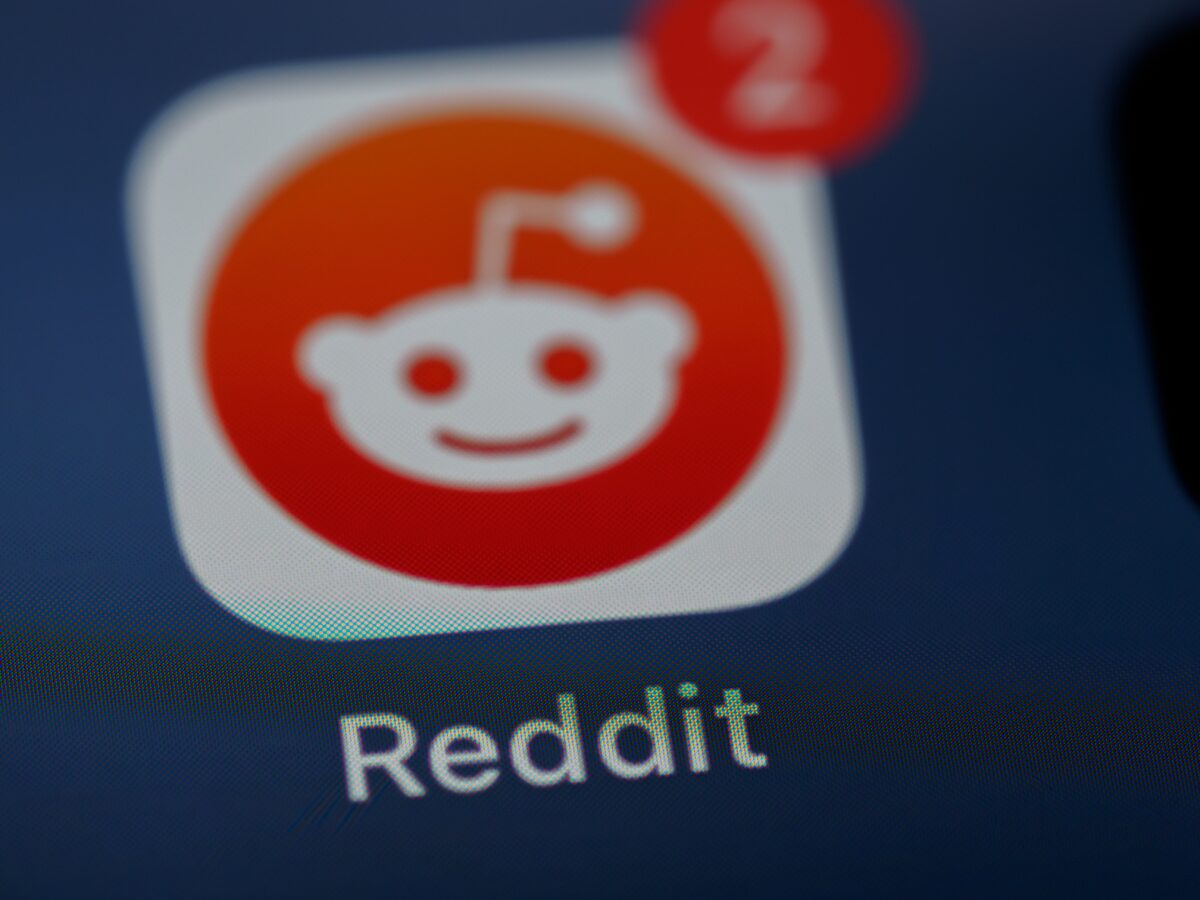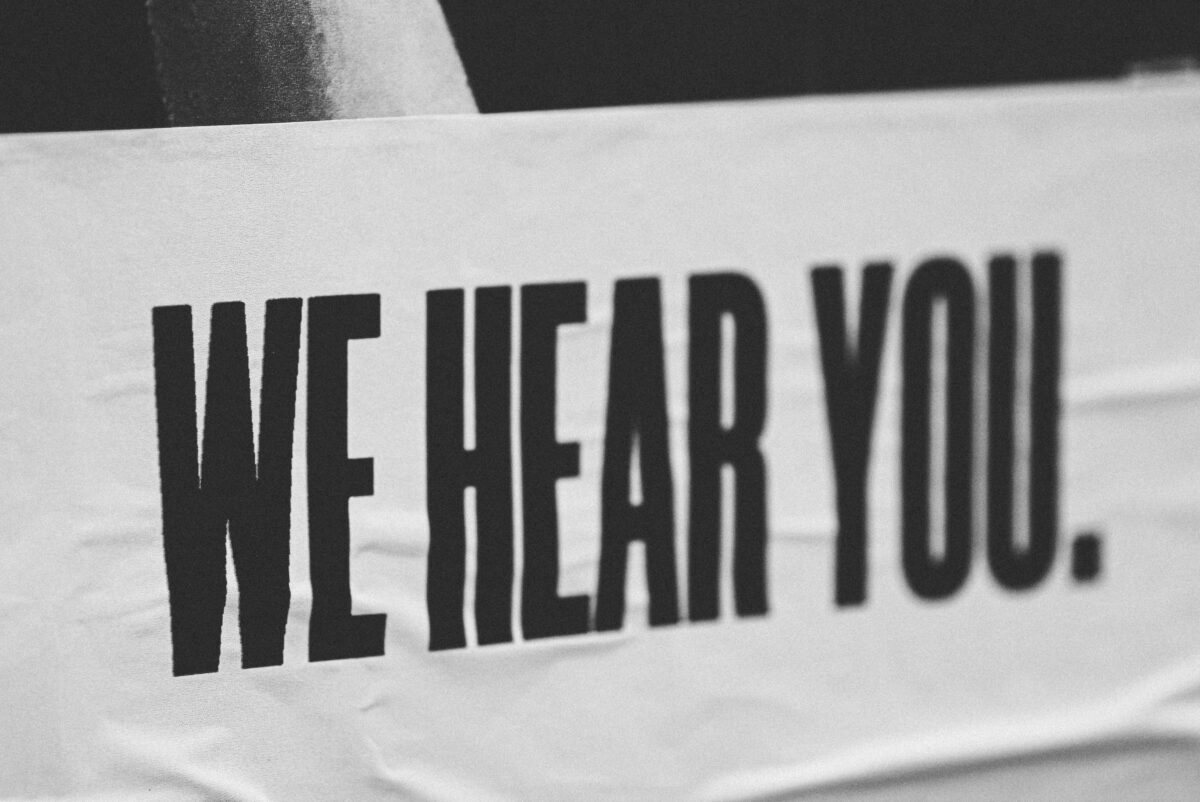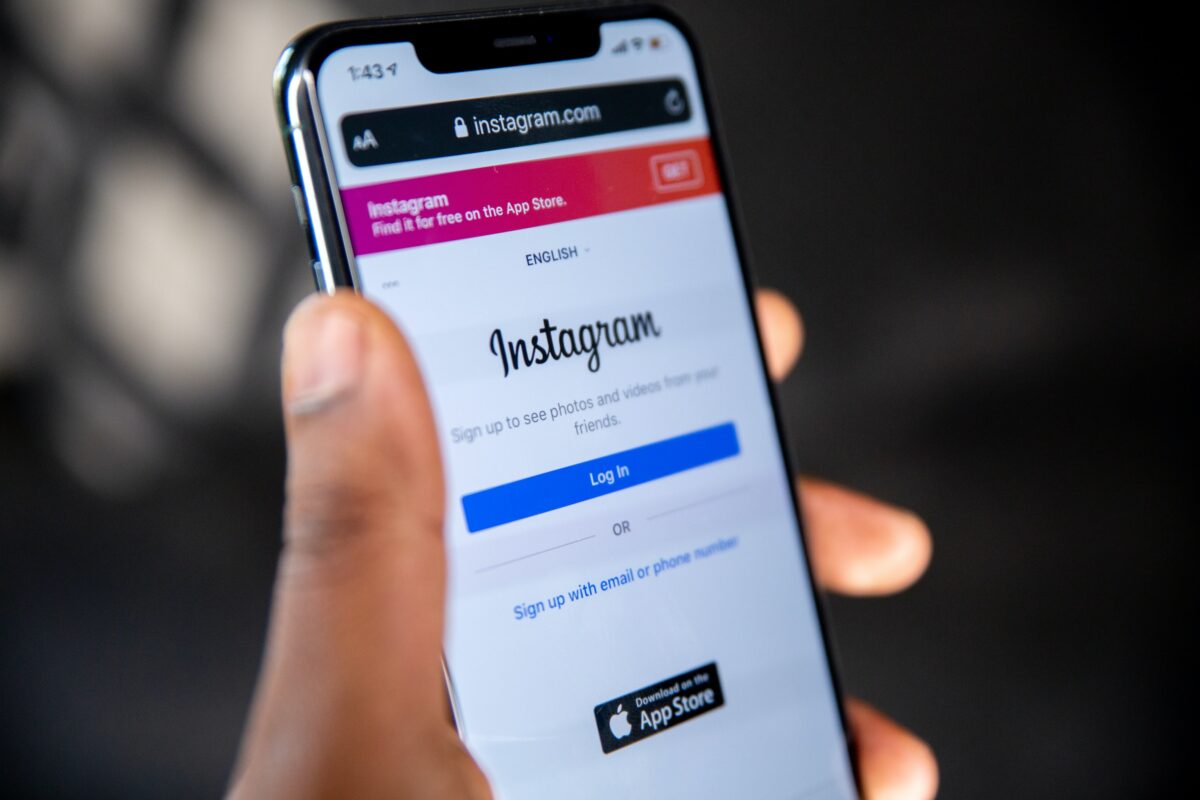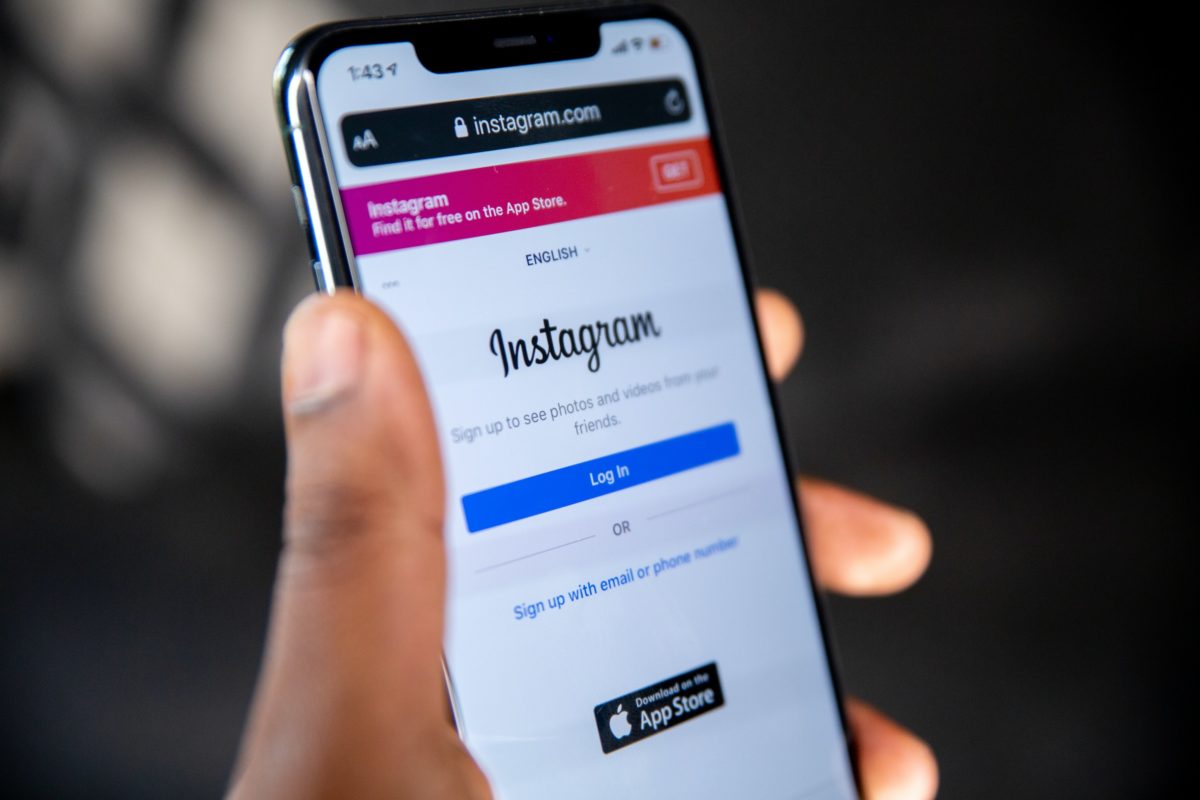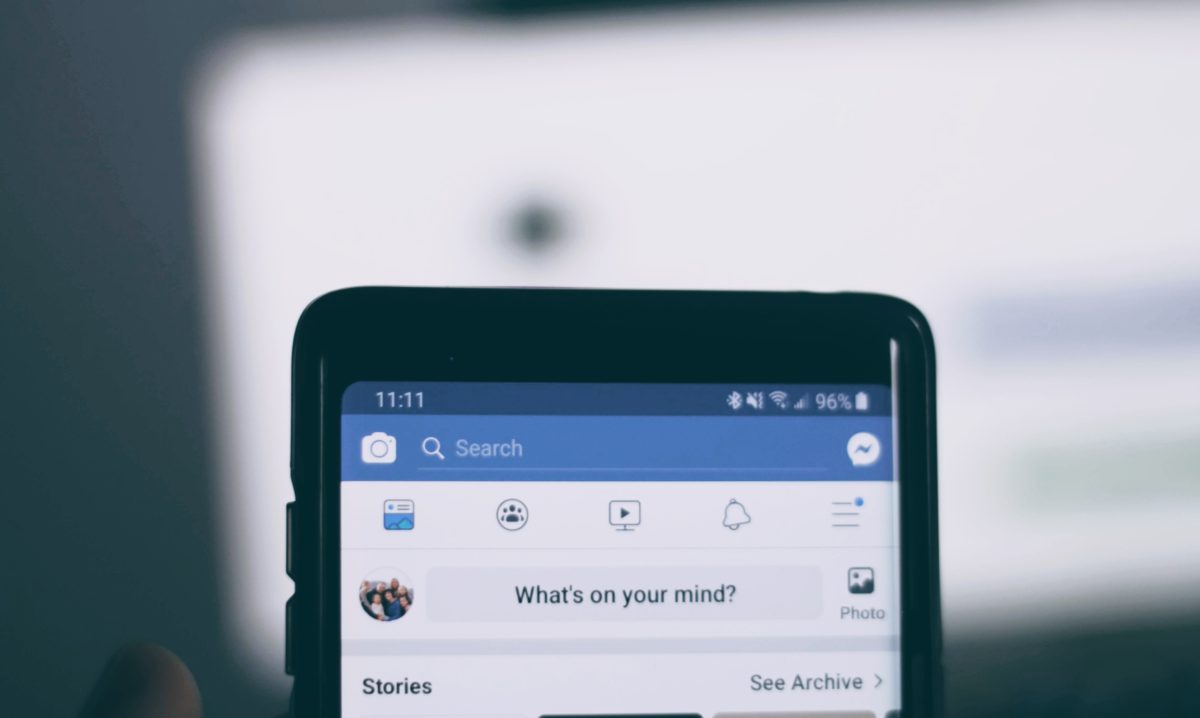In the ever-evolving landscape of digital marketing, using creative strategies is imperative for businesses aiming to stand out and capture the attention of their target audience through digital promotion. The following are 10 effective ways to digitally promote your business, emphasizing innovation and engagement. From … Continue reading “10 ways you can creatively and digitally promote your business”
Choosing the right platform for influencer marketing: A comprehensive guide
Understanding Influencer Marketing: A Key Digital Strategy Influencers are online personalities who use social media platforms to share their interests, hobbies, professions and ultimately their brand. As a result, they are followed by an engaged audience on at least one or more platforms. Influencers can … Continue reading “Choosing the right platform for influencer marketing: A comprehensive guide”
5 ways to drive sales using Instagram shoppable posts
If you’re looking to sell more online, don’t overlook Instagram shoppable posts. This feature allows businesses to tag products (which are listed in their Instagram Shop catalog) directly in various Instagram posts, including feed posts, Instagram Stories, IGTV videos, Reels, Live streams and Instagram Guides. … Continue reading “5 ways to drive sales using Instagram shoppable posts”
4 things you should know about Twitch
If your business has anything to do with video games (or video game players), you must be familiar with Twitch. Originally founded in 2011 as a spinoff of Justin.tv, Twitch is currently the most-used platform for video game live-streaming. Currently owned by Amazon, Twitch offers … Continue reading “4 things you should know about Twitch”
Facebook and Instagram Reels explained
Facebook Reels and Instagram Reels are new features you’ve likely noticed on Facebook, Instagram or both. You might be wondering what it is and how you can use this for your marketing. What are Facebook Reel and Instagram Reels? Reels is a feature where users … Continue reading “Facebook and Instagram Reels explained”
4 tips when using Instagram Guides
Instagram Guides are one of the most underrated Instagram features that you may not be using…yet. But Instagram Guides are excellent for sharing curated content with your followers. Users can easily consume a collection of Instagram posts, products and more in an easy-to-digest format. For … Continue reading “4 tips when using Instagram Guides”
Going live: 7 tips for any social media platform
Going live on any social media platform can feel intimidating, but if you let fear keep you away from live videos, you’re missing out on an ample opportunity. Live videos capture attention between 10 and 20 times longer than prerecorded, on-demand content, while more than … Continue reading “Going live: 7 tips for any social media platform”
7 tips to successfully advertise on Reddit
Reddit doesn’t look like Facebook, Instagram or Twitter, so advertising on the social media platform might feel intimidating. The website refers to itself as a “network of communities based on people’s interests.” These communities, known as subreddits, enable members to share images, videos and links … Continue reading “7 tips to successfully advertise on Reddit”
8 benefits of using an Instagram business account (and how to set it up)
Instagram is a must-have social media platform for many businesses, but do you need an Instagram business account? The visuals-first app generates about 1 billion active monthly users and is particularly popular among consumers 34 and younger. Features have diversified since its founding in 2010, … Continue reading “8 benefits of using an Instagram business account (and how to set it up)”
6 things you should know about BeReal
BeReal is one of the latest social media apps to create a buzz. It generated more than 56 million downloads in 2022, catching the attention of TikTok, which launched a feature (TikTok Now) that is reminiscent of what’s making BeReal popular. But what is BeReal? … Continue reading “6 things you should know about BeReal”
5 ways to handle social media negativity
Social media negativity is a fact of life for both individuals and brands. As a brand, however, you want to make sure that you handle any negative comments appropriately. Any misstep can become a problem for your business. About 94 percent of consumers admit that … Continue reading “5 ways to handle social media negativity”
Social media posting: How often should a brand really share?
For about as long as social media became a natural component of digital marketing, brands have wondered: “How often should I post?” Obviously, no one wants to post too much or too little. As of 2022, there are about 4 billion social media users across … Continue reading “Social media posting: How often should a brand really share?”
7 tips for finding the right influencers for your digital marketing
Influencer marketing is easier said than done, especially when it comes to finding the right influencers for your brand and digital marketing campaigns. Simply put, influencer marketing involves increasing brand awareness, targeting new and niche audiences and increasing impressions and reach through a partnership with … Continue reading “7 tips for finding the right influencers for your digital marketing”
5 signs to spot fake Instagram accounts
Fake accounts are a fact of life on social media. But how do you spot a fake Instagram account so that you don’t waste your time and (more importantly) don’t get scammed? More than 2 billion people use Instagram once a month, making it the … Continue reading “5 signs to spot fake Instagram accounts”
5 tips to get verified on Twitter
Twitter, like most social media platforms, aims to help cut through bots, trolls and misinformation by various means, such as Twitter verification. And if your business is active on Twitter, you might be wondering how to get verified and earn the blue checkmark badge next … Continue reading “5 tips to get verified on Twitter”
TikTok: 6 tips to get verified as a business
If you’re looking to include TikTok, which is only growing in popularity, in your digital marketing strategy, you also should consider how to get your account verified. TikTok is a video-based social media platform that encourages engagement around short, vertical video clips. The app has … Continue reading “TikTok: 6 tips to get verified as a business”
7 tips to get verified on Instagram
For many of Instagram’s nearly 1.5 billion users, Instagram verification is a critical validation. Instagram verification, otherwise known as that blue check on a user’s profile, is a signal to other users that your profile is the only one representing your brand. More officially, Instagram … Continue reading “7 tips to get verified on Instagram”
26 social media metrics you should track across platforms
Are you paying attention to the right social media metrics? Social media marketing can help you achieve your business goals, but it’s important to track your social media metrics to understand what’s working and what’s not. About 43 percent of consumers increased their social media … Continue reading “26 social media metrics you should track across platforms”
17 LinkedIn content ideas that you can post
If reaching professionals is a goal of your digital marketing efforts, offering diverse content on LinkedIn is a crucial tactic to explore. LinkedIn now has more than 830 million users in more than 200 countries and territories, calling itself “the world’s largest professional network.” But … Continue reading “17 LinkedIn content ideas that you can post”
7 tips for handling negative social media comments
Negative social media comments are a reality for many businesses. But how you handle those comments can not only squash any social media fires but also improve your overall brand perception. About 35 percent of customers in the U.S. post negative comments about companies on … Continue reading “7 tips for handling negative social media comments”
Email vs Social Media – 5 reasons why email marketing is better
Lots of people want to talk about email marketing vs social media. But the truth is both email marketing and social media marketing can be powerful for any brand online. But if you had to choose one, which is better? In the simplest sense, even … Continue reading “Email vs Social Media – 5 reasons why email marketing is better”
8 most common social media mistakes to avoid
Social media is integral to any robust digital marketing strategy, but what social media mistakes could you be making and not even realize? More than half of the world (about 58 percent) now uses social media, and the average daily time spent using social media … Continue reading “8 most common social media mistakes to avoid”
9 of the best social listening tools for brand marketing
Social listening offers marketers a huge opportunity to learn from and engage with customers and potential customers online. In the simplest sense, social listening is essentially audience research. You monitor your brand’s social media channels for any customer feedback, mentions of your brand and discussions … Continue reading “9 of the best social listening tools for brand marketing”
9 tips to improve social listening and gain customer insights
Social media is a two-way street. Rather than just posting relevant, engaging content, you also have to listen. Enter social listening. In the simplest sense, social listening is essentially audience research. You monitor your brand’s social media channels for any customer feedback, mentions of your … Continue reading “9 tips to improve social listening and gain customer insights”
7 best Instagram tools to grow your followers
Instagram only continues to grow in popularity for sharing images and videos, which means it’s a great platform for your brand to reach a larger audience. About 1.22 billion people use Instagram each month, and Instagram is the ninth most-Googled search term, which is a … Continue reading “7 best Instagram tools to grow your followers”
Facebook or Instagram: Which is better for marketing your business?
It might not be an age-old question, but many small businesses often ask which is better for marketing: Facebook or Instagram? Unfortunately, there is not a one-size-fits-all answer. Sharing about 4 billion users across the two social networks, the opportunities on both are immense. Of … Continue reading “Facebook or Instagram: Which is better for marketing your business?”
14 biggest mistakes businesses make on Twitter
Many businesses find Twitter to be an effective social media marketing channel. It offers the opportunity to build your brand’s credibility, engage directly with customers and reach a larger audience. Twitter, originally created as a micro-blogging platform, is an online news and social networking site, … Continue reading “14 biggest mistakes businesses make on Twitter”
9 tips to create engaging Instagram Stories
No longer the “new kid on the block,” Instagram Stories represent an opportunity for every brand to connect in additional ways with its target audience. Launched in 2016, Instagram Stories allow you to multiple images and/or videos in a vertical format, where you can layer … Continue reading “9 tips to create engaging Instagram Stories”
11 best practices to help you grow your social media followers
Social media is a key part of any business’s digital marketing strategy, but are you seeing enough followers and engagement on your accounts? About 3.6 billion people worldwide were using social media in 2020, and that’s expected to grow to about 4.4 billion by 2025. … Continue reading “11 best practices to help you grow your social media followers”
5 tips to optimize your Facebook Pixel
The key to any digital marketing strategy involves testing, tracking and refining based on the data. When it comes to Facebook and Instagram ads, you must incorporate the free-to-use Facebook Pixel to obtain the best data tied to your campaign performance. The Facebook Pixel is … Continue reading “5 tips to optimize your Facebook Pixel”
14 biggest mistakes businesses make on Instagram (and how to avoid them)
With more than 1 billion active monthly users, Instagram clearly holds an appeal for brands looking to reach key target audiences. But on the fourth-largest mobile app, it can be all too easy for brands to make very public mistakes. The following are the 14 … Continue reading “14 biggest mistakes businesses make on Instagram (and how to avoid them)”
7 ranking factors to know about the Facebook Algorithm
Facebook is still the largest social media network today. As of the second quarter of 2021, Facebook had about 2.89 billion monly active users. At the core of the platform is the news feed, which is controlled by the Facebook Algorithm. The Facebook Algorithm controls … Continue reading “7 ranking factors to know about the Facebook Algorithm”
6 biggest mistakes businesses make on LinkedIn
LinkedIn remains a popular social media network for professionals and B2B marketing in particular. The platform offers the ability to create a free personal profile, as well as a Company Page to represent your larger brand, LinkedIn currently has 722 million users, which doesn’t make … Continue reading “6 biggest mistakes businesses make on LinkedIn”