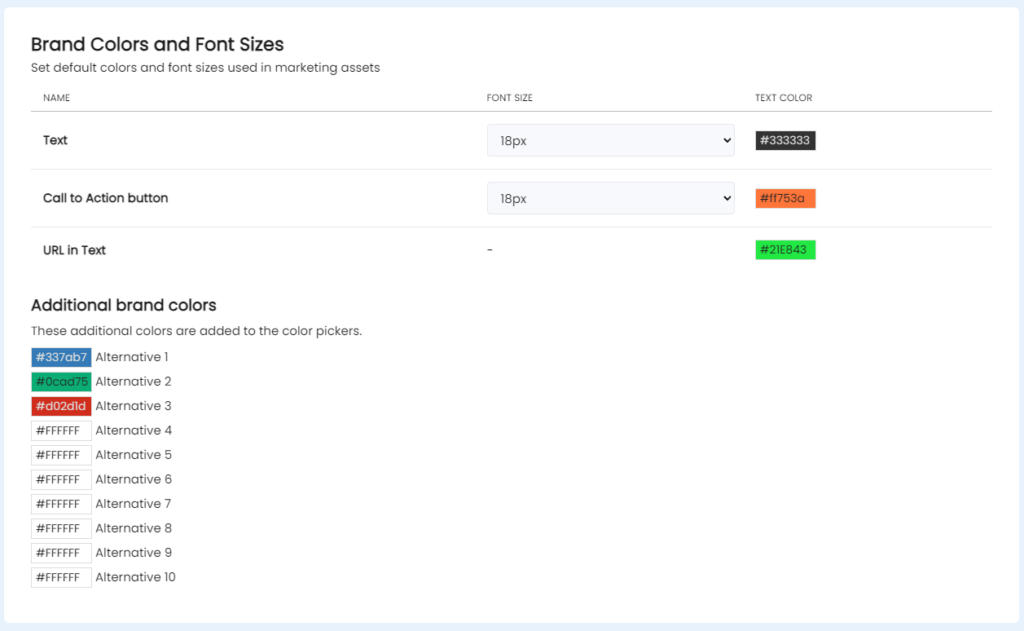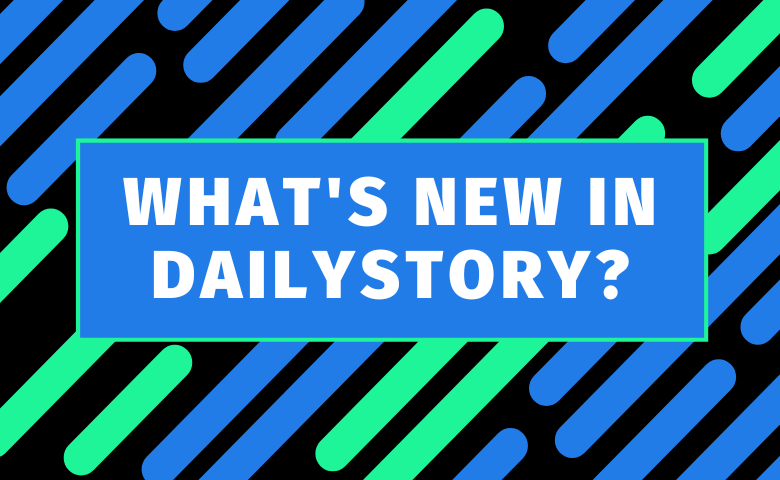New personalization option for email previews
Prior to sending an email, we recommend previewing and testing your email, and you can now do so by selecting a specific contact from a pop-up window to view the email as if you were him or her. (You also don’t have to select anyone when previewing.)
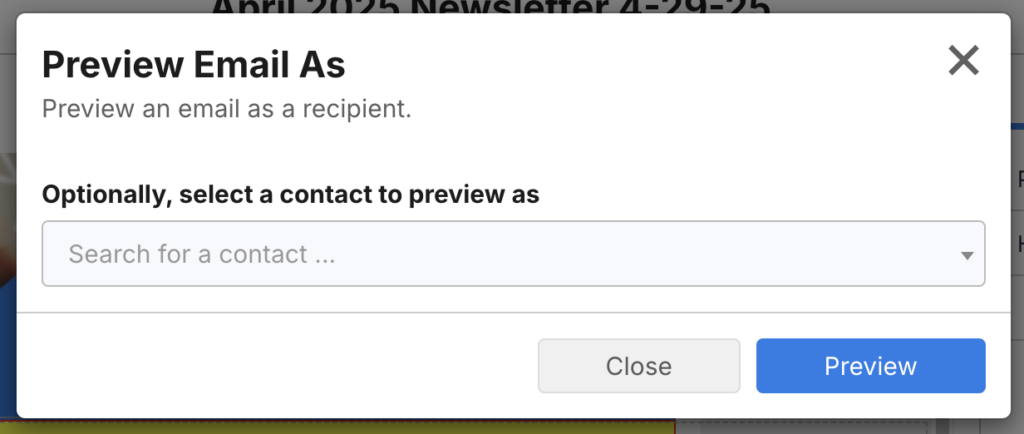
Set your default URL-In-Text color
Choose your brand colors or designer preferences for your marketing assets. You will still have access to all colors, but default colors will always populate in your color chart first. New to these default settings is the color of the links in your emails, also known as the URL-In-Text color.