What is email marketing?
Simply put, email marketing is the use of email to promote your business in some way, and it’s a cornerstone of digital marketing strategy.
Email marketing is a core feature of the DailyStory platform.
Email marketing statistics confirm the value
We’ve put together a list with tons of statistics on the value of email marketing. But here are a few:
- In 2023, the number of global e-mail users amounted to 4.37 billion and is set to grow to 4.73 billion users in 2026.
- 81 percent of emails are opened and read on mobile devices.
- 320 percent more revenue is driven from automated emails than non-automated emails.
- 81 percent of businesses use some form of email automation.
- 77 percent of marketers say they use email to send personalized content to their subscribers.
- 87 percent of B2B marketers say email is one of their top free organic distribution channels.
- 81 percent of small and medium-sized businesses still rely on email as their primary customer acquisition channel, and 80 percent of small and medium-sized businesses rely on email for customer retention.
What about other marketing channels like Social Media or SMS?
Social media versus email marketing
In the simplest sense, even in a world of social media prevalence, more consumers use email than any social media platform, and more than half of consumers check their email before they check their social media in the morning.
Complement email marketing with SMS marketing
SMS marketing, also known as text messaging, is another powerful way to reach your audience. In fact, 90 percent of business leads would rather receive a text message than a phone call. Is text messaging part of your digital marketing strategy?
If you are a B2B digital marketer, here are a couple of relevant stats:
- About 64 percent of consumers are likely to perceive a company contacting them by text in a positive light.
- And, 98 percent of adults ages 18 to 29 in the U.S. own a device capable of receiving a text message.
And thanks to smartphones and tablets, the use of text messaging is at an all-time high.
SMS marketing is a complementary channel to email marketing.
How to get started with email marketing
The first thing to do is build your email list. This is a list of email addresses of people who have opted in to receive your content.
Wondering if an email address is case sensitive? The short answer is no.
One of the best places to capture new leads you can email is from your website. But, what if you don’t have a website? We’ve got you covered there, too.
We’ve put together a great guide, Email Marketing 101, that details how to get started with email marketing.
Writing your marketing email
Once you have your email marketing list built out and loaded into your favorite email marketing platform, it’s time to craft the email and create marketing campaigns that convert.
Let’s break down the basic components of an effective email so that you can up your emailing game.
Subject line
A successful email subject line is part art, part science. And the subject line is the first thing your recipient reads. You should always personalize the email subject when possible.
Preview text
The email preview text is the text displayed by an email client to preview the contents of an email.
This text displays to the right of the subject in Gmail and below the subject in both Microsoft Outlook and the Apple iOS Mail app.
Below is an example from Gmail highlighting the various parts of an email in the inbox:
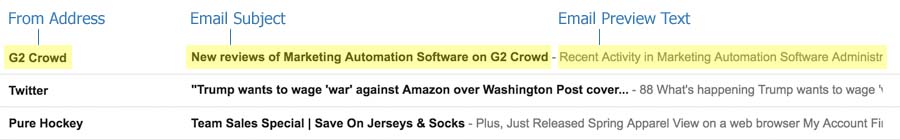
Email body
When it comes to the body of your email you can use HTML, plain text, or Google AMP.
- HTML: Most commonly used. Allows for images, linked text, and other formatting.
- Plain text: Should always be included along with HTML.
- AMP: New technology for adding forms, surveys, and more in your email.
Also, if you use HTML for your email, take advantage of visual cues in your email. But don’t forget to set the alt text for images so that text describing what the image shows is shown instead!
Can you used custom fonts in my email body?
Kind of. But we recommend using web safe fonts. Common web safe fonts include:
- Arial
- Helvetica
- Verdana
- Georgia
- Times New Roman
- Tahoma
These are fonts that all email clients support and the ones built into the DailyStory email designer.
Unfortunately, web fonts (such as Google fonts) aren’t supported by most email clients. Instead those email clients will revert to a web safe font. This can cause emails to render differently on each email client.
For more information, please see this article.
Sending your email
The moment is finally here. After all your efforts to build your list and craft your content, you are ready to launch your campaign!
But before you do, we always recommend going through an email checklist first before sending and making sure your IP address is warmed up. It’s also a good idea to use your seed list for your first send.
Mistakes are easy to avoid when you know what to look for.
Scheduled Send
When people think of sending their email, they often think of picking a date and time as well as an audience to send it to.
That’s called a scheduled email.
But automation supports several other ways to send emails.
Automating your marketing email
Email automation features a series of emails you automatically send to your prospects or customers.
Using a tool, such as DailyStory, you can schedule emails to send based on your audience’s interactions with your business, respond to a user’s actions that were made or not made, and/or automate the delivery of a sequence of emails.
Automation opportunities
Depending on your brand and business, there are a number of “low-hanging fruit” types of automated emails that you can begin with and go from there. We’ve put together some automated email examples that you can start using today.
A great use for automated emails is email drip campaigns.
Drip campaigns
Email drip campaigns are a type of time-release email marketing tactic. Think drip irrigation systems. Drip emails are intended to land with purposeful timing and targeting with minimal waste (and technically minimal effort once set up to run automatically).
For example, an onboarding campaign to onboard new customers and welcome campaigns are both types of drip campaigns. And of course, using automation for eCommerce activities, such as nurturing and cart abandonment, can directly impact your business’ sales.
Getting your email to the inbox
In the email marketing industry, the consensus is that a good email open rate is between 15 percent and 20 percent. And, the industry average for email click rates is about 2 percent to 5 percent.
But with a little more work, you can get your email open and click rates much higher.
Strategies to increase open rate
Below are some strategies to increase email open rates.
- A great subject line increases email open rates.
- Personalize your subject line to increase email open rates.
- Use emojis to help your subject line stand out.
- Consider different subject line lengths.
- Always use a personalized preheader.
- Don’t ignore the “from” address.
- A/B test to optimize email open rates.
Once you’ve optimized your open rates, start working on your email click rates.
Strategies to increase click rates
Below are some strategies to increase email click rates.
- First, optimize your email open rate.
- Segment your audience.
- Use a clear and specific call-to-action.
- Design mobile-friendly emails.
- Content and visuals matter.
- Optimize email send times.
Strategies to avoid bounced emails
When a recipient’s email server notifies you that your email was not delivered, that’s a bounced email.
Bounced emails both lower your potential conversion rates (i.e. sales) and negatively impact your IP reputation, which can cause your emails to get blocked, flagged, and/or blacklisted.
Keeping a low bounce rate rate is critical for delivering to recipients’ inbox. But not all bounced emails are the same.
Two types of bounced emails
There are two types of bounced emails: soft versus hard.
- A soft bounce is a temporary issue that prevents your email from delivering. This can range from the recipient’s email inbox being full to the recipient’s server not being able to process the delivery, for example. You’ll see a soft bounce notification code that starts with a “4xx.”
While these temporary issues typically resolve themselves, keep in mind that five consecutive soft bounces can turn into a hard bounce. A hard bounce can definitely impact your IP reputation (while a soft bounce has less of an impact).
- A hard bounce is when the delivery issue is permanent, such as an invalid email address. You’ll see a hard bounce notification code that starts with a “5xx.”
Open rates, click rates, and bounce rates also are how you measure the success of your email campaign.
Check Email Deliverability
You can also send test emails to email testing platforms like MailTester to check if your emails are passing SPF and DKIM checks. These platforms simulate email reception and provide feedback on your configuration.
Remember that DNS record propagation can take some time, so changes you make to your DNS records might not be immediately reflected in online checker tools. It’s also important to double-check the configuration syntax and values to ensure accuracy.
If you’re uncertain about your DNS records or are experiencing issues with email deliverability on DailyStory please check with our team.
What to do if you get flagged as SPAM
Spam complaints happen when an email recipient clicks on the “spam” button within their mailbox provider interface for any particular message. They can happen within an email inbox on any device. These complaints ultimately affect your deliverability as well as your sender’s reputation.
Because a spam complaint is a mailbox provider option rather than part of the email that you sent (like an unsubscribe link), that information is not automatically fed back to you, the sender.
Here is what to do if your email gets flagged as SPAM, and you should start with this overview of how to avoid the junk folder.
What email metrics are important?
There are several email metrics that are important to understand.
| Metric | Description |
|---|---|
| Email sent | The total number of emails sent. |
| Email delivered | The total of emails delivered. Calculated as the total number of emails sent minus undeliverable emails. |
| Email open rate | The total of unique email opens divided by the total number of emails delivered. Increasing the email open rate requires optimizing the email subject line, optimizing preview text, and technical email settings. |
| Email click rate | The total number of unique clicks divided by the total number of emails delivered. Increasing the email click rate requires optimizing the email and the target audience. In addition to the optimizations for email open rates. |
| Email click to open rate rate | The total number of unique clicks divided by the total number of emails opened. |
| Email opt-out rate | The total number of opt-outs divided by the total number of emails delivered. |
| Email undelivered or bounced | The total number of emails that were undeliverable or bounced. |
Best practices for email marketing
Now that you have started sending some emails and measuring performance, it’s time to tune up your email marketing with best practices.
Examples of email marketing best practices
Some examples of best practices:
- Never purchase contact lists.
- Timing is everything.
- Do not use “no reply” in your sending email name or address.
- Invest effort into your email subject lines.
- Optimize your email’s preview text.
You can read about these five best practices and the other 11 best practices in our email marketing best practices article, as well as email marketing do’s and don’ts.
Understand the legal implications
Scheduling and sending an email is easy, but email marketing laws require you to do more than that.
Compliance is key
While you might be focused on catching any broken links, typos, or other email marketing mistakes, non-compliance with email marketing laws is the biggest mistake you can make.
Understand CAN-SPAM
The biggest thing to know is the CAN-SPAM Act, which governs how businesses can act when sending promotional and commercial emails in the U.S. CAN-SPAM stands for “Controlling the Assault of Non-Solicited Pornography and Marketing Act.” It’s regulated by the Federal Trade Commission (FTC).
At its core, the CAN-SPAM Act aims to promote honesty, responsibility, transparency, and choice, so email recipients have greater control over their inboxes and can trust the messages you’re sending to them (while being able to opt-out at any time).
Violations are expensive
Violating the CAN-SPAM rules can get you fined up to $43,792 per violation, which can apply to each separate email. To avoid this massive financial penalty and conduct your email marketing honestly, the following are six ways to comply with email marketing laws:
- Always get consent first.
- Be clear about who you are as the sender.
- No misleading subject lines.
- Show the difference between promotional and transactional emails.
- Include your physical address in the email footer.
- Make opt-outs easy and responsive.
EU General Data Protection Regulation (GDPR)
The General Data Protection Regulation (GDPR) is Europe’s data privacy and security law that went into effect on May 25, 2018. It includes 88 pages of requirements for organizations (not including the accompanying directives) across the world. In other words, you don’t have to be located in Europe to be impacted by the GDPR.

This law is one of the most comprehensive data privacy laws to date.
The goal of the GDPR is to guarantee strong protection for individuals regarding their personal data and how businesses collect, use, and/or share consumer data. This applies to both online and offline data collection.
The GDPR features enforcement as well in the form of big fines, with penalties up to tens of millions of euros.
California Consumer Privacy Act (CCPA)
The United States, on the other hand, does not have a comprehensive federal privacy law like the GDPR. Thus, the California Consumer Privacy Act (CCPA) is one of the most significant privacy laws in the country.
The CCPA, which went into effect on Jan. 1, 2020, applies to certain businesses (no matter where they are located) that collect personal information about California residents. However, because California is the fifth-largest global economy, it also has a worldwide impact (just like the GDPR).
The future of email marketing
While there hasn’t been tremendous innovation in the email market in the past several years, there still has been some (besides the integration of ChatGPT).
The problem with email marketing innovation is not on the send side. Rather, it’s on the client side, such as what happens in the inbox.
Limited by the gatekeepers of the inbox
Email marketing innovation is limited by the gatekeepers of the inbox (Gmail, Outlook, etc.). Therefore, any innovation is not in email marketing per se, but in the white space around it.
AI is a game-changer
Creating emails with ChatGPT is a novelty – albeit a useful one – and something we support, too.
At DailyStory, we do believe the real game changer for email marketing innovation is AI-driven, but not for content.
However, for now, we have to settle for the innovations that the gatekeepers allow, such as Google AMP.
Google AMP for email
Google AMP emails allow you to build lightweight emails with shorter loading times. This framework is created from HTML, CSS, and JavaScript.
But it is currently only supported by a handful of email inboxes.
In a nutshell, AMP emails enable automatic content updates and interaction within the email itself, which can be very powerful. While AMP is new and innovative, you have to evaluate whether AMP emails are right for your business.
Google verified check mark
Starting from May 3, 2023, Google introduced verified checkmarks in Gmail.
You might have received an email recently that looked like this:

These checkmarks appear next to sender names and help users distinguish genuine senders from impersonators. But getting the Google Verified Blue Checkmark isn’t so simple.
There is always something new to learn
Email marketing courses improve your email marketing skills and potentially lead to new job opportunities.
