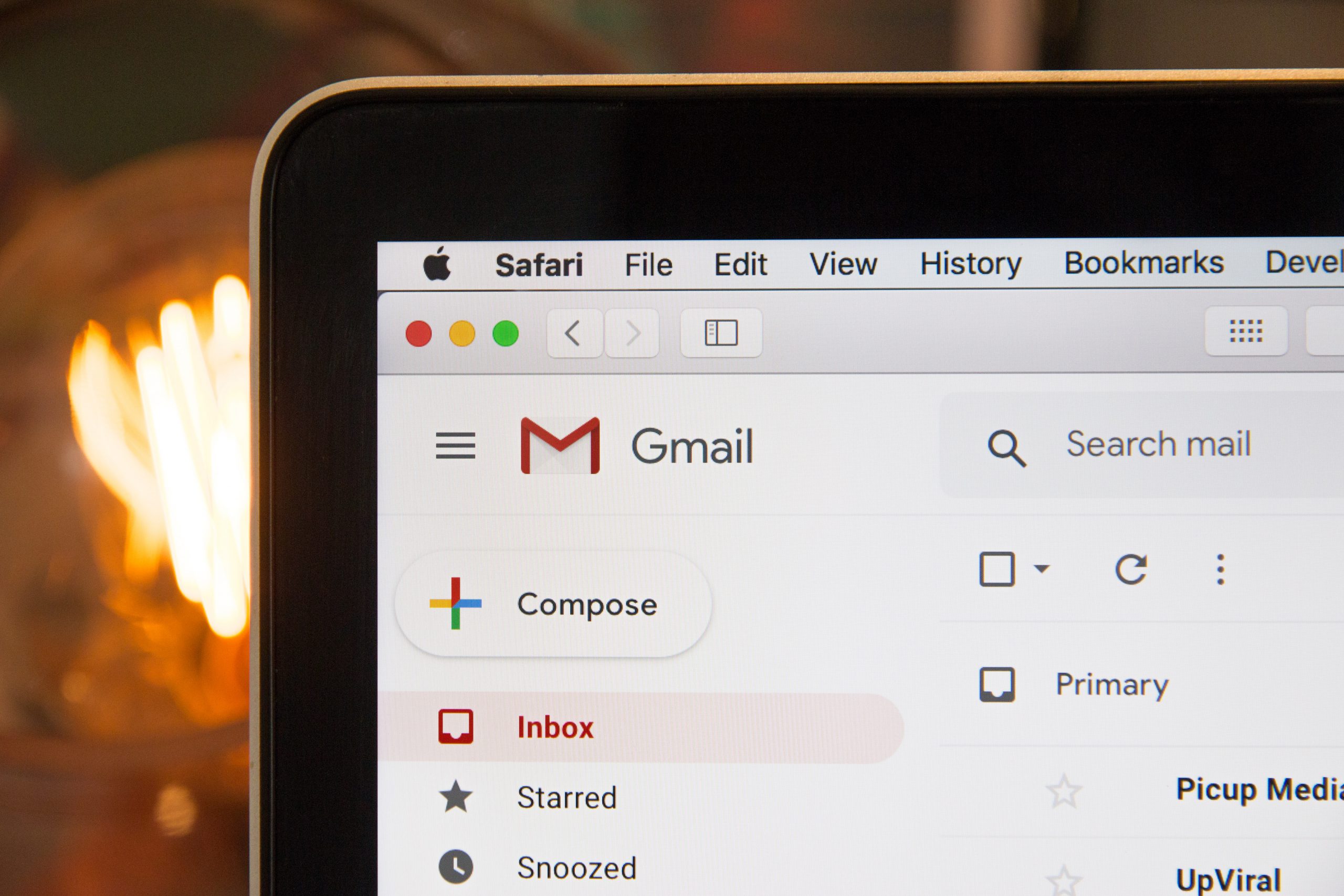No one launches an email marketing campaign with the hope to land in a recipient’s spam folder. Email inbox placement is imperative to a successful campaign.
Inbox placement success vs failure
Email inbox placement is successful when your email is delivered and appears in the inbox. And, unsuccessful when your email is delivered and ends up in the junk or spam folder.
The term spam itself means unavoidable and repetitive.
Spam rates remain high
While some may assume that only Nigerian prince scams get filtered out, spam messages accounted for 53.95 percent of e-mail traffic in March 2020, according to Statista. Even though this rate has been decreasing since 2012, no one wants to end up as spam.
An email appearing in a user’s inbox is more likely to be seen, opened and clicked than an email in the spam folder. It’s the idea of delivery versus deliverability, where deliverability to the inbox is more likely to have an impact.
Routing and filtering varies by inbox provider
How does this happen?
Each email provider (Gmail, Outlook, Yahoo and so on) has routing and filtering algorithms to determine where accepted emails go, and those algorithms do differ between the providers. An email that goes to spam in Yahoo may end up in a Gmail inbox. In other words, there’s a lot of moving targets in email marketing.
In 2024 Google and Yahoo introduced inbox protection rules with stricter requirements for bulk emailers.
Follow these recommendations and optimize your inbox placement. And get your marketing email into users’ inbox.
Sender reputation affects email inbox placement
Domains, for example dailystory.com, and IP addresses, the unique Internet numbers assigned to domains, earn reputations from mail services.
Focus on sending reputation first and review it often.
Technical factors the influence sending reputation
There are a number of factors that weigh in on your reputation, including:
- Low bounce rate – the email addresses you are sending to are valid and can receive email.
- Good email subject lines – plus, a well written subject line leads to better open rates.
- Different content over time – sending the same content to the same email address is not a good idea.
- Sender authentication – making sure that the email has been sent from the person claiming to have sent it, which can be done with such technologies as SPF, DKIM and DMARC.
- Abides by email marketing laws – taking into consideration the CAN-SPAM Act in the U.S. versus international requirements depending on where your audience is.
- Easy email opt-out – Providing a clear and responsive opt-out option. Hiding this in any way is not only a violation but can also lead to recipients reporting your email as spam directly to their email provider.
- From address alignment – the from address domain of the email should match the domain the email is actually sent from.
Your sender score is based on a scale of 0 to 100. Having a low sender score (classified as being below 90) leads to rejection by email providers that will prevent your emails from reaching the inbox.
Wondering if an email is case sensitive? The short answer is no.
From address alignment
If the from address and the sending domain aren’t aligned, the email can get flagged as SPAM.
When the email is sent there is a domain configured to send the email. The from address can be whatever you want, but if they aren’t aligned (the same) then you risk getting flagged as junk.
In the example below an email from dripify.io is sent from a domain s4.csa1.acemsb3.com. Why should the recipient trust that the email is coming from dripify.io when the sending domain is not aligned? Instead, this looks like a spoofed email.

Verify sender authentication records
If your email is flagged as SPAM or you notice deliverability issues the first thing to look at is your sender authentication records.
These records (SPF, DKIM and DMARC) enable receiving mail servers to validate that the sender of the email is allowed to send on behalf of from addresses sending domain.
- Sender Policy Framework (SPF) is an email validation system designed to prevent email spam by detecting email spoofing, a common vulnerability, by verifying sender IP addresses.
- Domain Keys Identified Mail (DKIM) is a method for associating a domain name to an email message, thereby allowing a person, role, or organization to claim some responsibility for the message.
Correct and valid sender authentication records are required to get to the inbox.
You can access your email DNS records in DailyStory from Account Settings > Email Marketing. If you need assistance configuring these, please contact us.
Do not use an anonymous address in the reply-to field
Many email platforms, including DailyStory, allow you to configure a reply-to address. When used correctly, this can endure replies are correctly routed to the right inbox. However, when used incorrectly it can cause the email to get flagged as SPAM.
Free email accounts, such as an email ending in @gmail.com, @hotmail.com, and @yahoo.com (examples), used in the reply address will cause the SPAM blockers to flag the email.
Do not use an anonymous reply-to address.
The domain of the reply-to address matches the domain of the sending email address.
IP address reputation
An IP address is the number listed in the domain name system that is used to send email messages on behalf of your domain name. Businesses can use dedicated or shared IP addresses.
Monitor your IP and domain reputation frequently.
Building a reputation is just as necessary for the quality of your IP.
Don’t forget to warm-up your IP address too.
It is possible to monitor your sending IP and domain reputation with an IP/domain email blacklist monitoring service. There are a number of tools available, including MailTester, Talos and Sender Score.
Test your emails
Using services such as MailTester, Talos and Sender Score are great ways to validate that your email is configured correctly and isn’t getting flagged as spam.
Test emails routinely to verify everything is configured correctly.
Whenever a customer reports an email issue to use we first run a test with MailTester. You can test multiple emails a day for free and it will give you a score based.
Steps to test your email
And it’s easy to use:
- Navigate to https://mail-tester.com
- Copy the email address provided
- Send an email to the email address (in DailyStory just send a test email)
- Click “Then check your score” button.
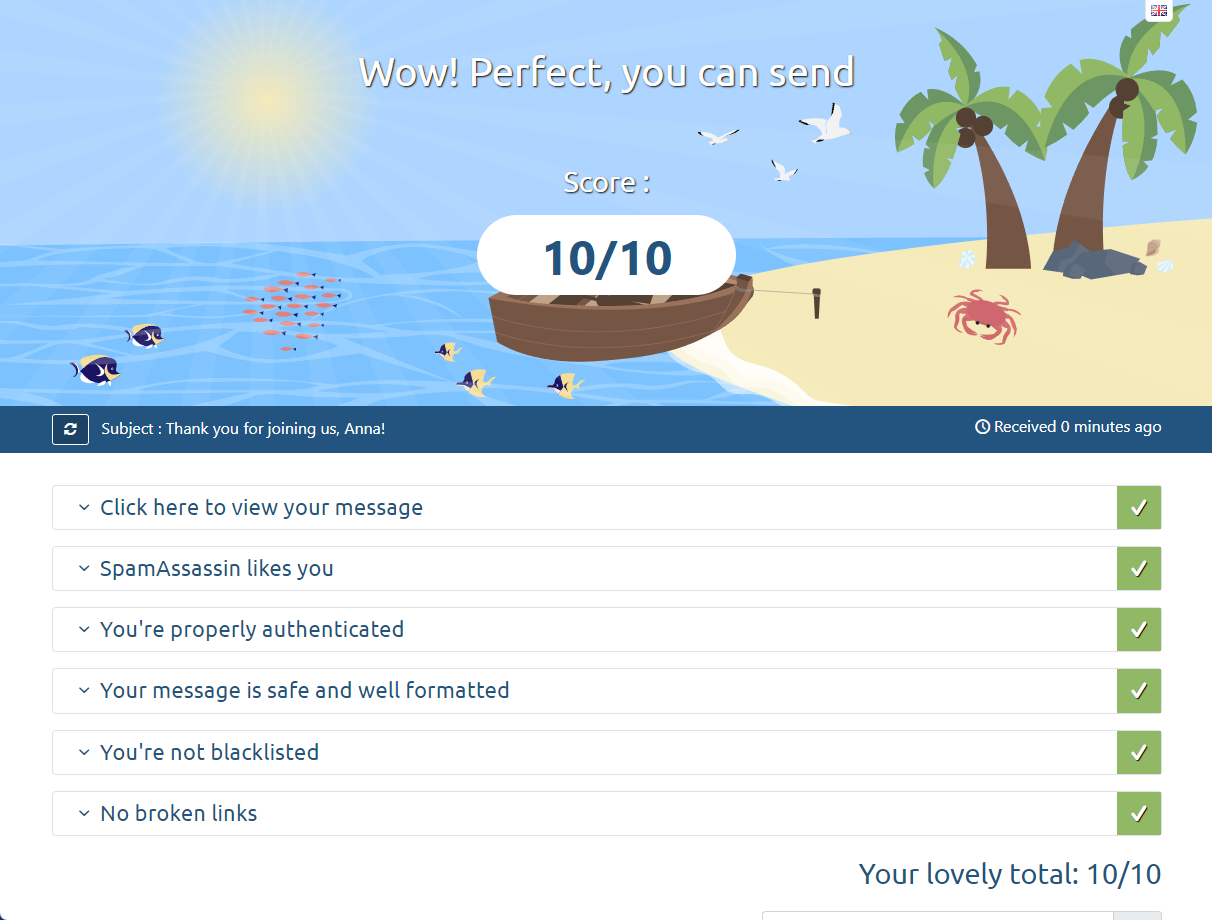
View the results
The results show you if your technical email settings (SPF, DKIM and DMARC) are configured correctly. And also validate that your email address isn’t on any SPAM lists.
Be aware of spam filters
Email services use inbound and outbound email filters to prevent spam. These spam filters have some metrics and algorithms that assign a numerical score after the filtering process that reflects the probability of the email being spam.
Type of email filters
There are three types of email filters:
- Gateway – typically used by large business and includes Barracuda and Mimecast as examples
- Hosted – typically used in businesses that have developed their own method to detect spam based on sender reputation and content and includes Cloudmark as an example
- Desktop – configured by the user and includes Outlook with SmartScreen as an example
If you get filtered, adding IP addresses won’t fix the problem.
Another reason to keep you email lists clean is to avoid spam traps.
Adding new IP addresses requires warming up the new IPs. And you’ll most likely just damage the sending reputation of those IPs too.
Here is what to do if your email gets flagged as SPAM.
Focus on true opt-ins not fast database growth
Any seasoned email marketer knows that there are a number of ways to grow your contact lists fast, such as:
Avoid risky list growth
- Co-registration
- Renting or buying email lists
Don’t purchases email lists – you are more likely to get flagged as SPAM.
But these methods risk sending to truly bad email addresses, which are the people who really don’t want to hear from you. When someone really doesn’t want to hear from you, he or she will be the first to report your email.
If this happens too many times, you could get “bulk foldered” (which means that email providers downgrade your email to the bulk or spam folders of an email account).
It pays to be patient
Slower, quality growth does require patience and effort, but it will work far better in the long run. Consider:
- Starting with true email opt-ins (whether on a web form or other direct collection method)
- Keeping an eye on new subscriber engagement with a welcome campaign
Use double opt-in to confirm
A double opt-in email is when the user subscribes to your marketing content and is then required to confirm their email.
How double opt-in works
Here is how it works:
- Someone signs up for your newsletter
- Immediately after subscribing, they receive an email with a confirmation link.
- They must click the confirmation link to confirm the validity of their email address.
Double opt-in helps ensure that the email address entered in your sign-up form was done by the person signing up.
Compared to single opt-in
Unlike a single opt-in system, in which subscribers enter their email address and are immediately “opted in”, a double opt-in system ensures that fake email addresses or contacts who aren’t really that interested in your emails aren’t subscribe.
DailyStory support double opt-in emails using the Double Opt-in automation.
Remove your opt-outs promptly
It’s already been mentioned, but the method of opting out needs to be clear and responsive.
There’s no reason to delay on removing any contacts that have opted out of your emails for any period of time.
Remove them as soon as they opt out. Otherwise, these users are likely to report you as spam the next email they receive from you.
Target your content to segmented audience groups
More, more, more isn’t always better.
You can send fewer, more targeted email messaging to specific groups within your database of contacts.
Segment your audience
But the power is in how you segment your audience. It could be by age, gender, where they live, when they last interacted with your business. The possibilities are endless, depending on the quality and depth of your data.
DailyStory itself features dynamic segmentation capabilities as well when you do decide what groups you want to message specifically.
Segmentation examples
Examples include (but are not limited to):
- New customers
- Customers who have spent over a certain amount with you
- Age demographics
- Geographic demographics
- Customers who haven’t purchased from you in a particular time period
- Leads who have never purchased from you
Speaking directly to different groups is a better, more personalized experience for the recipient of your email.
Remember, every email you send that gets low opens and engagement is a signal to email providers that your content is potentially not good enough to be delivered to inboxes, affecting your inbox placement.
Consistency is critical
Email deployment consistency isn’t just a good rule of thumb for user experience. (Who wants to receive no emails for a month and then three in one day?) It also signals to email services that you’re a quality sender.
Erratic sending schedules are a red flag for both users to forget who you are and report you and providers to be suspicious of you. Spikes in emails sent are especially annoying to users and suspicious to providers.
‘Good content’ is not subjective
If you are monitoring engagement rates of every email sent, you’re going to get a sense of the type of subject lines that led to opens and the type of content that led to clicks.
So, while “good content” can sound elusive and vague, it really isn’t. Keep experimenting, keep segmenting and targeting and keep evaluating your metrics to see what’s working and what’s not.
Avoid spam behavior and trigger words
No email marketers want to end up in spam (or bounced entirely because of an aggressive spam filter), but it can be easy to do if you’re not keeping an eye on the words, phrases and even grammar in your email.
A high spam complaint rate can cause your DailyStory account to be suspended.
Good practices to follow
Examples of what you should be doing include (but are not limited to):
- Use standard formats and fonts (including capital letters and crazy colors)
- Do not use excessive links (anything more than six links within the text can get flagged)
- Compress your images and watch your image-to-text ratio (70 percent text and 30 percent images is a minimum to dodge spam filters)
- Watch your use of exclamation points (too many is a trigger)
- Avoid the most common spam words and phrases (such as these)
We’ve put together a list of 800+ email and spam trigger words.
800+ Email and SMS Spam Trigger words
Limit shortened links
Spammers use shortened links often, so try to limit your use of them for better inbox placement.
Otherwise, email service providers could flag your email entirely as spam.
Overall, a lot goes into whether your email ends up in a user’s inbox or spam folder.
Stay vigilant about the reputation you’ve already built and be cognizant of email best practices to not only optimize your inbox placement rate but your user experience as well.
Practice good email list hygiene
When a recipient’s email server notifies you that your email was not delivered, that’s a bounced email.
Bounced emails both lower your potential conversion rates (i.e. sales) and negatively impact your IP reputation, which can cause your emails to get blocked, flagged and/or blacklisted.
Follow these recommendations to keep a clean email list.
It’s important to remove bounced email addresses from your sending lists.
What causes bounced emails?
There are two types of bounced emails: soft versus hard.
What is a soft bounce
A soft bounce is a temporary issue that is preventing your email from delivering. This can range from the recipient’s email inbox being full to the recipient’s server not being able to process the delivery, for example. You’ll see a soft bounce notification code that starts with a “4xx.”
A soft bounce typically resolves to “delivered” within 24 hours.
While these temporary issues typically resolve themselves, keep in mind that five consecutive soft bounces can turn into a hard bounce. And a hard bounce can definitely impact your IP reputation (while a soft bounce has less of an impact).
What is a hard bounce
Speaking of a hard bounce, this is when the delivery issue is permanent, such as an invalid email address. You’ll see a hard bounce notification code that starts with a “5xx.”
A hard bounce is considered a permanent failure.
What causes a hard bounce
Depending on the type of bounce, the cause can be a range of issues, including (but not limited to):
- Invalid email addresses
- Sender IP reputation
- Mailbox is full
- Mailbox is inactive
- Email message is too large
- The domain name does not exist
- Blocked due to content
- Recipient’s email server down or offline
- Mailbox not configured correctly
- Recipient’s email server sent too many messages during a period of time
- Aggressive spam filters
Only use clean data
Data degradation is a huge issue for many businesses, no matter how they contact their customers and leads. Phone numbers, email addresses and mailing addresses all can easily change over time.
Be sure to scrub your email lists and remove any incorrect or old emails that can impact your bounce rate and IP reputation. This can be a fairly simple process to perform regularly depending on the email marketing tool you’re using.
As stated earlier, avoid buying any lead lists. This is an archaic method at this point that can lead to very unreliable data.
In conclusion
Keeping your email out of the junk folder and getting it in the inbox is a critical part of any successful email marketing campaign. Follow the recommendations in this article and you will see better deliverability and higher engagement.