What is email open rate?
Email open rate is the number of unique opens divided by the total number of delivered emails.
How open rate is calculated
If you sent an email to 1,000 recipients:
- 965 emails were delivered
- 35 emails bounced
- 175 unique opens
The open rate is 175 / 965 = 18%
What is a good email open rate?
In the email marketing industry, the consensus is that a good open rate for email is between 15 percent and 20 percent.
If you are below this, there are some simple things you can do. But with a little more work, you can get your email open rate much higher.
Increasing your email open rate directly impacts the click rate, too. This leads to more conversions. And conversions directly impact the success of your email marketing campaign(s).
Be sure and read our article on the impact of Apple iOS 15 on email open rates
Below are eight strategies to get the highest possible email open rate.
Increasing email open rates requires getting to the inbox
Your first objective with any email campaign is to get to the inbox and not the spam (or junk) folder. Seems obvious, but too often, important steps are skipped.
So, before spending your time tweaking subject lines, A/B testing or doing anything else this article outlines, make sure you’ve set up your email marketing for success.
And, while this may sound surprising, we constantly find marketers sending marketing emails with simple email marketing fundamentals completely ignored: Bad sender domains, missing DNS records and so on.
Dive into these technical email setup details with our guide on email inbox placement and avoiding the junk folder.
Once you have confirmed your email isn’t landing in spam, it’s time to focus on increasing your email open rate.
It starts with the subject line.
A great subject line increases email open rates
The subject line is the first thing people read when they receive your email. The subject line is the determining factor when they decide to open your email, ignore it, trash it or mark it as spam.
Writing a clear, concise subject line is often the difference between a successful email marketing campaign and a failed one.
Below are some recommendations for how to craft a great subject line:
- Ask a question: This can be as simple as, “Mark, what is your biggest marketing challenge?” A question is a great way to capture the readers’ attention. This is especially useful if you target your question to fit the audience.
- Announce a product or offer: “15% off today for fitness friends like you, Anne.” An offer or announcement that is relevant to the recipient will have a high likelihood of getting read.
- Offer a solution to a problem: “Our SMS marketing delivery rates are 95%.” By addressing a problem the recipient is facing (perhaps with sending SMS marketing, for example), you are positioning yourself as a solution to a problem.
- Educate: “Update your terms of service to adhere to new CCPA laws.” Providing education creates value for the recipient and gives them the information they may need – before they know they need it.
There are many other opportunities. The point is to craft a meaningful subject line that the recipient finds useful and relevant.
See our 12 tips for email subject lines that won’t get ignored.
Personalize your subject line to increase email open rates
In the preceding examples of email subject lines, several included the recipient’s first name. While you may not always have this data available, personalizing the subject line is a great way to achieve higher open rates.
What should you consider personalizing? First name and company name are the most obvious candidates. However, depending upon the data you have, you can go even further. For example:
- “Bill, you’re an O+ donor, and we’re low on your blood type“
- “Amy, we know you love spin class, and we just updated our schedule“
- “Tom, your favorite whey shake mix is back in stock“
- “You made your 3rd purchase – thank you, Kayley, here is a 15% coupon“
In the examples above, the bold text is an example of content that is personalized.
Find out more about the email personalization available through DailyStory.
Use emojis to help your subject line stand out
Most email subject lines can be pretty boring. To increase email open rates, your goal is to stand out!
While not appropriate for every email, use emojis and other non-standard text in your subject line. For example:
- Amy, the 🎥 [webinar] on SMS marketing for 💪 fitness gyms is tomorrow
- [Cheat sheet for you] 🔍 the ABCs of A/B testing your emails
Both the bracketed, e.g. [webinar], text and use of emojis helps the email stand out in the inbox. It provides some visual cues to the reader about what the topic of the email is about.
Here is a list of the 100 most commonly used emojis. Just copy/paste into your email subject lines.
Consider different subject line lengths
Marketers love to debate which works better: a short focused subject line or a longer more detailed subject line.
Use a subject line too short, and you miss out on content you could have included.
But long subject lines get clipped on mobile email clients. This prevents them from even being seen. A long subject line also negates the benefit of the email preheader.
Aim for the ‘Goldilocks zone’
The “Goldilocks zone” for your subject line is not too short and not too long.
Therefore, the ideal subject line length is between 40 and 60 characters. This ensures your subject line is readable on any email client. A mobile client allows for less space than a desktop client, and in both cases, a longer subject line may get trimmed.
Staying in the “Goldilocks zone” allows you to optimize the preview text of the email. Set in the preheader.
Use this tool to check how many characters your subject line is. DailyStory has built-in tools to help you optimize your subject line length.
Always use a personalized preheader
Modern email clients show a preview of an email in the inbox. This provides additional information beyond the subject line.
Email clients determine what is shown exclusively by what text comes first in the email.
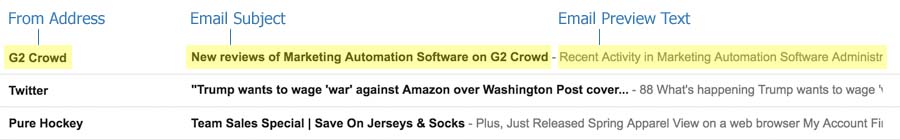
While the subject line is the most important factor for your email open rates. The preheader is a very close second. And you should always take as much time writing the preheader as you do the subject line.
A preheader is text content, usually not more than 100 characters, that is added to the top of an email using some advanced HTML. The preheader is a feature provided in modern email marketing platforms.
When the email is opened, the preheader is hidden from view. But, by adding the content to the very top of the email, the preheader ensures that it is the content displayed when the email is previewed.
Learn more about how an email preheader works.
Writing an effective email preheader
The preheader content should not be the same as the subject line. It should be personalized, and while it can include emojis, the preheader should be treated like a small ad or the continuation of the subject line.
If the subject line captures the reader’s interest, the preheader is often used to validate the expected content. For example, here is a sample subject line with a related preheader:
Subject: “📅 Amy, we updated our spin class schedule”
Preheader: “More spin classes at 5:30 a.m., 6 p.m., and 7:30 p.m. Be sure to sign up soon as classes are likely to fill up.”
In the above preheader example, we include more copy that we expect to be shown in the inbox preview. Any overflow copy will be replaced with ellipses. But that’s OK. Too much is better than too little!
Remember, if you don’t set the preheader, you are letting the email client pick the text it shows. If you care about email open rates, always set the preheader.
DailyStory has built-in tools to tell you if you have the right length for your preheader text.
Don’t ignore the ‘from’ address
You’ve written a killer subject line. Optimized it with personalization, included emojis and complimented it with a preheader that just begs for the reader to open an email.
Don’t hit the “send” button just yet. There is one more thing to do: Set the “from” address.
A basic email address is “hello@example.com.” But an email address can also include a more friendly name. For example, “Rob Howard <rob.howard@example.com>.”
So, why not use something descriptive for your marketing emails, too? For example, “Marketing Webinars <hello@example.com>.”
Your marketing emails should always come from an email address that identifies who the sender is.
Want to make the email important, make it appear to come from someone senior on your team that customers know? Like your CEO, “Elon Musk <elon.musk@example.com>.”
Is the email about an upcoming webinar? Set the address to include the company name and the focus “Tesla Webinars <hello@example.com>.”
The goal is to use the email address to signal who and what the email is about.
Should I send from a no-reply address?
Generally, we’re not fans of sending from a no-reply address.
Email is meant to be used for discussions.
Furthermore, it’s possible to set a reply address when sending the email so that the email comes from one address, e.g., “Tesla Webinars <hello@example.com>,” but replies are sent to support@example.com.
A/B test to optimize email open rates
Finally, once you’ve optimized everything, test it.
A/B testing works best if you are sending to a large audience and you have some good ideas about your subject line and preheader variations.
See our nine tips for effective A/B testing.
In conclusion
Start by focusing on getting your email to the inbox. Then, turn your attention to the subject line and preheader. Optimize these, and use personalization. And don’t forget about the “from” address.
Following these strategies will help you craft better email marketing campaigns that lead to higher email open rates.

