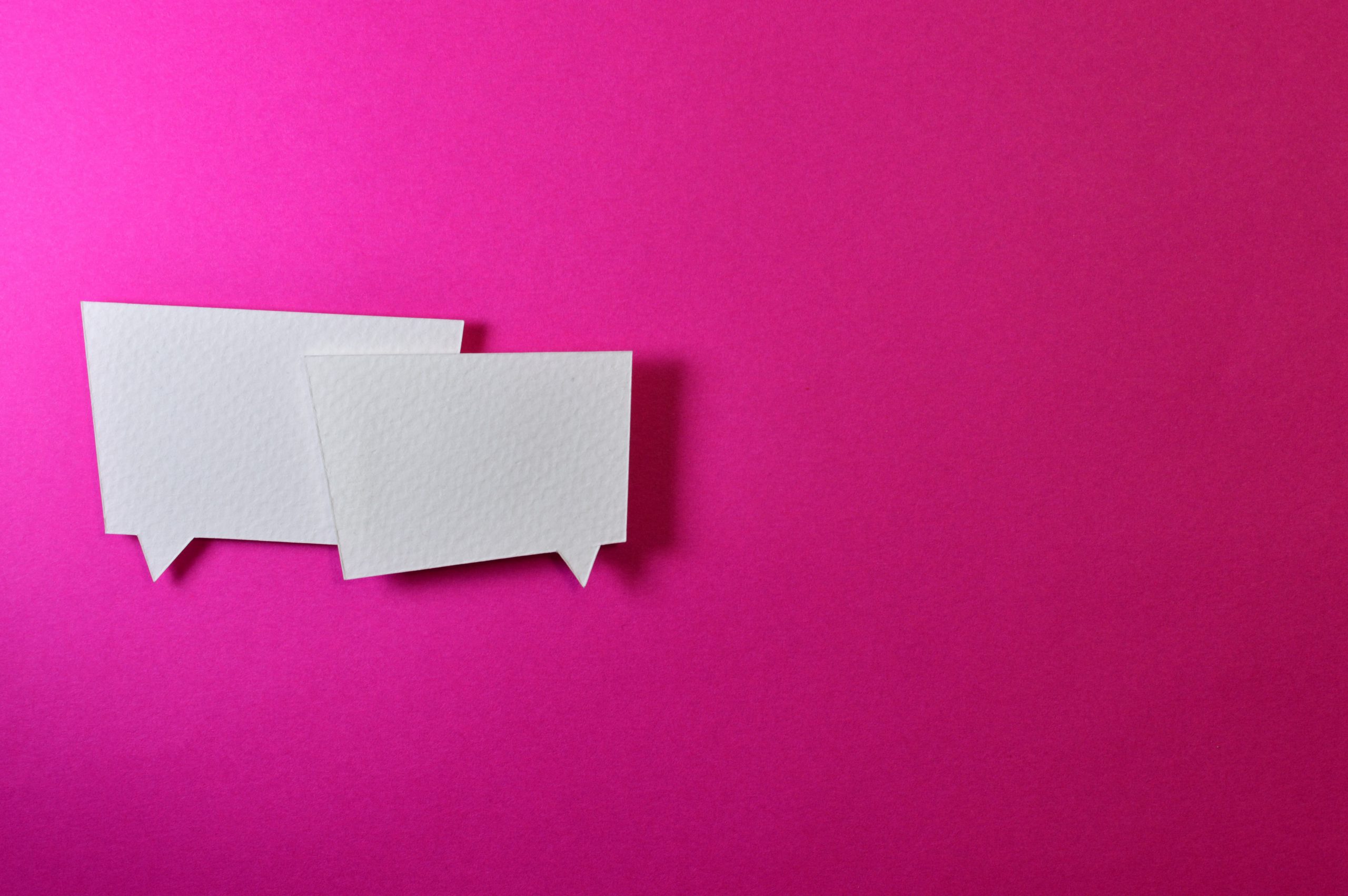With digital marketing and customer service both needing to be more real-time than ever to serve consumers, chatbots are more popular than ever. You’ll find at least 300,000 chatbots on Facebook alone (and climbing). In fact, about 53 percent of consumers are more likely to … Continue reading “13 of the best chatbot builders for small business”
8 expert tips to get started with conversational marketing
Conversational marketing is a fantastic way to engage with consumers and nurture them into paying customers. Too many businesses rely on posted website information to address potential questions, but putting the responsibility on the consumer to figure everything out on his or her own is … Continue reading “8 expert tips to get started with conversational marketing”
Want to receive more great content like this for free?
Subscribe to our newsletter to get best practices, recommendations, and tips for digital marketers