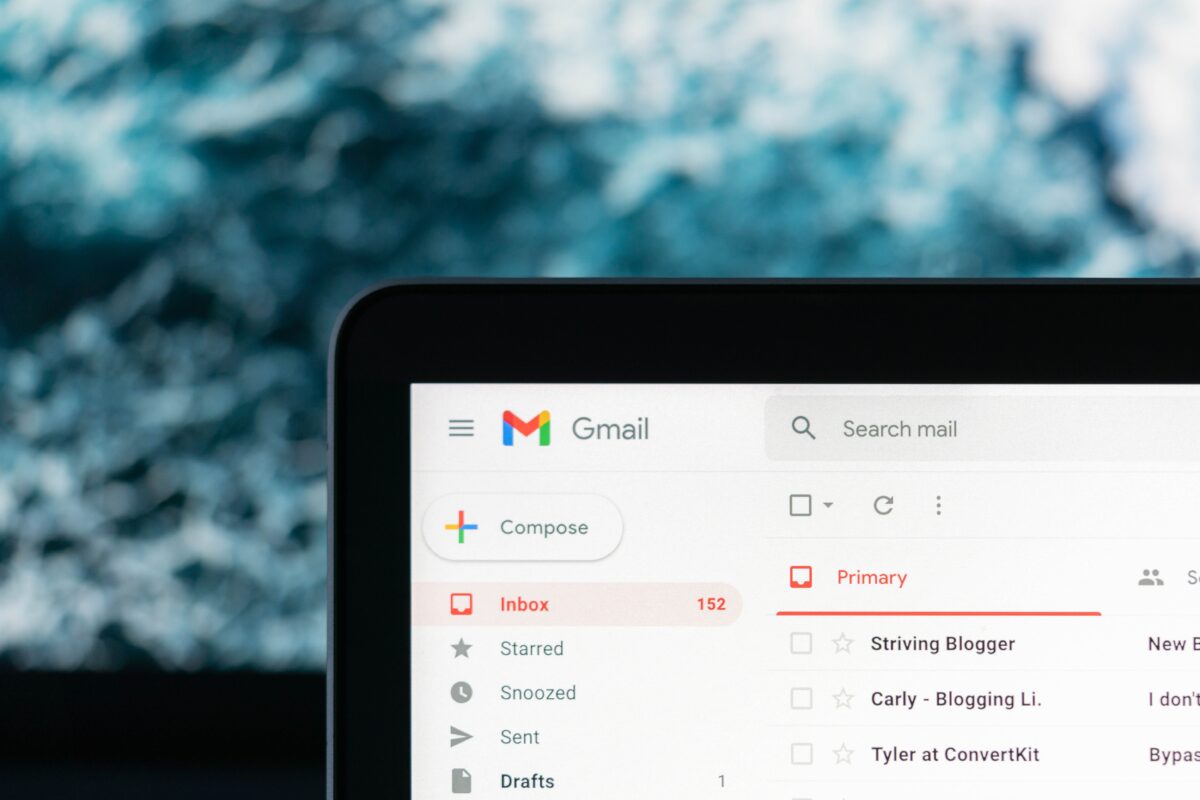An opt-in email is a communication that requires recipients to give their explicit permission before receiving email campaigns or newsletters. This practice aligns with email marketing best practices and legal standards, such as GDPR, ensuring that the recipients genuinely want to hear from you. Opt-in … Continue reading “What is an opt-in email?”
Mastering email marketing: A comprehensive strategy guide
Email marketing remains one of the most effective ways to engage with your audience, nurture leads, and drive conversions. However, to maximize its potential, you need a well-defined strategy. Here’s a comprehensive guide to mastering email marketing. Define your goals Before diving into the tactics, … Continue reading “Mastering email marketing: A comprehensive strategy guide”
Email marketing compliance: CAN-SPAM, CASL, and GDPR
It’s important to understand the various legal frameworks (CAN-SPAM, CASL, and GDPR) and their impact to your email marketing. Not following the laws dealing with email compliance is the biggest mistakes you can make when running an email marketing campaign. Please note, the information provided … Continue reading “Email marketing compliance: CAN-SPAM, CASL, and GDPR”
Email marketing Do’s and Don’ts – 11 Strategies to Follow
Email marketing is an important tool in your digital marketing toolkit and it’s important to understand the email marketing do’s and the email marketing dont’s. Not only is it continuing to grow in popularity, but it’s powerful. About 92 percent of online adults use email, … Continue reading “Email marketing Do’s and Don’ts – 11 Strategies to Follow”