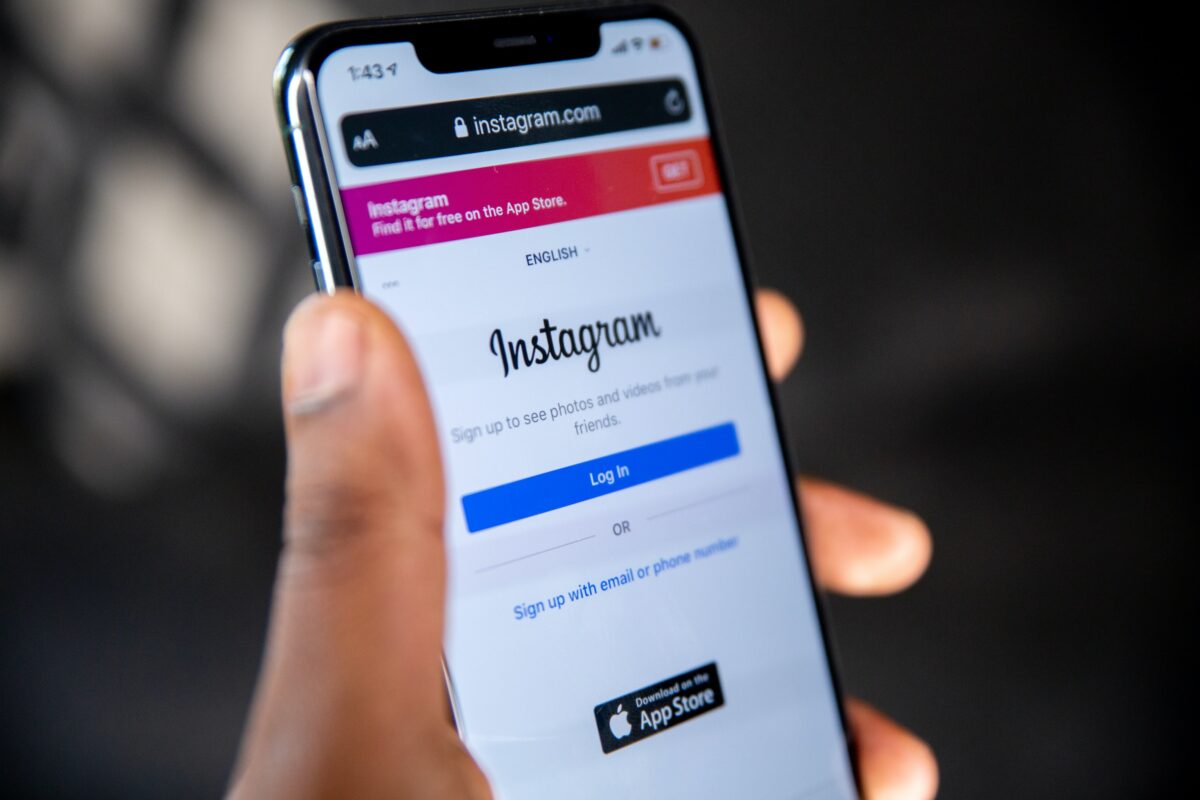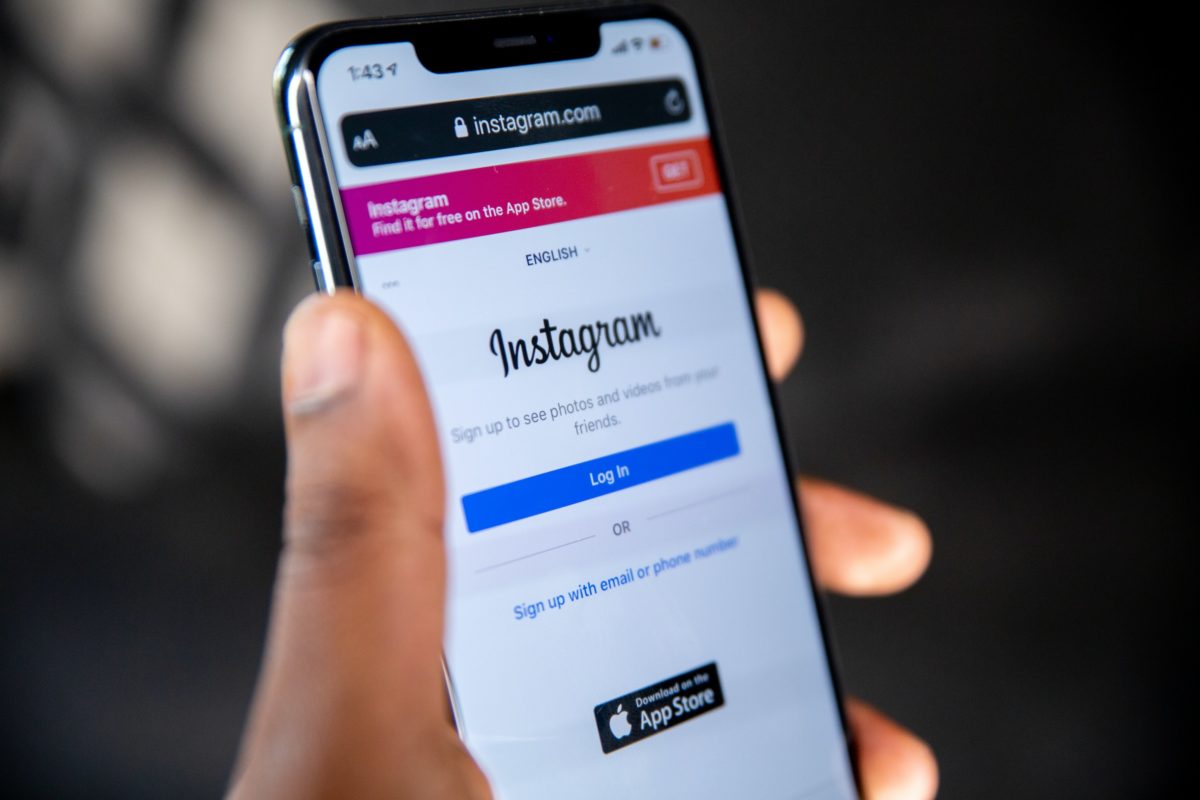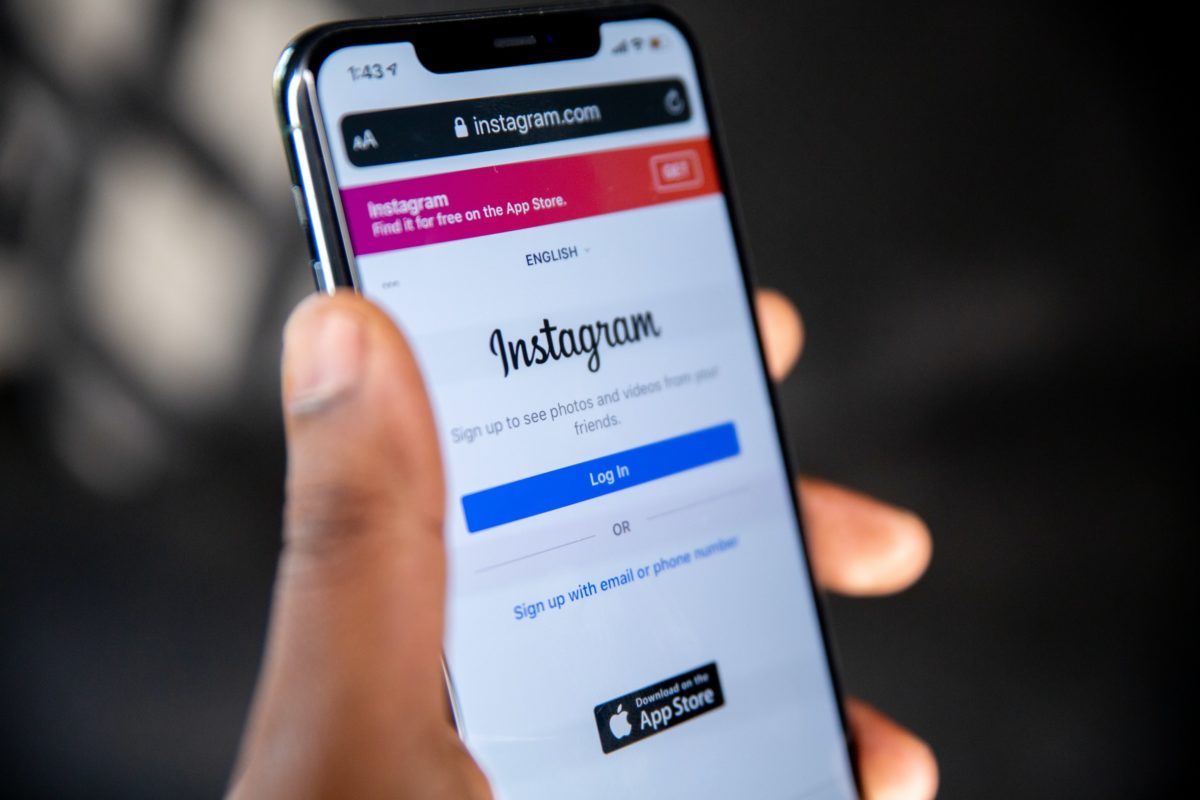If you’re looking to sell more online, don’t overlook Instagram shoppable posts. This feature allows businesses to tag products (which are listed in their Instagram Shop catalog) directly in various Instagram posts, including feed posts, Instagram Stories, IGTV videos, Reels, Live streams and Instagram Guides. … Continue reading “5 ways to drive sales using Instagram shoppable posts”
4 tips when using Instagram Guides
Instagram Guides are one of the most underrated Instagram features that you may not be using…yet. But Instagram Guides are excellent for sharing curated content with your followers. Users can easily consume a collection of Instagram posts, products and more in an easy-to-digest format. For … Continue reading “4 tips when using Instagram Guides”
8 benefits of using an Instagram business account (and how to set it up)
Instagram is a must-have social media platform for many businesses, but do you need an Instagram business account? The visuals-first app generates about 1 billion active monthly users and is particularly popular among consumers 34 and younger. Features have diversified since its founding in 2010, … Continue reading “8 benefits of using an Instagram business account (and how to set it up)”
Social media posting: How often should a brand really share?
For about as long as social media became a natural component of digital marketing, brands have wondered: “How often should I post?” Obviously, no one wants to post too much or too little. As of 2022, there are about 4 billion social media users across … Continue reading “Social media posting: How often should a brand really share?”
5 signs to spot fake Instagram accounts
Fake accounts are a fact of life on social media. But how do you spot a fake Instagram account so that you don’t waste your time and (more importantly) don’t get scammed? More than 2 billion people use Instagram once a month, making it the … Continue reading “5 signs to spot fake Instagram accounts”
7 tips to get verified on Instagram
For many of Instagram’s nearly 1.5 billion users, Instagram verification is a critical validation. Instagram verification, otherwise known as that blue check on a user’s profile, is a signal to other users that your profile is the only one representing your brand. More officially, Instagram … Continue reading “7 tips to get verified on Instagram”
7 best Instagram tools to grow your followers
Instagram only continues to grow in popularity for sharing images and videos, which means it’s a great platform for your brand to reach a larger audience. About 1.22 billion people use Instagram each month, and Instagram is the ninth most-Googled search term, which is a … Continue reading “7 best Instagram tools to grow your followers”
Facebook or Instagram: Which is better for marketing your business?
It might not be an age-old question, but many small businesses often ask which is better for marketing: Facebook or Instagram? Unfortunately, there is not a one-size-fits-all answer. Sharing about 4 billion users across the two social networks, the opportunities on both are immense. Of … Continue reading “Facebook or Instagram: Which is better for marketing your business?”
9 tips to create engaging Instagram Stories
No longer the “new kid on the block,” Instagram Stories represent an opportunity for every brand to connect in additional ways with its target audience. Launched in 2016, Instagram Stories allow you to multiple images and/or videos in a vertical format, where you can layer … Continue reading “9 tips to create engaging Instagram Stories”
14 biggest mistakes businesses make on Instagram (and how to avoid them)
With more than 1 billion active monthly users, Instagram clearly holds an appeal for brands looking to reach key target audiences. But on the fourth-largest mobile app, it can be all too easy for brands to make very public mistakes. The following are the 14 … Continue reading “14 biggest mistakes businesses make on Instagram (and how to avoid them)”
Personal, Creator or Business: The right Instagram for your brand
Instagram is a vital marketing platform for many brands. Are you using the right account type? The visual-first social media app boasts more than 1 billion users worldwide. More women use Instagram than men, and the majority of users are between 25 and 34 years … Continue reading “Personal, Creator or Business: The right Instagram for your brand”
16 Instagram marketing tips that you should know
Marketing on Instagram is a non-negotiable aspect of digital marketing for many brands. The visuals-first social media platform boasts more than 1.16 billion users, and about 90 percent of Instagram users follow at least one business. While the success of any brand on Instagram involves … Continue reading “16 Instagram marketing tips that you should know”
Snapshot: Understanding your metrics on Instagram
Instagram has shown itself to be one of the fastest-growing social media platforms. Any successful account should have a sense of what’s working and what’s not for its audience. On Instagram, you can find Insights data in three different places in the Instagram app. To … Continue reading “Snapshot: Understanding your metrics on Instagram”
Which social media platform is right for your company?
At a time when there are so many social media platforms and businesses know that they need to be relevant online, which platform is best? The answer isn’t one size fits all. Most importantly, don’t assume that you have to spread out across all platforms. … Continue reading “Which social media platform is right for your company?”