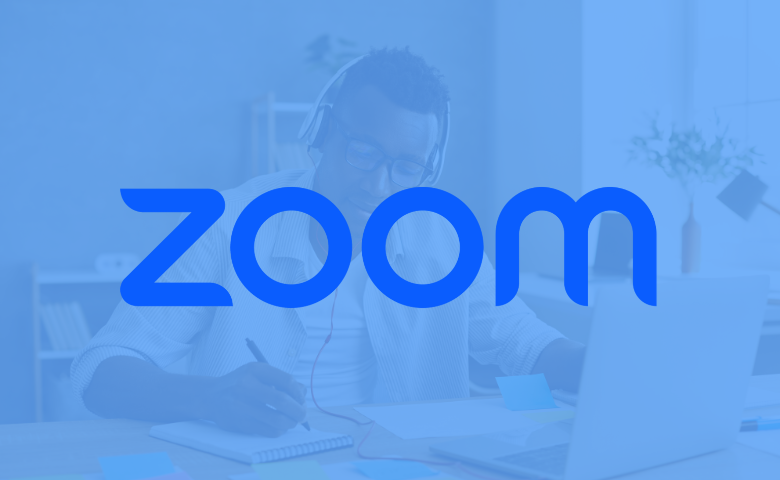Zoom makes it easy to set up a webinar and sign up attendees. However, Zoom doesn’t provide all the reminders and nurturing to ensure you maximize your webinar attendance. In this article we’ll detail how to automate a Zoom webinar. At DailyStory, we use Zoom … Continue reading “Automate Zoom webinar sign-up, reminders and follow-ups”
7 tips to plan a successful virtual event
While virtual events are relatively inexpensive compared with in-person events, that doesn’t make them any easier to plan and host. Virtual events are online events that happen on such platforms as Instagram, Facebook, Zoom, Twitter and Clubhouse, just to name a few. In addition, there … Continue reading “7 tips to plan a successful virtual event”
Which is better? Live or pre-recorded webinars
Including webinars into your digital marketing strategy opens up what’s possible when connecting individuals anywhere in the world. Many companies lean toward webinars because they can be more productive and offer a greater reach than in-person seminars. A webinar is essentially an online presentation given … Continue reading “Which is better? Live or pre-recorded webinars”
Want to receive more great content like this for free?
Subscribe to our newsletter to get best practices, recommendations, and tips for digital marketers