With the introduction of Google Analytics 4 (GA4) you may be wondering where you can find your Google Analytics ID. You will need this if you want to use Google Analytics with your DailyStory landing pages.
Login to Google Analytics
The first step is to log in to Google Analytics and click Admin:
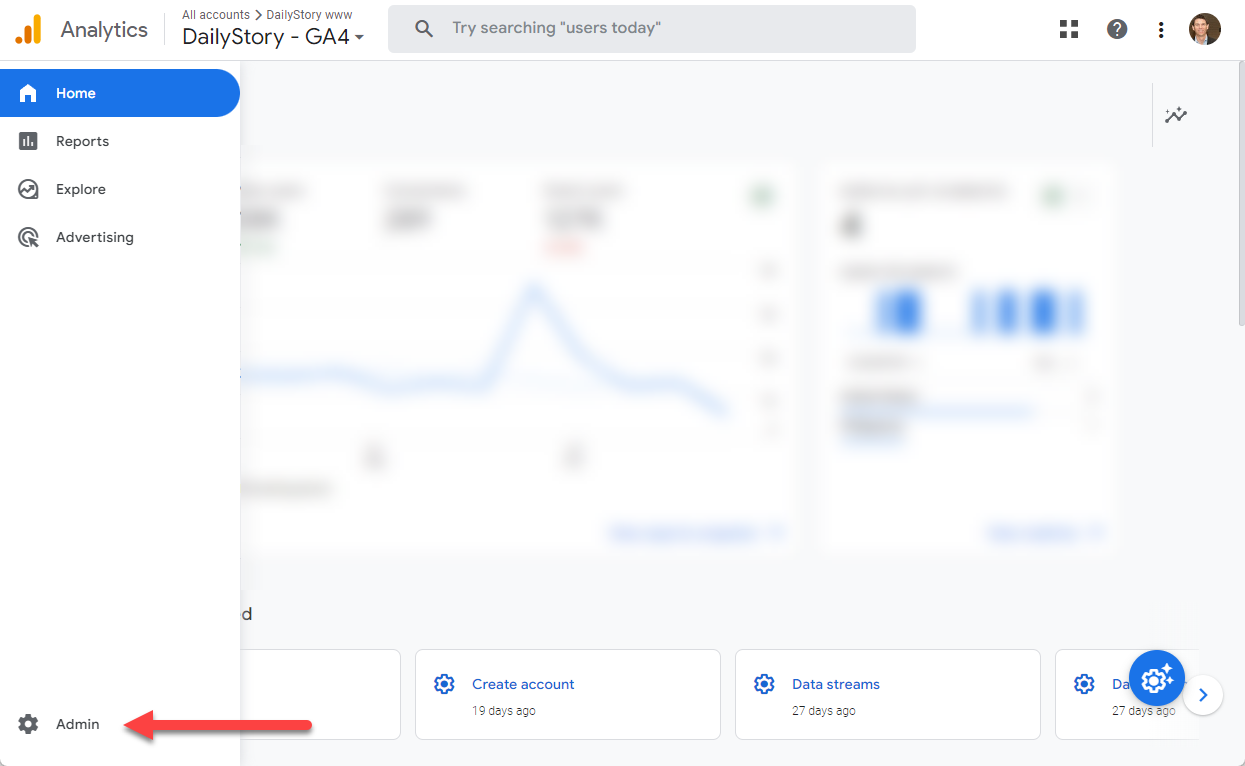
Next, navigate to Account Settings > Data Streams:
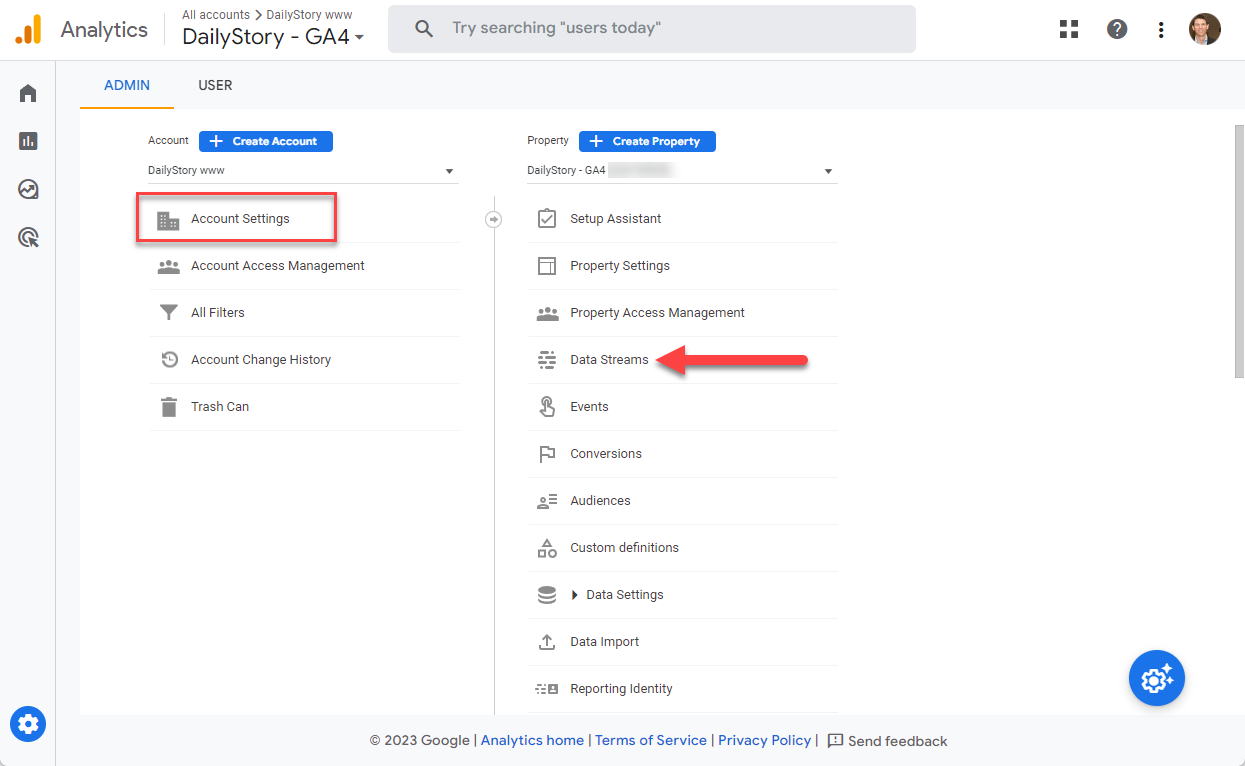
From the next menu select the Web Data Stream:
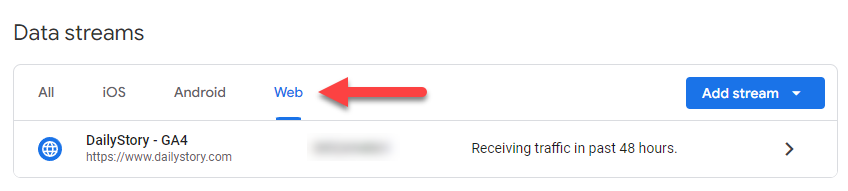
Select View tag instructions:

Select Install manually and copy the contents of the JavaScript tag:

Insert the tag into DailyStory
Once you have your tag and ID you can insert it into Integrations > Google Analytics in your DailyStory account:


