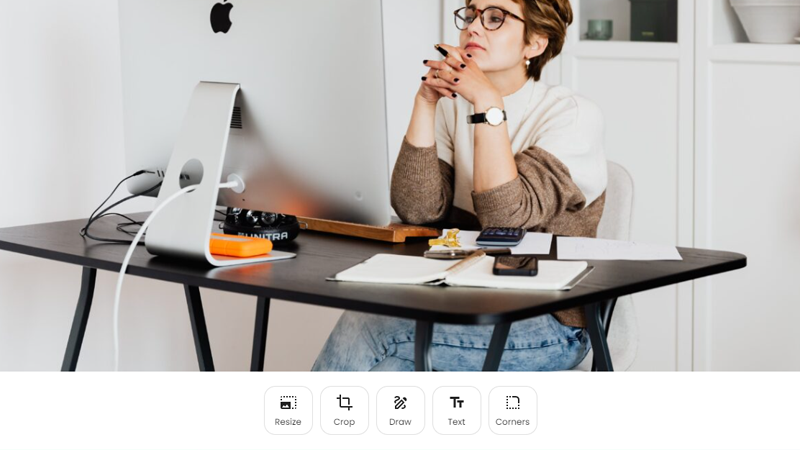We are thrilled to announce a powerful new feature that will elevate your marketing campaigns: photo editing is now available directly within DailyStory!
This feature allows you to edit images seamlessly without leaving the platform. Enhance your visuals with tools to crop, resize, adjust colors, add text overlays, and apply filters—all within DailyStory’s user-friendly interface.
This new capability is designed to streamline your workflow, maintain brand consistency, and help you create stunning visuals effortlessly.
Why Photo Editing Matters
In a world where visuals are king, the quality of your images can significantly impact engagement rates and overall campaign success. Whether it’s an email header, a social media post, multimedia text message (MMS) or a landing page banner, having the ability to quickly adjust and enhance images is a game-changer.
With our new photo editing capabilities, you can now:
- Resize: Easily resize images used in your email and SMS marketing and optimize them by reducing file size.
- Crop: Crop images to fit your campaign needs easily ensuring all images use the same dimensions.
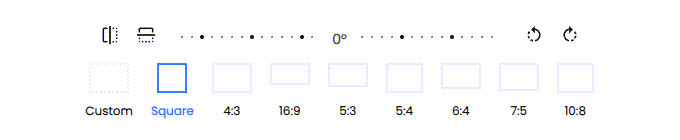
- Add Text Overlays: Incorporate text directly onto images to create compelling calls-to-action or highlight important messages.
- Draw: Draw on top of images to highlight items or add fun creative expression to your images.
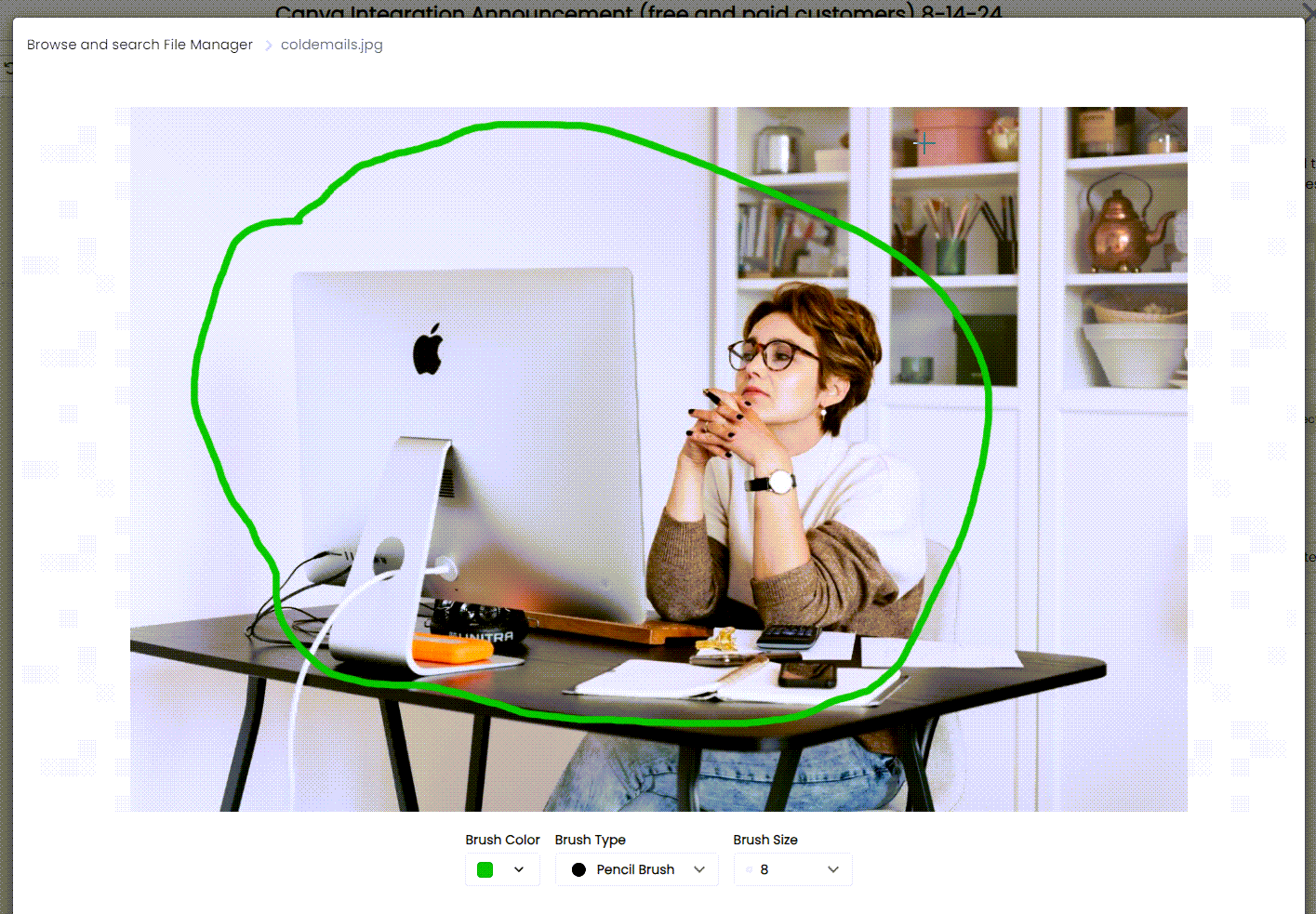
Any of the images hosted in the DailyStory media gallery are available for editing. This include images designed in Canva and added through DailyStory’s Canva integration.
How to Use the Photo Editing Feature
Using the new photo editing feature in DailyStory is simple and intuitive:
- Upload or Select an Image: Start by choosing the image you want to edit from your DailyStory media library or upload a new one.
- Edit Your Image: Click on the edit button to open the photo editor. From here, you can crop, resize, adjust colors, add text, and apply filters to your image.
- Save and Use: Once you’re satisfied with your edits, save the image. It will automatically be saved as a copy in your media library, ready to be used in your campaigns.
Benefits of In-Platform Photo Editing
- Streamlined Workflow: No need to switch between different tools or platforms. All your editing needs can be handled directly within DailyStory, making the creative process faster and more efficient.
- Consistency and Branding: By editing images within the same platform where you manage your campaigns, you can ensure that all visuals maintain a consistent look that aligns with your brand guidelines.
- Time-Saving: Quick edits can be made on the fly, reducing the time spent on content creation and allowing you to focus more on strategy and engagement.
- Cost-Effective: Eliminate the need for expensive photo editing software or third-party services. Everything you need is built into DailyStory.
Enhance Your Campaigns Today
With DailyStory’s new photo editing feature, creating stunning visual content has never been easier. This tool empowers marketers to enhance their images directly within the platform, ensuring that every campaign looks its best. Whether you’re fine-tuning a photo for an email or crafting a compelling social media post, DailyStory’s photo editing capabilities are here to help you create impactful visuals that resonate with your audience.
Start using the photo editing feature today and see the difference it can make in your marketing efforts. Elevate your visuals, streamline your workflow, and drive engagement like never before with DailyStory.