
People love receiving a happy birthday message. And sending a happy birthday email, text or push notification is really simple with DailyStory.
Of course, this article assumes you have contacts in your system with a date of birth value!
Steps
1. First, create a new campaign
For example, create a campaign called Birthday reminders. Add segments to the campaign of people that you wish to send birthday reminders too. Most likely customers.
2. Create a happy birthday message
Create a happy birthday message. You can create an email, text message or push notification.
3. Add an Autopilot workflow to your campaign
Use the “When today’s date is” trigger. You can set this to hours, days, or months before/after a date. Or, set to 0 to send on the actual date (see screenshot). Next, add an action such as “Send an email” and select the happy birthday email.
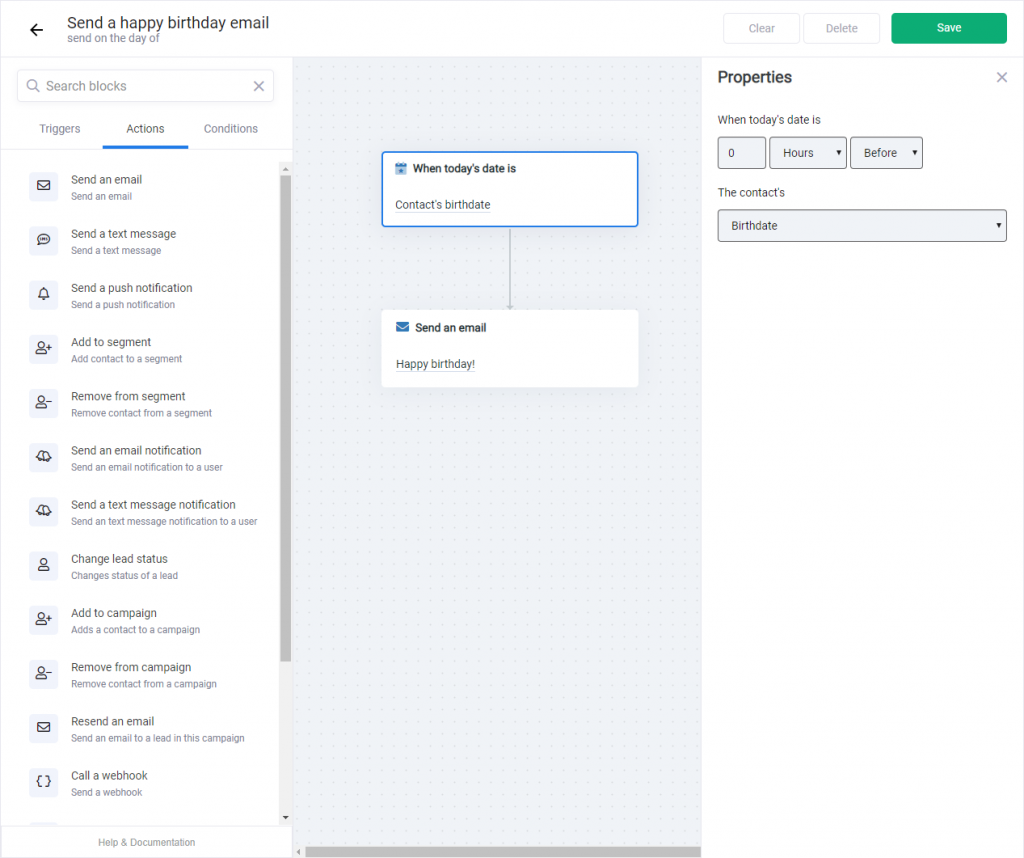
That’s it! Click “Save” and don’t forget to enable the automation!
