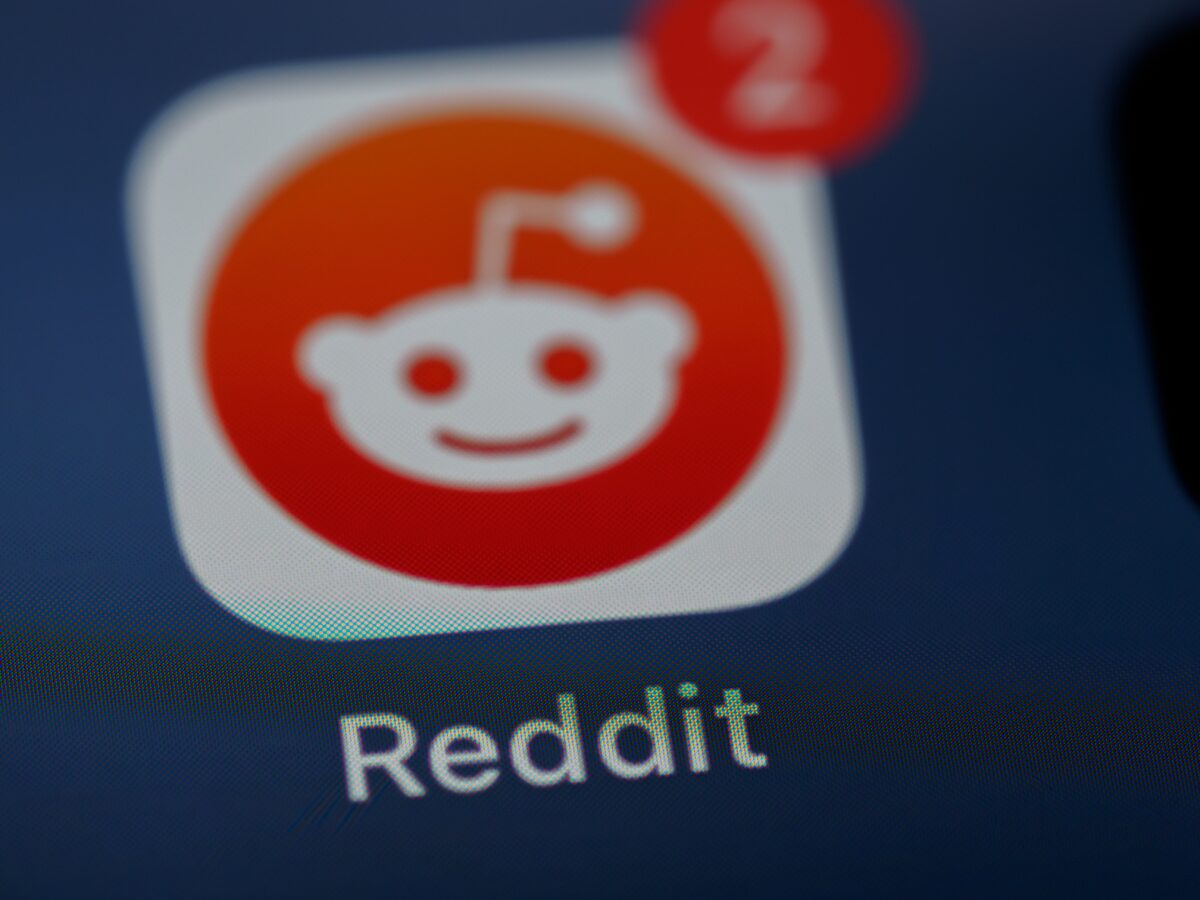Reddit doesn’t look like Facebook, Instagram or Twitter, so advertising on the social media platform might feel intimidating. The website refers to itself as a “network of communities based on people’s interests.” These communities, known as subreddits, enable members to share images, videos and links … Continue reading “7 tips to successfully advertise on Reddit”
Testimonial advertising: 4 legal considerations to keep in mind
The more customer testimonials you use in your advertising, the more you can potentially boost your revenue. Just don’t forget that there are legal considerations that you’ll want to keep in mind for testimonial advertising. Customer testimonials are short quotes or personal anecdotes from past … Continue reading “Testimonial advertising: 4 legal considerations to keep in mind”
4 ways to sell advertising on your website
Selling advertising space on your website can create an additional revenue stream from your online presence. U.S. companies are spending about $79.75 billion on programmatic digital display ads, which is about 86.5 percent of the total digital ad spending. And the average person sees about … Continue reading “4 ways to sell advertising on your website”
7 tips to better target your Facebook ads (and see more results)
Advertising on Facebook is a great way to reach a lot of people. It is the No. 1 social media network, after all, reaching about 59 percent of the world’s social networking population. But just like with any advertising, Facebook ads are only as effective … Continue reading “7 tips to better target your Facebook ads (and see more results)”