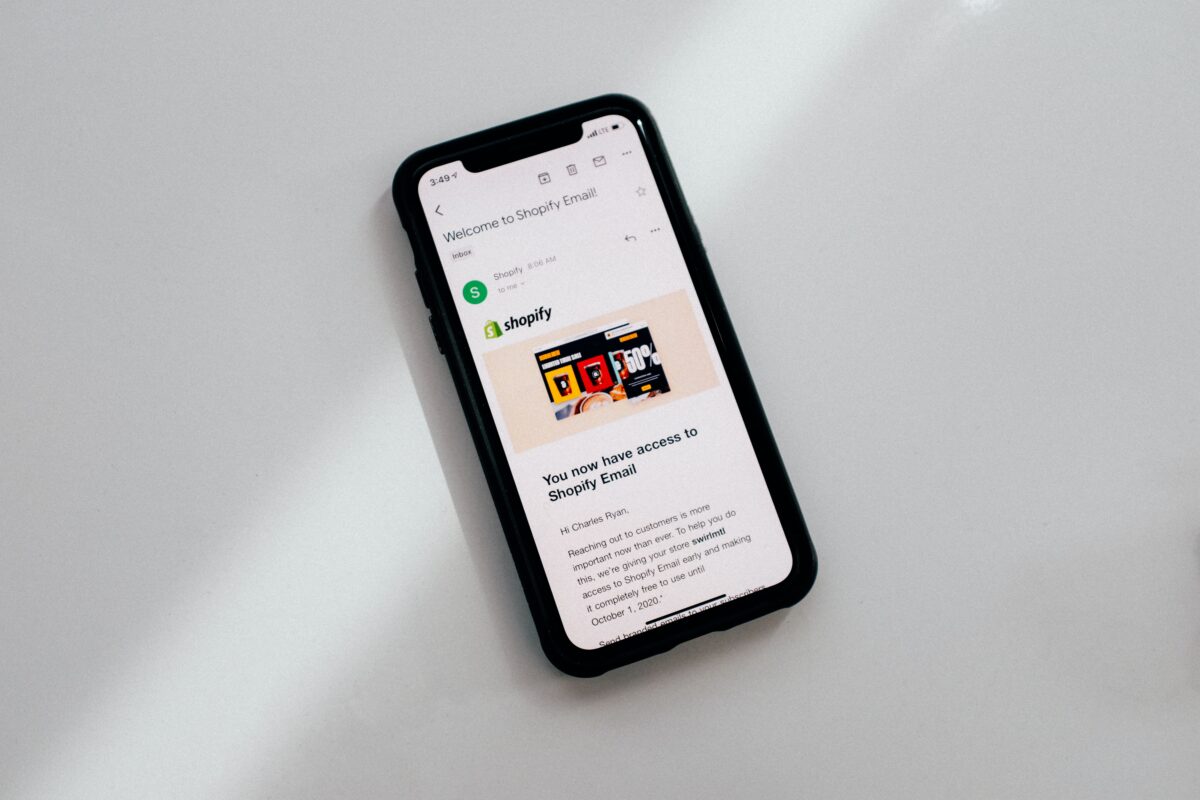With many marketers investing time and energy into engaging subject lines, images can be just as important to boosting your email conversion rates. The right email images can help you stand out from your competition and encourage your recipients to click. And email matters. Four … Continue reading “6 ways email images can increase your conversions”
8 best practices for using GIFs in your marketing
What is a GIF? GIFs are a type of image file format (Graphics Interchange Format) that can store multiple image files and present them sequentially, creating an animated effect. The human brain processes images about 60,000 times faster than words. When your goal involves being as … Continue reading “8 best practices for using GIFs in your marketing”
11 of the best free GIF-maker tools
GIFs have only increased in popularity across the internet and they are great tools for digital marketing. In fact, they’re used by about 21 percent of all the websites. In addition, about 63 percent of Americans are GIF users, and one in five Americans can’t … Continue reading “11 of the best free GIF-maker tools”
Want to receive more great content like this for free?
Subscribe to our newsletter to get best practices, recommendations, and tips for digital marketers