Delete and report junk
Customers of AT&T that use iOS devices to receive text messages have an option when receiving a message to report junk.
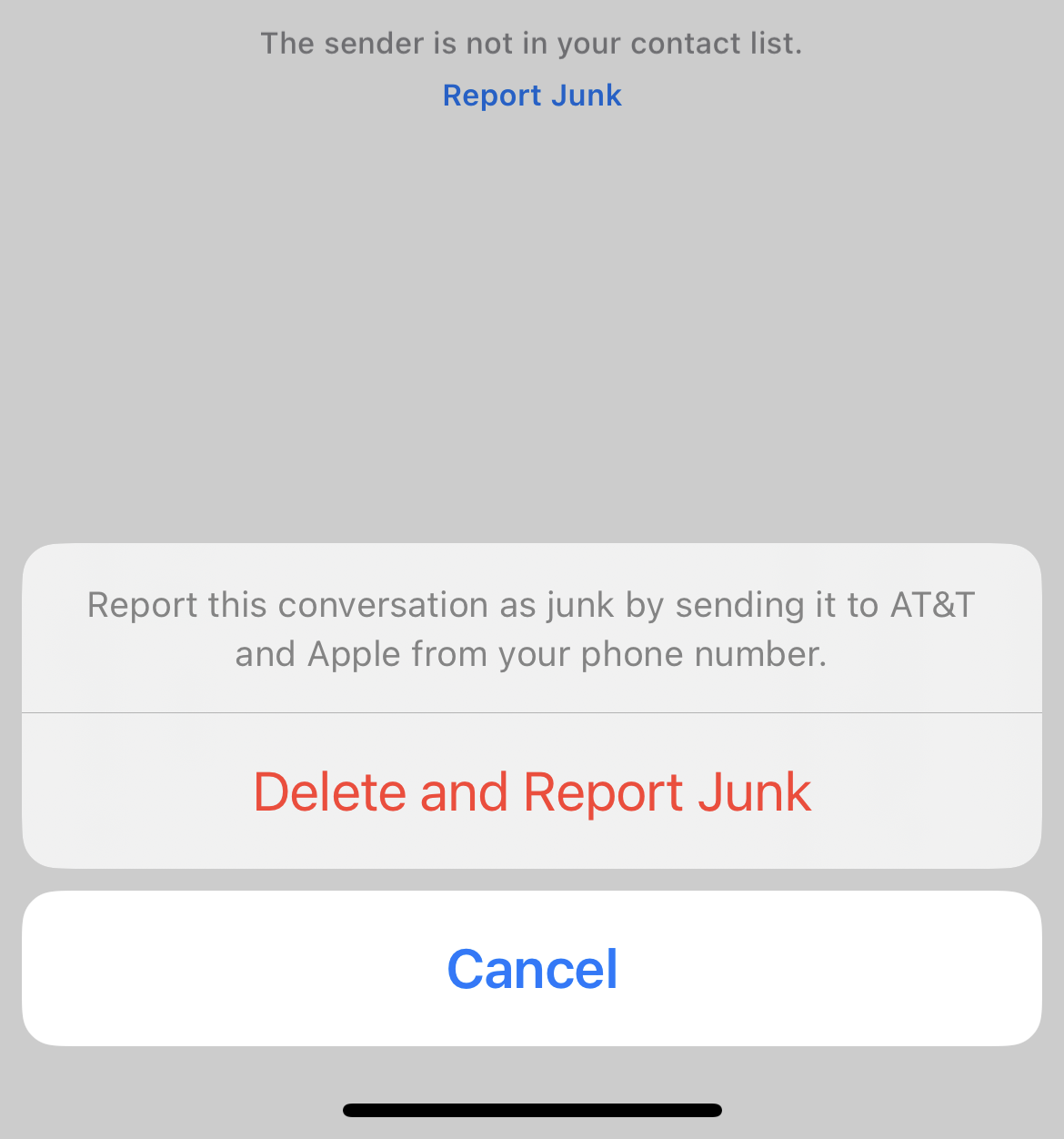
When “Delete and Report Junk” is submitted this forwards the content of the message to the short code 7726 (SPAM). If you send SMS marketing and customers use this to report your content, you will likely see deliverability rates fall and carrier violations increase.
Avoid getting reported as junk
It’s critical that your messages are not reported as junk by your recipients. This means:
- Do not send messages to recipients that are not opted in
- Being mindful about the volume of messages your are sending
- Always include “Reply STOP to opt out” to ensure people know how to opt out
Only applies to long codes
Customers that receive a text message from a short code do not have a report junk option.
This is because short codes are special numbers dedicated to sending approved marketing content.
However, long codes – even those registered with 10DLC – can be reported as junk.
Add to contact list
One way you can avoid this is asking your recipients to add your text message number to their contact list. Numbers in the recipients contact list on iOS will not receive the report junk prompt.
