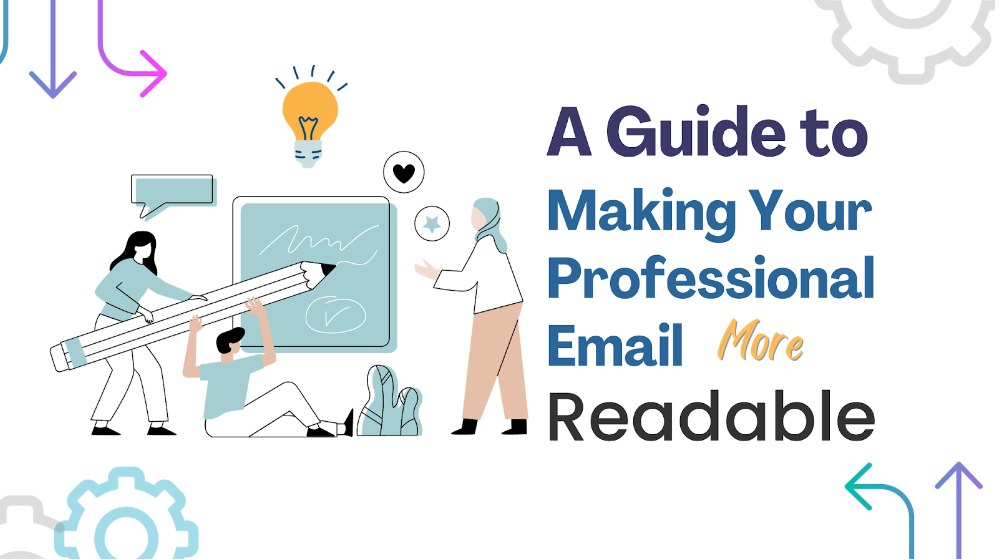If you want to make something boring to read, just make it overly formal.
Accessories to the crime include excessive jargon, technical knowledge, huge length, monotonous tone, and more.
Professional emails by nature require a level of expertise in some capacity. Even though it’s the recipient’s job to read it, we should try our best as marketing writers to make their job easier by making our professional emails more readable.
The following will make your dull professional emails more enjoyable to read.
Use effective subject lines
People send professional emails using subject lines that are at odds with what they’re actually saying in the email’s body. This is a frequent occurrence.
The reason to use this tactic is because it’s easy work. Time is limited in the professional space and emails are read or ignored based on subject lines. Emails can, however, be ignored and sent to spam if they’re misleading material.
Want to make your email more readable? Stop lying and use short concise subject lines. Come up with creative lines that will make everyone open your emails as quickly as you send them.
Get your priorities straight
Prioritize the right information in your email first. Recipients reading your professional email will gauge the entirety of your email by reading the first few lines.
By then, if you haven’t hooked the reader by showing the most relevant information in your email then you’re missing the trick. It’s a fool’s errand that way. Prioritize the most important parts of your email, and lead with it.
Write it to the point
An easy struggle when cold emailing is finding the ideal short length in which to cram in all the useful information.
But condensing emails is no small task if you don’t have the propensity to get to the point on your own. When sending a large amount of emails daily, you will need professional help from online tools that will save you precious time.
A summarizing tool makes perfect sense in this scenario. It will sum up the best parts of your email naturally using AI. Natural language processing is doing wonders in the field of AI.
A great feature of the above summarizing tool shown is the fact that it allows unlimited summarization on top of being free to use. The fact that it provides fast results is an added bonus along with its “best line” feature.
Improve clarity in your writing
A summarized email with all the best points, a great subject line, and bullet points is still not readable if it’s filled with jargon. Complex wording sort of comes with the territory of formal writing, but too much of it is unacceptable.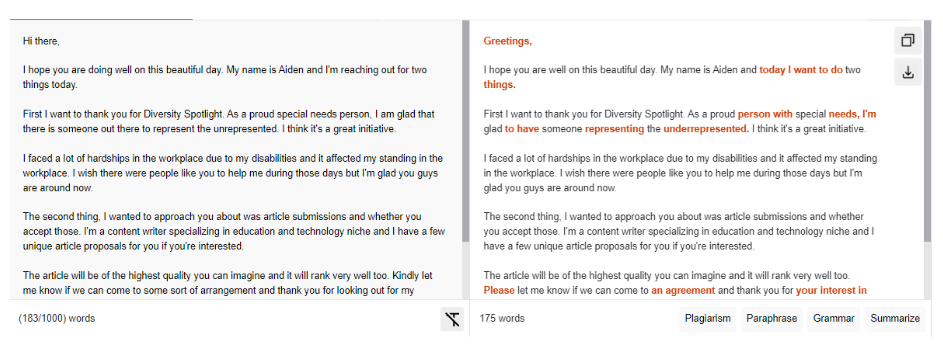
A total rewrite of your email is required to improve its clarity while remaining true to your original vision of the email. This time, you have two options. Either rewrite the whole email yourself and possibly end up reducing its clarity further or definitely improve it by using a text rewriter.
A great rewriter will choose the most appropriate synonyms that don’t change the tone of the email while replacing the complex wording. A great text rewriter will also restructure sentences as it sees fit to make better sense of the email.
Perform the little optimizations
These aren’t big changes on their own, but if optimized properly, it will go a long way in making your professional emails more readable. For example:
- Use short paragraphs: Use 2-3 lines max length per paragraph in your emails. Easier to follow and breaks the flow seamlessly
- Highlight text: Highlight important words and phrases in your professional emails by making them bold. The reader will focus on the highlighted text more.
- Use the right font size: This is a pivotal factor in improving readability. Mismatched fonts and inappropriate font sizes will tank the readability of your email.
- Use correct attachments: Ensure the attachments you’ve chosen are actually relevant to the email you’re sending out. No harm in optimizing multimedia such as images by using the correct formats.
In conclusion
It is indeed possible to make your professional emails even more readable than they already are. Truth be told, the purpose of readability in emails is to improve their click-to-open rates.