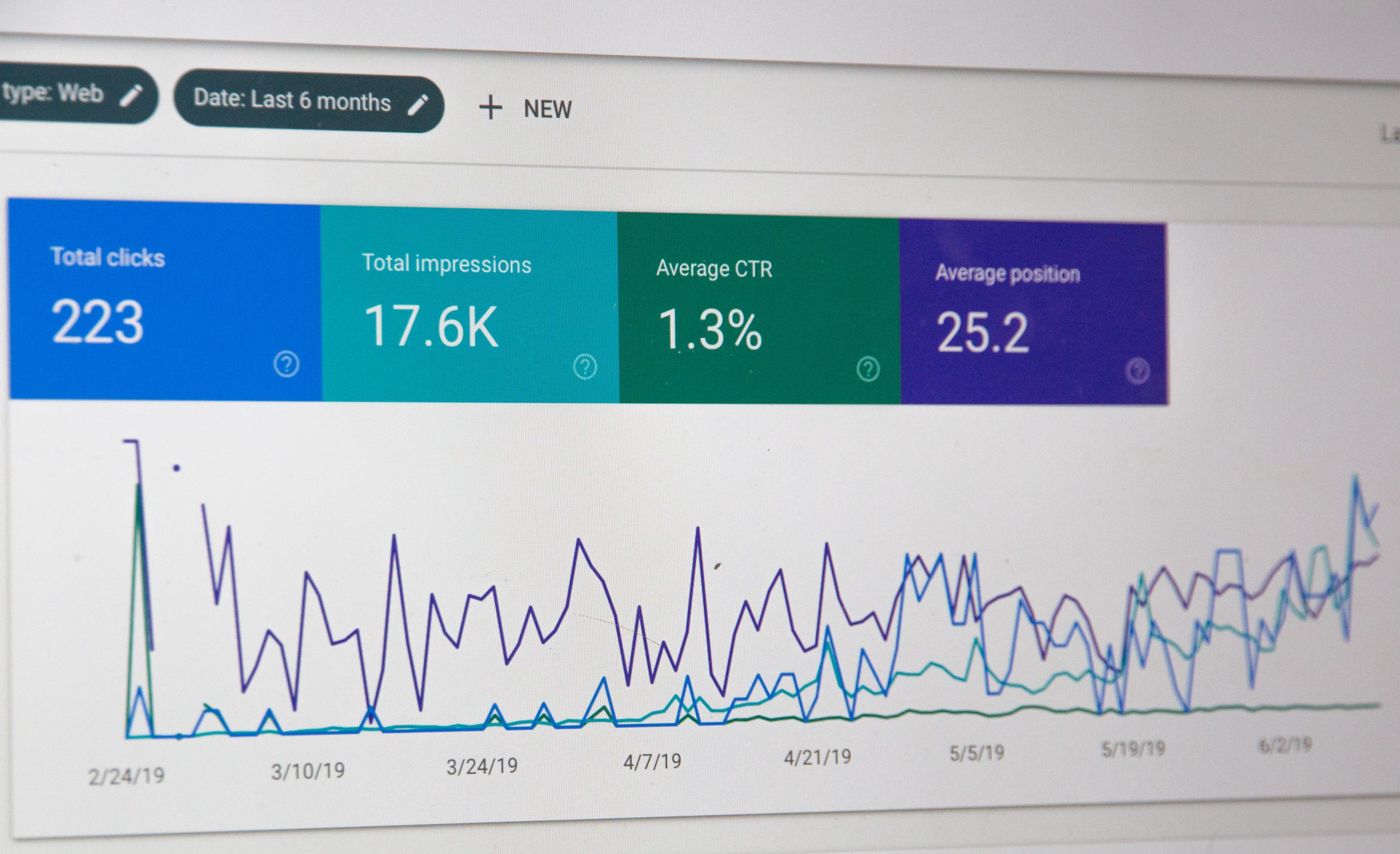Digital marketing is only as valuable as your understanding of what’s working and what’s not.
In particular, with social media, it’s a best practice to use UTM codes when sharing links so that you can measure which platforms and/or posts are performing best.
What are UTM codes?
UTM stands for “Urchin Tracking Module.” Little known fact: Google acquired Urchin Software Corporation in 2005. Their software then laid the groundwork for what we now know as Google Analytics.
UTM codes are sticky tags at the end of your content’s original URL that do not impact the user experience at all but do add insight into where your web traffic is coming from. In other words, when a user clicks on your URL with UTM codes, the user is sent to that web page while that coding is sent back to your Google Analytics for tracking.
For example, the URL for this blog article is: https://www.dailystory.com/blog/what-are-utm-codes-and-why-should-you-use-them. With a UTM code at the end, you could see: https://www.dailystory.com/blog/what-are-utm-codes-and-why-should-you-use-them?utm_source=facebook&utm_medium=utmcodesarticle&utm_campaign=contentpromotion. The source of traffic is coming from Facebook for this blog article in our content promotion campaign.
Of course, should someone copy the link from your Facebook post and tweet it out on their Twitter account, the link would still have the same UTM coding at the end (signaling Facebook traffic rather than Twitter traffic). Be aware of that possibility.
Content sharing is not a linear process on social media as you’ll see from this Buzzfeed study.
Why should you use UTM codes?
This is a way to better track your traffic acquisition so that you can better understand where traffic is coming from.
You can then make better decisions on your content and digital marketing strategies moving forward.
UTM codes also can help you perform tests in your campaigns, including A/B testing. (Check out our tips for better A/B testing.)
How do you create UTM codes?
It’s relatively simple to create custom URLs with UTM codes. You can do this per post using Google Campaign URL Builder or in a more automated, ongoing sense with various tools, such as CampaignTrackly or DailyStory (although this offers shortened tracking links specifically).
For UTM code creation, you’ll fill in fields on an online form that will generate the UTM codes.
In fact, there are five fields available in Google’s URL Builder:
- Source: This is the platform where the traffic originates, like Facebook or your email newsletter.
- Medium: This can identify the medium, like Cost Per Click (CPC), social media or affiliate, for example.
- Term: This mainly is used for tracking your keywords during a paid Google AdWords campaign.
- Content: This can differentiate links that point to the same URL.
- Campaign name: This identifies your campaign, whether it’s content promotion for your website or a specific product promotion.
Keep in mind that your UTM parameters are case sensitive.
Consistency in your naming conventions is incredibly important when using UTM codes. It doesn’t matter as much whether you prefer dashes and lowercase (for example) for everything. It just matters that you’re consistent throughout so that your resulting data is clean and makes sense during analysis.
The power of your UTM codes is only limited to the information you include in each UTM field. Just remember that your UTM codes are visible to users in their browsers’ URL field.
How do you track UTM codes?
The magic here is easy to monitor using Google Analytics. When you’re logged in, navigate to “Acquisitions” and then to “Campaigns.”
You’ll find all the traffic from your tagged links there, where you can view by campaign, source and/or medium.
Know that the “Social Acquisition” section will not show the same tagged links.
Plus, your numbers in Google Analytics will be lower than on social media platforms or through any link shorteners (that offer metrics). This is because Google Analytics only counts those who actually land on your page (not everyone who happens to click on the link itself). There is a difference in those numbers.
Other analytics tools can interpret UTM codes as well.
Keep in mind that it would only help your organization to keep track of the UTM codes you’re creating in a spreadsheet outside of Google Analytics as well.