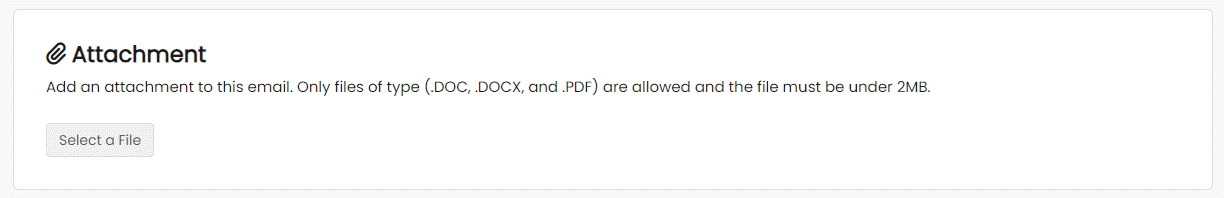What is an email attachment?
An email attachment is a file that is sent along with an email message. This file can be of various types, such as documents, images, videos, spreadsheets, or any other digital file. When you attach a file to an email, the recipient can download and open the attachment on their own device.
How to know if a person has downloaded an email attachment?
Determining whether a person has downloaded an email attachment is not a straightforward process due to the limitations of standard email protocols. Email clients and servers don’t typically provide direct feedback to the sender about actions taken by the recipient after an email is delivered.
However, you can use certain techniques to track attachment activity to some extent:
Use URLs instead of attachments
Instead of sending the attachment directly, you could upload the attachment to a file-sharing service (e.g., Google Drive, Dropbox) and include a link to the file in the email. You can set up access permissions and notifications on these platforms to receive alerts when someone accesses the file. Or, reference the file using a URL shortener.
Using a URL also makes the sent email smaller. Emails that are too large may get blocked or flagged as junk.
Upload file to DailyStory File Manager
DailyStory provide a File Manager where you can upload files (images, videos, PDFs, and more) associated with your account. You can then include a URL to the file to download it and DailyStory will provide click tracking information when that URL is included in an email.
Add an attachment to an email in DailyStory
DailyStory does support email attachments. However, this functionality is disabled by default as the recommended way to included files is to include a URL.