What is an exit intent popup?
An exit intent popup is an offer shown when a visitor is about to leave your website. And it is your last chance to convert the visitor before they exit.

Done right, managing a visitor’s intent to leave can directly impact your conversion rates. Done wrong it can be an annoying distraction and be damaging to your brand.
Related resources:
- WordPress: Add popups to your WordPress website
- Webinar: Using popups to convert visitors
Exit Intent Popup Examples
We’ve pinned some screen shots along with comments on our Good Examples of Exit Intent Pinterest board.

Why use Exit Intent Popups
Exit intent popups works best when targeted for specific uses such as decreasing shopping cart abandonment or growing an email subscription list.
Below are the three common uses from our list of the 10 most common reasons you should use exit intent popups on your website:
Decrease Shopping Cart Abandonment
In 2015 Business Insider found that there could be up to $4 trillion dollars waiting to be recovered in abandoned shopping carts.
Shopping cart abandonment reflects a failure of the business to build trust, reinforce benefits and reduce fear.
Capture buyers with intent
Exit Intent provides a final opportunity, prior to abandonment, for you to:
- Interrupt the buyers decision and build trust, reinforce benefits and reduce fear.
- Offer a discount or promotion if the shopping cart is transacted.
- Offer the ability for the buyer to get a reminder email (if they haven’t signed in)
Grow Email Subscriptions
Email marketing remains the number 1 tool with the biggest positive impact on revenue.
Organically building an email subscription list is one of the best ways to create an audience for you to market to. For most businesses adding subscribers to their monthly newsletter isn’t always obvious. They’ll add existing customers, but neglect to promote the availability of the newsletter on their website.
Promotions when a visitor leaves
When a visitor is leaving your site it is a great opportunity to promote your newsletter or other mailing lists that may be of interest to the visitor:
- Provide a simple sign-up form, typically just ask for an email address.
- Reinforce that signing up for your email listing will be beneficial to the visitor.
- Create trust by indicating that you will not share the email address.
Decrease Bounce Rates
In Google Analytics, bounce rate is the percentage of single interaction visits to a website. A bounce rate of greater than 70 percent for a blog or article isn’t unusual.
Reasons why visitors bounce
Website visitors bounce because:
- They finished reading your blog post or other content they were interested in
- They didn’t find what they were looking for
- They are price or comparison shopping
- They got distracted and forgot what they were looking for
- They were researching information
An Exit Intent on these pages creates an opportunity to convert a visitor to your newsletter or another offer that entices them to stay.
See our Top 10 Reasons to Use Exit Intent for more ideas.
How Exit Intent works
Exit Intent is added to your website using JavaScript. As visitors enter your website their behavior is tracked.
Most Exit Intent JavaScript detects when the mouse moves up and out of the browser. This is used to indicate an intent to navigate away from your website. When this action is detected the Exit Intent popup is shown.
However, additional factors can be considered as part of the user behavior for determining when to show the popup: how long has the visitor been on the website, is this an existing customer, what type of content is the visitor viewing and more.
Using Exit Intent on Mobile Devices
Using Exit Intent on mobile experiences should be done with caution. You have much less screen space to work with and you can quickly frustrate your customers if a popup cannot be quickly ignored.
When designing your Exit Intent you need to be very mindful of how the interaction works in mobile experiences. The available screen size in mobile is much smaller and interaction elements need to be bigger to facilitate touch interactions.
And, substantial amount of your traffic comes from tablet and mobile devices.
Because there is no mouse on mobile devices, detecting an Exit Intent is slightly different. For example, scroll speed can be a good indication that the visitor has lost interest in the page and intends to leave.
Recommendation: Don’t use exit intent popups on mobile
DailyStory recommends our customers not using Exit Intent on mobile devices and instead use Push Banners that don’t interfere with the visitor’s ability to read the content. Google agrees.
Exit Intent Best Practices
Creating a great Exit Intent strategy is not difficult. It just requires a bit of planning. However, a poor Exit Intent implementation will damage your brand and frustrate your users.
Keep Exit Intent simple
Keep your Exit Intent simple with a clear, concise offer and an obvious call to action. We recommend including a graphic for visual interest, but it isn’t required.
Think of your Exit Intent as a micro-landing page. Put in the same amount of thought as you would into a landing page.
Be precise
For example, if your offer is a 15% coupon a good description is “New customers are eligible 15% off their first purchase”. Or, if the offer is to sign up for a newsletter: “Love our blog? Can we send you our best articles once a month?”
Use a clear call to action. For example, if your offer is a 15% coupon a good call to action is “Get My 15% Off Coupon“. Or, if the offer is to sign up for a newsletter: “Sign up for our Newsletter”.
Your tone matters
The tone of your exit intent form matters. Don’t be patronizing.
For example, let’s say you are looking for a new Wi-Fi enabled pet tracker (such things do exist). You’ve spent a few hours on a Sunday afternoon using Google to hone in on the products you want to research. You’re on your third website and you trigger an Exit Intent behavior only to be presented with:
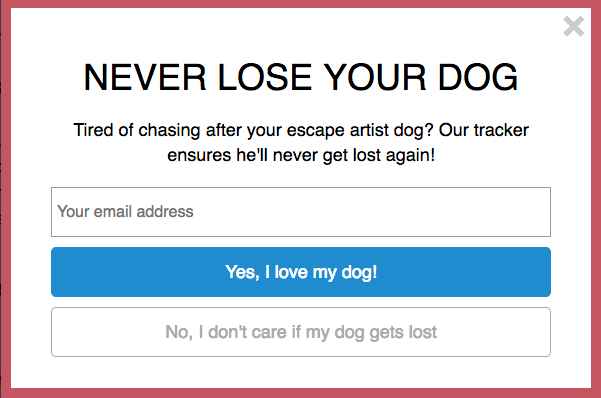
Maybe you’ve seen exit intent popups that uses this strategy.
Known as “Confirm-shaming” it insults you for not opting in.
Don’t confirm-shame
The psychology behind this is effective because it forces you to do something that you don’t agree with to dismiss the popup.
But don’t be fooled, this has proven to create a negative impression of your brand/product.
Instead, focus on the value you are creating for your consumer and possibly educate them along the way. Remember, Exit Intent is shown because you have failed to convince the prospective customer that you have a product or service that fits their need.
Focus on positive outcomes
This could be better written as:
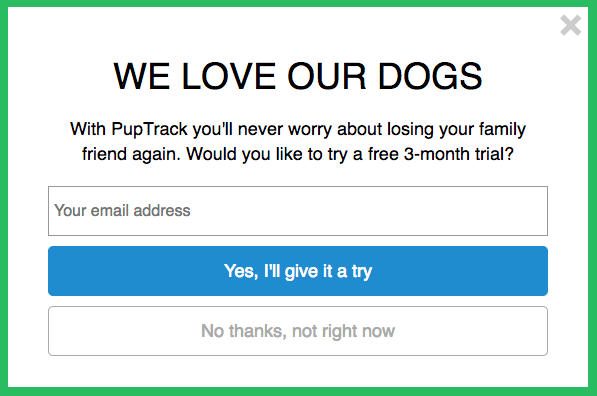
Usability matters a lot for popups
An exit intent popup is disruptive and interrupts your visitor’s actions.
This is great because it quickly gets their attention, but can be bad if you interrupt a meaningful action such as checking out or reading content.
A best practice with any of your website’s popups is to enable them to be quickly dismissed. Some ways that visitors expect to dismiss a popup:
Best practices for dismissing the popup
- Clicking outside the popup area
- Clicking a close button or X in the popup itself
- Pressing the escape key
Not following these recommendations risks visitors simply abandoning their visit.
In addition, to quickly closing the popup, ensure that your popup follows other best practices:
Best practices when popup is closed
- If a visitor closes a popup, don’t show it to them again unless they request it
- When a visitor follows a call to action you should always reaffirm the action with a thank you page.
See our Best Practices for Converting Visitors with Exit Intent for additional recommendations.
What are common Exit Intent Features
Below are some of the basic features you should look for in an Exit Intent solution.
Basic Exit Intent Features
These are features you should expect to find in any Exit Intent solution.
- Triggers – triggers can be any action that forces your popup to be shown, such as when the visitor is leaving the page or when they enter the page.
- Delays – delays control when a popup can be shown. For example, a common delay is to only show Exit Intent to visitors that have been on the page longer than 15 seconds. The time delay implies they have read something and found value.
- Forms – the ability to collect information from a visitor, such as name and email address.
- Designer – the ability to design an Exit Intent popup without requiring any knowledge of CSS or HTML.
- Cover – the ability for the Exit Intent to cover the entire page/screen.
- Export – the ability to export information, such as a list of people signed up for your newsletter.
One of the problems that many people run into is what happens after the popup is completed.
For example, once the popup form is complete what happens next?
Ideally, you send an email follow-up confirming an action, like a newsletter signup. What sends those emails? Where do the replies go? What happens if an email bounces? How do you automatically add them to your bulk CRM such as Salesforce? What about integration with other tools like Slack or Google Analytics.
These tend to be considered advanced features.
Advanced Exit Intent Features
These are features you should expect to find in advanced Exit Intent / Customer Engagement platforms:
- Lead scoring – the ability to automatically score leads that complete a popup.
- Workflow – the ability to take form values from the Exit Intent and move them through a pre-determined workflow, such as sending an auto-responder email.
- Integration – the ability to integrate with other systems without custom code.
- Advanced Editing/Design – the ability to fully control the HTML and CSS used by the popup.
- JavaScript API – API that enables use and control of the popup using JavaScript for advanced scenarios and conditions.
- Validation – validation of fields to ensure improper data is not submitted.
- Display Rules – the ability to control exactly which pages a popup can be shown on.
- Personalization – the ability to personalize the popup based on the visitor.
- Mobile-friendly – while it is not recommended to use popups on mobile devices, the popup should support mobile friendly “responsive” layouts.
- Reporting – the ability to run reports on the popups to see how they are performing and converting visitors.
Did Google Kill Exit Intent
No, they are alive and well.
However, as it relates to mobile in 2016 Google said that “interstitials” (popups) that interfere with accessibility may not rank as highly.
To improve the mobile search experience, after January 10, 2017, pages where content is not easily accessible to a user on the transition from the mobile search results may not rank as highly.
More specifically Google says:
“Here are some examples of techniques that make content less accessible to a user:
- Showing a popup that covers the main content, either immediately after the user navigates to a page from the search results, or while they are looking through the page.
- Displaying a standalone interstitial that the user has to dismiss before accessing the main content.
- Using a layout where the above-the-fold portion of the page appears similar to a standalone interstitial, but the original content has been inlined underneath the fold.
By contrast, here are some examples of techniques that, used responsibly, would not be affected by the new signal:
- Interstitials that appear to be in response to a legal obligation, such as for cookie usage or for age verification.
- Login dialogs on sites where content is not publicly indexable. For example, this would include private content such as email or unindexable content that is behind a paywall.
- Banners that use a reasonable amount of screen space and are easily dismissible. For example, the app install banners provided by Safari and Chrome are examples of banners that use a reasonable amount of screen space.”
DailyStory recommends our customers do not use Exit Intent on mobile devices and instead use Push Banners that don’t interfere with the visitor’s ability to read the content.
Creating Customer Conversions Opportunities
Exit intent should be one of the tools you use to create customer conversion opportunities. But it certainly should not be the only one.
Combined with visitor tracking, live chat, and other customer conversion tools an exit intent form is a complementary capability.
For example, if a customer service agent is available, why not offer a chat session when the exit intent triggers?
And Exit Intent doesn’t have to be the only type of popup you use either.
Displaying a popup, known as a welcome mat, when a visitor first comes to your website is another great way to convert visitors.
Also, consider showing a popup when a visitor is idle on your website. This usually means they opened the page and forgot about it and may have moved on to something else.
