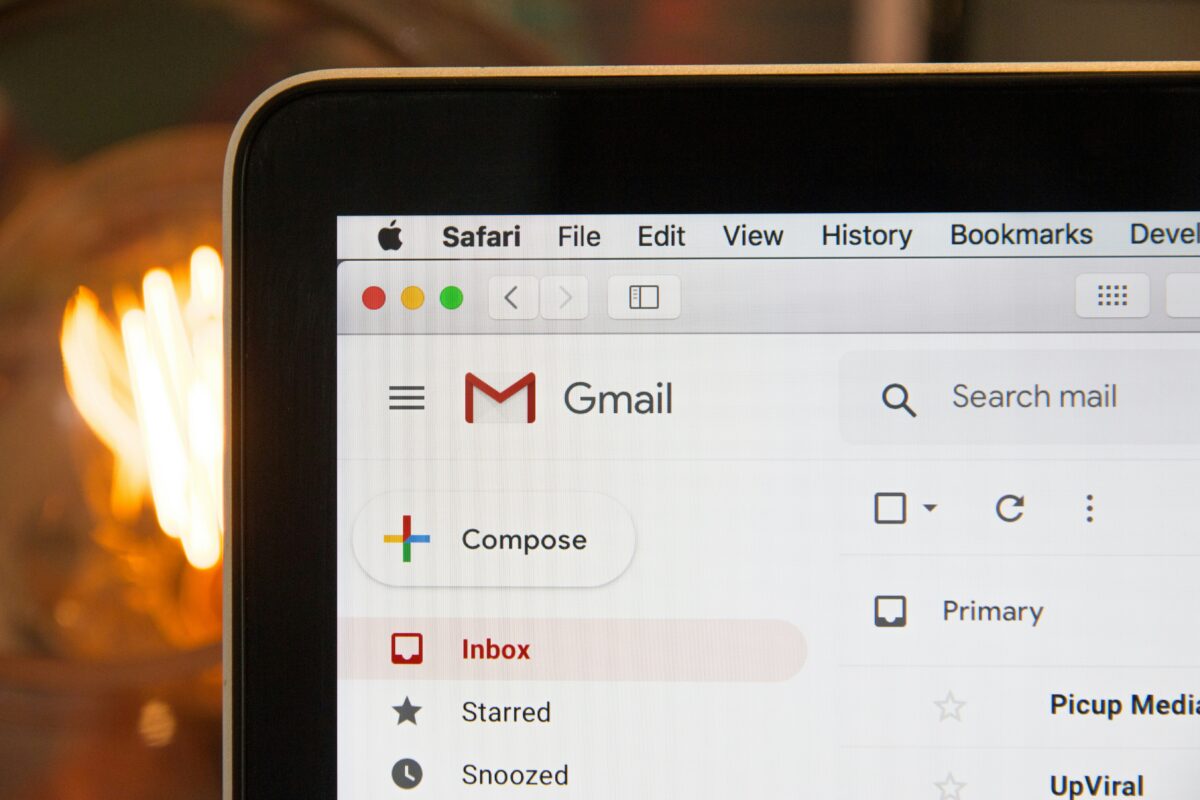Switching marketing platforms can feel like moving houses—stressful, messy, and full of potential for things to break. Whether you’re outgrowing your current system or frustrated with clunky workflows and poor support, the idea of switching providers often sparks anxiety: Will we lose contacts? What about … Continue reading “Smooth transitions: How DailyStory makes onboarding painless”
Marketing integrations: Why building your own tools is costing you more than you think
When businesses build their own software—either from the ground up or by heavily customizing off-the-shelf tools—it can feel empowering. You’re tailoring something perfectly to your needs, controlling the data, and skipping the bloated “enterprise” platforms. But when it comes to marketing features, that approach can … Continue reading “Marketing integrations: Why building your own tools is costing you more than you think”
DailyStory vs. Constant Contact: Which marketing platform is better?
When it comes to digital marketing, choosing the right platform isn’t just a matter of preference—it’s a decision that directly impacts your ability to grow, engage, and retain your audience effectively. And in today’s competitive landscape, your marketing tools need to be smarter, more adaptive, … Continue reading “DailyStory vs. Constant Contact: Which marketing platform is better?”
Resending email: How to maximize engagement with follow-ups
Resending emails is a powerful yet often underutilized strategy to boost open rates, increase engagement, and ensure your message reaches your audience. However, the key to success lies in knowing when to resend, how to optimize the content, and how to segment your audience effectively. … Continue reading “Resending email: How to maximize engagement with follow-ups”
What is a confirmation email? A guide to best practices
What is a confirmation email? A confirmation email is an automated message sent to a recipient to verify a specific action, such as making a purchase, subscribing to a service, or registering for an event. These emails serve as reassurance to the user that their … Continue reading “What is a confirmation email? A guide to best practices”
Types of emails every business should be sending
Email marketing remains one of the most effective ways to communicate with customers, build relationships, and drive sales. However, not all emails serve the same purpose. To maximize engagement and results, businesses should leverage different types of emails tailored to various customer interactions. In this … Continue reading “Types of emails every business should be sending”
“We miss you” emails: Reconnecting with inactive subscribers
Inactive subscribers are an inevitable challenge for any email marketer. Whether customers lose interest, forget about your brand, or simply get overwhelmed by their inbox, it’s crucial to find ways to re-engage them. “We Miss You” emails offer a powerful opportunity to reconnect, reminding your … Continue reading ““We miss you” emails: Reconnecting with inactive subscribers”
Webinar email sequence: How to engage attendees before, during, and after
A well-planned webinar email sequence is essential for maximizing attendance, engagement, and post-event conversions. By strategically crafting emails before, during, and after the webinar, you can ensure your audience stays informed and motivated. In this guide, we’ll walk you through each stage of a successful … Continue reading “Webinar email sequence: How to engage attendees before, during, and after”
Increase your email open rates with these 8 strategies
What is email open rate? Email open rate is the number of unique opens divided by the total number of delivered emails. How open rate is calculated If you sent an email to 1,000 recipients: 965 emails were delivered 35 emails bounced 175 unique opens The … Continue reading “Increase your email open rates with these 8 strategies”
Welcome email examples: Inspiring first impressions that convert
A well-crafted welcome email is the foundation of a strong customer relationship. It’s your first opportunity to engage new subscribers, build trust, and guide them toward conversion. In this article, we’ll showcase impactful welcome email examples that leverage personalization, compelling storytelling, and clear calls to … Continue reading “Welcome email examples: Inspiring first impressions that convert”
Welcome email series: Nurturing subscribers for long-term engagement
A well-crafted welcome email series is essential for building strong relationships with new subscribers. This series sets the tone for future interactions, nurtures leads, and guides them through their customer journey. By optimizing timing, content, and engagement strategies, businesses can increase customer retention and drive … Continue reading “Welcome email series: Nurturing subscribers for long-term engagement”
Win-back email subject lines: Crafting headlines that grab attention
The battle for attention is fiercer in today’s crowded inboxes. For marketers, crafting effective win-back email subject lines is a critical skill to re-engage inactive subscribers and breathe life back into dormant email lists. Your subject line is often the first and only chance to … Continue reading “Win-back email subject lines: Crafting headlines that grab attention”
Email segmentation: Definition, strategy, and examples
Are your email campaigns falling flat, with low open rates and minimal engagement? It is high time you divide your subscriber list into smaller, targeted groups based on behavior, location, or interests. Companies using email segmentation report 760 percent higher revenue from email campaigns, proving how … Continue reading “Email segmentation: Definition, strategy, and examples”
Top 5 industries that thrive with email marketing
Email marketing continues to be one of the most effective tools for businesses to connect with their audience, drive engagement, and increase revenue. While all industries can benefit from email marketing, certain sectors find it especially impactful due to their unique needs and customer interactions. … Continue reading “Top 5 industries that thrive with email marketing”
How email marketing fits into your digital marketing strategy
Introduction Email marketing remains one of the most powerful tools for businesses looking to connect with their target audience by means of an effective digital marketing strategy. Despite the rise of social media platforms, search engines, and paid advertising, email marketing continues to deliver high ROI, … Continue reading “How email marketing fits into your digital marketing strategy”
Choosing the right email marketing platform for your business
Email marketing remains one of the most effective channels for businesses to connect with their audience. The right email marketing platform can make all the difference in crafting compelling campaigns, reaching the right audience, and analyzing results. However, with so many options available, how do … Continue reading “Choosing the right email marketing platform for your business”
How do you do email marketing: A step-by-step guide
“How do you do email marketing effectively?” It’s a question that stumps many business owners who watch their emails go unopened or, worse, straight to spam. With inboxes becoming increasingly crowded and attention spans growing shorter, standing out and engaging your audience through email can … Continue reading “How do you do email marketing: A step-by-step guide”
HTML email clipping limits across different mailbox providers
When designing and coding HTML emails, one of the biggest challenges marketers face is email clipping—where a mailbox provider truncates an email, requiring the recipient to click “View entire message” or “Read more” to see the full content. Understanding these clipping limits can help optimize … Continue reading “HTML email clipping limits across different mailbox providers”
Win-back email campaigns: How to re-engage lost customers
Re-engaging lost customers can be a game-changer for your business. These are customers who have purchased from you in the past but haven’t interacted with your brand for a while. Instead of letting these relationships fade away, win-back email campaigns provide a strategic and cost-effective … Continue reading “Win-back email campaigns: How to re-engage lost customers”
How to start email marketing: A complete checklist
Email marketing remains one of the most effective ways to reach customers, increase engagement, and boost sales. Unlike social media, where algorithms limit your reach, email marketing gives you direct access to your audience. But getting started can feel overwhelming. Choosing the right email marketing … Continue reading “How to start email marketing: A complete checklist”
Can you send marketing emails to privaterelay.appleid.com addresses?
Apple’s privaterelay.appleid.com email addresses are part of its privacy-focused features within Sign in with Apple. These addresses allow users to hide their real email when signing up for services, providing a unique, random email that forwards to their actual inbox. While this enhances user privacy … Continue reading “Can you send marketing emails to privaterelay.appleid.com addresses?”
Local email marketing: A powerful tool for small businesses
Email marketing has long been a cornerstone of digital marketing, but its potential for local businesses is often underestimated. Local email marketing offers a unique opportunity to connect with your community, build customer loyalty, and drive foot traffic or local sales. Let’s explore how local … Continue reading “Local email marketing: A powerful tool for small businesses”
What is a reactivation email?
A reactivation email is a targeted communication sent to re-engage inactive subscribers or customers. Whether someone hasn’t opened your emails in months or hasn’t purchased in a while, reactivation emails aim to reignite their interest and restore their engagement with your brand. These emails are … Continue reading “What is a reactivation email?”
7 Tips for Effective Email Design
Email design is not just about making messages look good—it’s about creating experiences that engage, captivate, and convert. To this day, marketing emails remain one of the most effective tools for businesses that want to reach a vast audience. Four out of five marketers say that they … Continue reading “7 Tips for Effective Email Design”
What is an opt-in email?
An opt-in email is a communication that requires recipients to give their explicit permission before receiving email campaigns or newsletters. This practice aligns with email marketing best practices and legal standards, such as GDPR, ensuring that the recipients genuinely want to hear from you. Opt-in … Continue reading “What is an opt-in email?”
Mastering the art of the email follow-up: Tips, timing, and templates
Email follow-ups are one of the simplest yet most effective tools to improve communication and achieve results. Whether you’re waiting on a job application, a potential client response, or an internal project update, a well-timed email follow-up can make all the difference. In this article, … Continue reading “Mastering the art of the email follow-up: Tips, timing, and templates”
Writing blogs: How to write effectively and enhance your email newsletters with DailyStory
Blogging is one of the most powerful tools for sharing ideas, building a brand, and connecting with an audience. If you’re already writing blogs, you’re likely aware of the effort that goes into crafting quality content—from brainstorming topics to refining your writing style. But are … Continue reading “Writing blogs: How to write effectively and enhance your email newsletters with DailyStory”
Opt-in email examples: How to build a winning subscriber list
Building an email list is one of the most effective ways to grow your business and connect with your audience. But not all email sign-ups are created equal. By crafting compelling opt-in emails, you can ensure that your subscribers are genuinely interested in your offerings … Continue reading “Opt-in email examples: How to build a winning subscriber list”
5 actionable strategies to build an email list from scratch (with examples)
If you’re serious about growing your business, building a strong email list is a no-brainer. Email marketing generates an average of $42 for every $1 spent. That’s the kind of ROI other marketing channels can only dream of. Plus, with 90 percent of Americans subscribed … Continue reading “5 actionable strategies to build an email list from scratch (with examples)”
How to create compelling invitation emails that drive engagement
Invitation emails are a cornerstone of effective communication, helping you connect with your audience and inspire action. Whether you’re hosting an event, launching a new product, or inviting customers to join a webinar, a well-crafted invitation email can make all the difference in boosting attendance … Continue reading “How to create compelling invitation emails that drive engagement”
Why email testing tools matter for marketers
Email marketing remains one of the most effective channels for reaching and engaging with audiences. However, crafting the perfect email involves more than just clever copy and design—it requires rigorous testing to ensure that the email performs well across devices, inboxes, and audiences. Enter email … Continue reading “Why email testing tools matter for marketers”
Mastering email marketing: A comprehensive strategy guide
Email marketing remains one of the most effective ways to engage with your audience, nurture leads, and drive conversions. However, to maximize its potential, you need a well-defined strategy. Here’s a comprehensive guide to mastering email marketing. Define your goals Before diving into the tactics, … Continue reading “Mastering email marketing: A comprehensive strategy guide”
The power of email retargeting: A guide to boosting customer engagement and sales
Cutting through the noise and effectively engaging your audience can be a significant challenge. One of the most powerful tools at your disposal to achieve this is email retargeting. By strategically re-engaging with your audience, email retargeting can help you drive conversions, increase sales, and … Continue reading “The power of email retargeting: A guide to boosting customer engagement and sales”