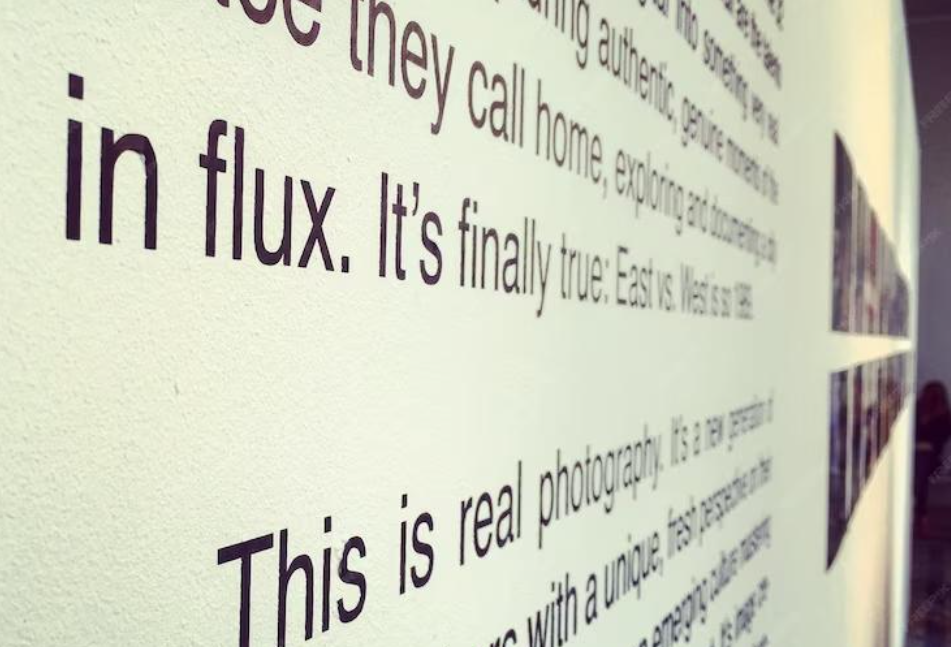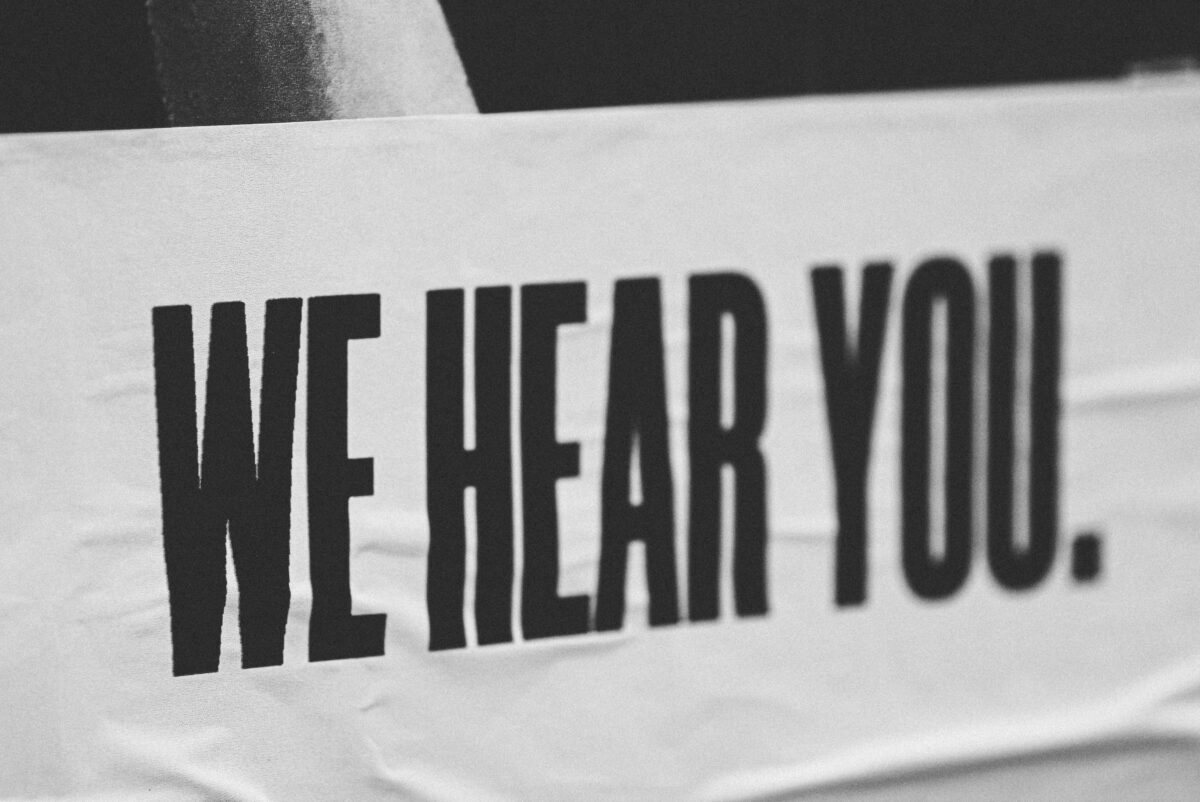With digital marketing and customer service both needing to be more real-time than ever to serve consumers, chatbots are more popular than ever. You’ll find at least 300,000 chatbots on Facebook alone (and climbing). In fact, about 53 percent of consumers are more likely to … Continue reading “13 of the best chatbot builders for small business”
15 tools to help make your competitive analysis easier
Competitive analysis is a tactic that every company should use regularly. But without the right tool that suits your needs, it’s easy for manual competitive analysis to take up a big chunk of time. A competitive analysis is essentially a strategy where you identify your … Continue reading “15 tools to help make your competitive analysis easier”
Choosing the right email marketing platform for your business
Email marketing remains one of the most effective channels for businesses to connect with their audience. The right email marketing platform can make all the difference in crafting compelling campaigns, reaching the right audience, and analyzing results. However, with so many options available, how do … Continue reading “Choosing the right email marketing platform for your business”
Why email testing tools matter for marketers
Email marketing remains one of the most effective channels for reaching and engaging with audiences. However, crafting the perfect email involves more than just clever copy and design—it requires rigorous testing to ensure that the email performs well across devices, inboxes, and audiences. Enter email … Continue reading “Why email testing tools matter for marketers”
Digital transformation and customer experience: Integrating marketing technologies for better outcomes
We’re all looking for ways to reach out to customers better than we did in the past. Much of this happens with digital transformation, which calls for the integration of marketing technologies. What is digital transformation? Digital transformation involves transitioning from using traditional marketing tools … Continue reading “Digital transformation and customer experience: Integrating marketing technologies for better outcomes”
Curated content: 10 tools to help you discover, share more on social media
Curated content helps you save time, diversify your mix of social media content, serve your audience, and appear to be an expert. Just in case you’re unfamiliar, curated content is “content gathered from trusted sources relevant to your industry,” according to Hootsuite. See our five … Continue reading “Curated content: 10 tools to help you discover, share more on social media”
Why DailyStory is leading the pack in email marketing tools for 2025
Email marketing continues to be a cornerstone of digital marketing strategies in 2024. It’s a channel that allows businesses to communicate directly with their audience, offering a high return on investment and the opportunity for personalized engagement. With countless tools available, finding the right one … Continue reading “Why DailyStory is leading the pack in email marketing tools for 2025”
6 benefits of using CRM software for small businesses
Businesses of all sizes consider CRM software as a near-vital tool because of its ability to make communications more consistent, efficient and relevant. CRM (which stands for “customer relationship management”) software gathers customer interactions in one central place to improve the customer experience and overall … Continue reading “6 benefits of using CRM software for small businesses”
Remote work: 9 tips to better manage your team
Remote work can sometimes feel like uncertain waters to lead a team effectively in a virtual realm. But being a great manager is more important than ever. According to Gallup research, 50 percent of employees quit their companies because of their boss. Remote management just … Continue reading “Remote work: 9 tips to better manage your team”
Streamlining operations: Essential software solutions for modern businesses
Running a business in the modern world is like juggling squirrels at a rave. Mixed metaphors aside, you have to balance a lot for any business, no matter how large, small, simple, or complex your plans might be. On top of that, you have to … Continue reading “Streamlining operations: Essential software solutions for modern businesses”
The best ways to translate text on images effortlessly
Imagine that you are on an international business trip, and there the locals provide you with a document or images in their native language. Likewise, if you are collaborating with global clients or customers, you may receive photos or documents in their local language. In … Continue reading “The best ways to translate text on images effortlessly”
The best free email marketing tools for your business
Email marketing remains one of the most effective ways to connect with your audience, build relationships, and drive conversions. For businesses with tight budgets, free email marketing tools are a great starting point to grow your customer base without upfront costs. Among the many tools … Continue reading “The best free email marketing tools for your business”
Discover the best: Top 21 video editing software of 2023
Video editing software is the cornerstone of modern multimedia creation, empowering creators to transform raw footage into polished masterpieces. Whether you’re a professional filmmaker, a content creator, or a social media enthusiast, the right video editing software can elevate your content to new heights. And, … Continue reading “Discover the best: Top 21 video editing software of 2023”
11 of the best free GIF-maker tools
GIFs have only increased in popularity across the internet and they are great tools for digital marketing. In fact, they’re used by about 21 percent of all the websites. In addition, about 63 percent of Americans are GIF users, and one in five Americans can’t … Continue reading “11 of the best free GIF-maker tools”
17 of the best social proof tools to boost your sales
Social proof can help convert your potential customers into paying customers. This marketing technique refers to potential customers assuming that what others are doing is correct based on how often they see those actions. In other words, social proof is about looking to others to … Continue reading “17 of the best social proof tools to boost your sales”
11 best free copywriting resources to optimize your marketing copy
Digital marketing is a must for any business, but if your copywriting isn’t clean or compelling, it can drag down your results and the professional air of your brand. Specifically, copywriting impacts your landing page optimization, social media marketing, and so much more. Successful copywriting … Continue reading “11 best free copywriting resources to optimize your marketing copy”
16 of the best websites to find quality stock photos
The right visuals for your brand speak volumes, and stock photos can play a part in that. But design and visual content is the biggest challenge for about 24 percent of content marketers. Using the right website to search for and discover quality stock photos … Continue reading “16 of the best websites to find quality stock photos”
9 of the best social listening tools for brand marketing
Social listening offers marketers a huge opportunity to learn from and engage with customers and potential customers online. In the simplest sense, social listening is essentially audience research. You monitor your brand’s social media channels for any customer feedback, mentions of your brand and discussions … Continue reading “9 of the best social listening tools for brand marketing”
15+ of the best free productivity tools you should know about
Need more time in a day? We all do. Consider the potential of some of the latest and greatest productivity tools that can help you be more efficient, focused and/or organized. About 55 percent of retailers believe better technology can positively impact productivity. At the … Continue reading “15+ of the best free productivity tools you should know about”
22 Chrome extensions to boost your SEO
What’s more convenient than SEO tools within your Chrome browser? SEO (search engine optimization) can help drive more organic traffic to your website by ranking your website higher during relevant queries in search engines (predominantly Google but others as well). And SEO still very much … Continue reading “22 Chrome extensions to boost your SEO”
11 free (or almost free) social media management tools
More likely than not, your business has a presence on more than one social media platform. The more platforms you are on, the harder it is to manually post, monitor and engage within your native social media accounts. Social media management involves the many moving … Continue reading “11 free (or almost free) social media management tools”
11 free graphic design tools for the non-designer
Visuals are everything when it comes to digital marketing these days. That applies to everything, from the design of your website to the images you use on your brand’s social media channels. Consistent brand presentation across all platforms increases revenue by up to 23 percent. … Continue reading “11 free graphic design tools for the non-designer”
11 free SEO keyword research tools you should consider
Keyword research is an important element of any successful SEO strategy or pay-per-click campaign. The right keywords can help improve your ranking on search engine results pages (generating more organic traffic to your website) or attract the right visitors through your PPC efforts. But what’s … Continue reading “11 free SEO keyword research tools you should consider”