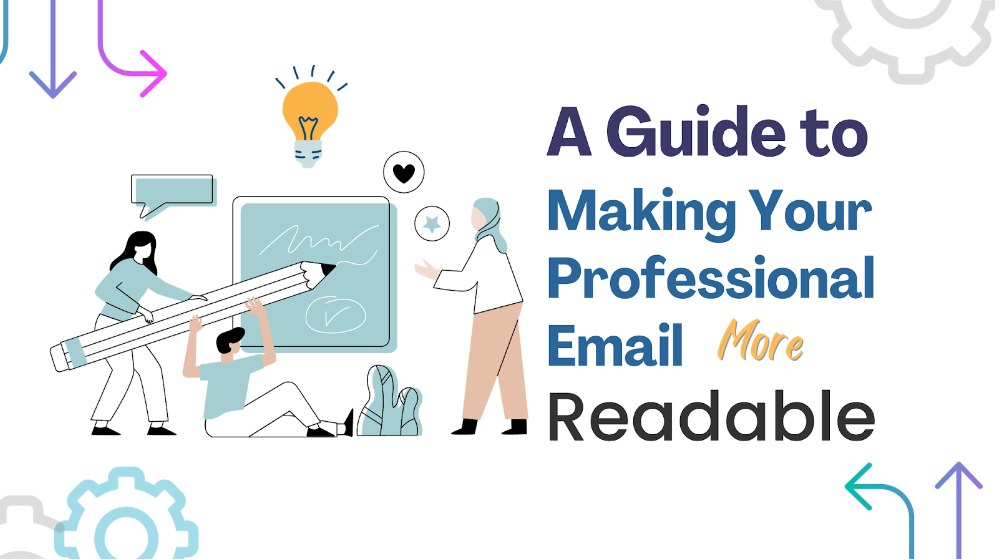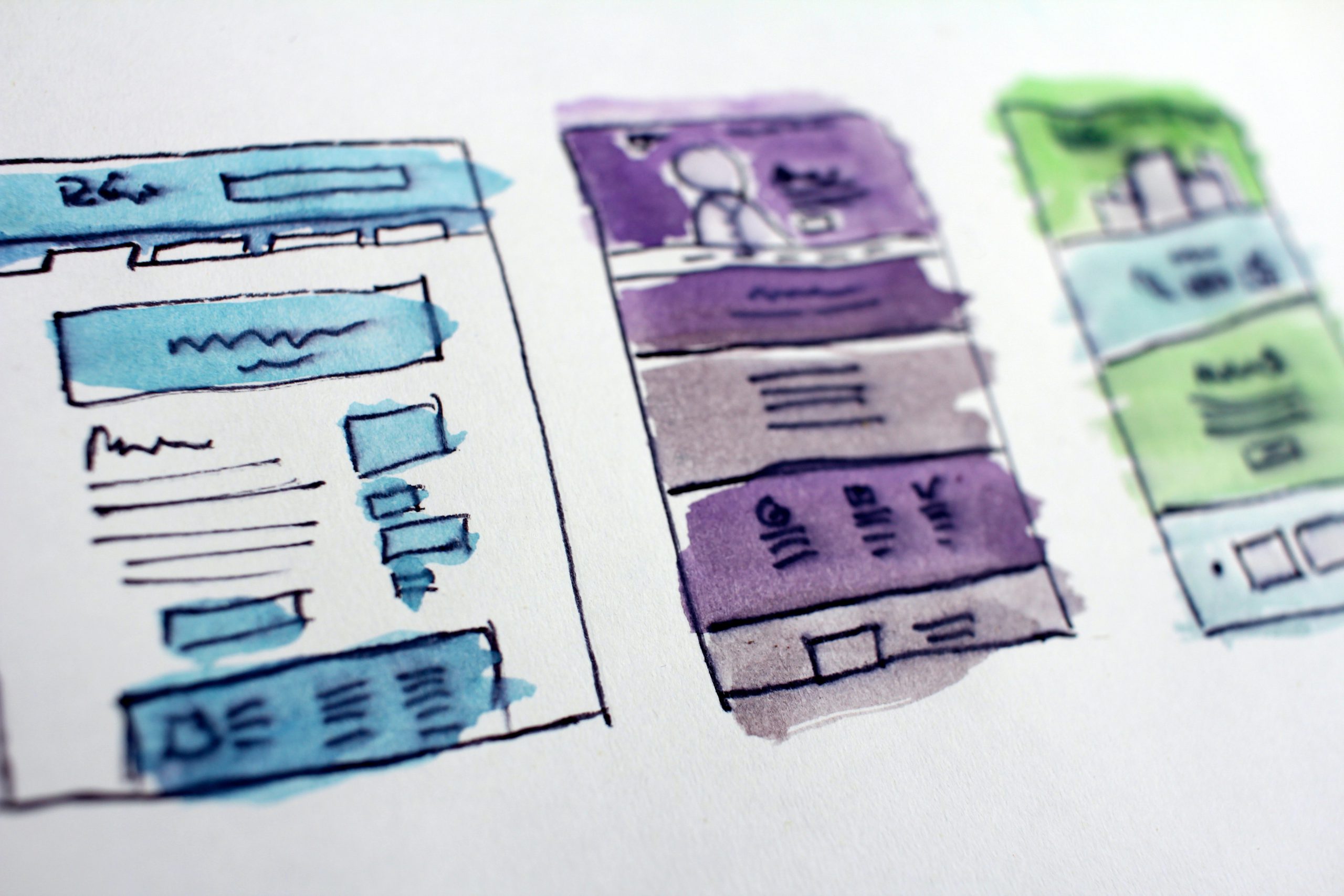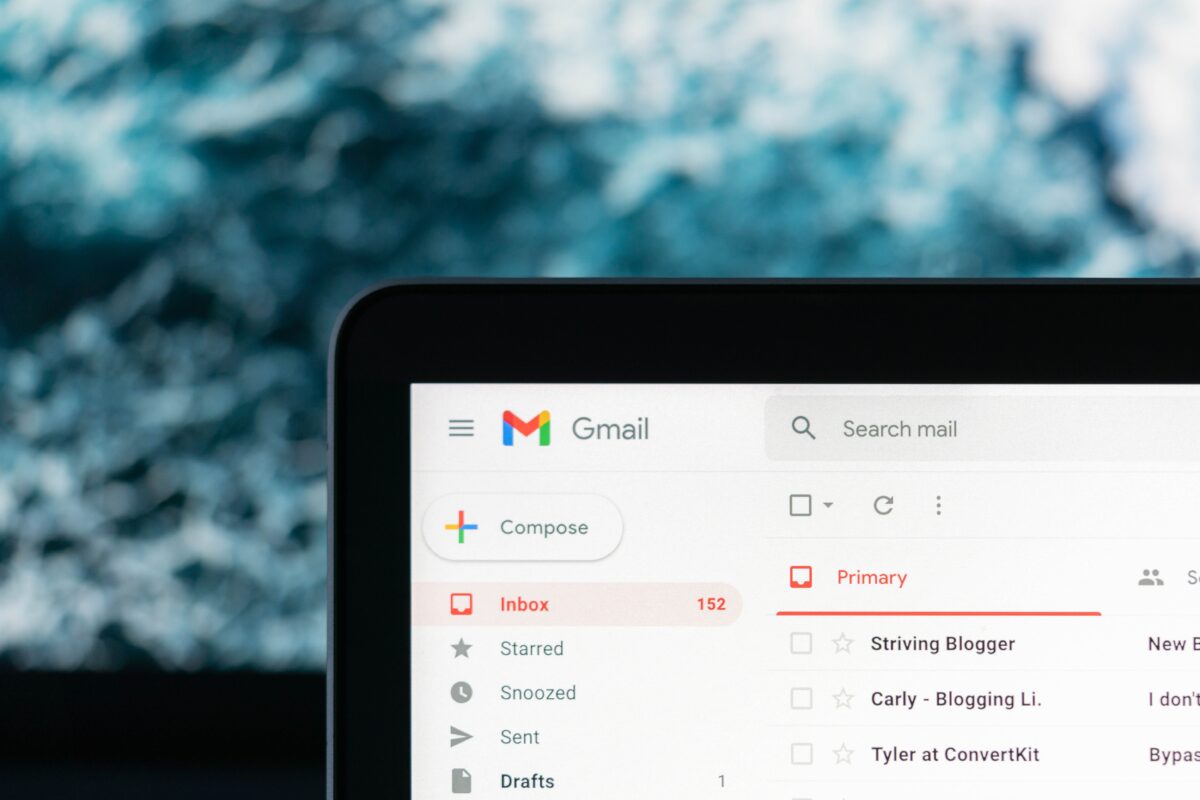Resending emails is a powerful yet often underutilized strategy to boost open rates, increase engagement, and ensure your message reaches your audience. However, the key to success lies in knowing when to resend, how to optimize the content, and how to segment your audience effectively. … Continue reading “Resending email: How to maximize engagement with follow-ups”
What is a confirmation email? A guide to best practices
What is a confirmation email? A confirmation email is an automated message sent to a recipient to verify a specific action, such as making a purchase, subscribing to a service, or registering for an event. These emails serve as reassurance to the user that their … Continue reading “What is a confirmation email? A guide to best practices”
Types of emails every business should be sending
Email marketing remains one of the most effective ways to communicate with customers, build relationships, and drive sales. However, not all emails serve the same purpose. To maximize engagement and results, businesses should leverage different types of emails tailored to various customer interactions. In this … Continue reading “Types of emails every business should be sending”
“We miss you” emails: Reconnecting with inactive subscribers
Inactive subscribers are an inevitable challenge for any email marketer. Whether customers lose interest, forget about your brand, or simply get overwhelmed by their inbox, it’s crucial to find ways to re-engage them. “We Miss You” emails offer a powerful opportunity to reconnect, reminding your … Continue reading ““We miss you” emails: Reconnecting with inactive subscribers”
Increase your email open rates with these 8 strategies
What is email open rate? Email open rate is the number of unique opens divided by the total number of delivered emails. How open rate is calculated If you sent an email to 1,000 recipients: 965 emails were delivered 35 emails bounced 175 unique opens The … Continue reading “Increase your email open rates with these 8 strategies”
Email segmentation: Definition, strategy, and examples
Are your email campaigns falling flat, with low open rates and minimal engagement? It is high time you divide your subscriber list into smaller, targeted groups based on behavior, location, or interests. Companies using email segmentation report 760 percent higher revenue from email campaigns, proving how … Continue reading “Email segmentation: Definition, strategy, and examples”
HTML email clipping limits across different mailbox providers
When designing and coding HTML emails, one of the biggest challenges marketers face is email clipping—where a mailbox provider truncates an email, requiring the recipient to click “View entire message” or “Read more” to see the full content. Understanding these clipping limits can help optimize … Continue reading “HTML email clipping limits across different mailbox providers”
Can you send marketing emails to privaterelay.appleid.com addresses?
Apple’s privaterelay.appleid.com email addresses are part of its privacy-focused features within Sign in with Apple. These addresses allow users to hide their real email when signing up for services, providing a unique, random email that forwards to their actual inbox. While this enhances user privacy … Continue reading “Can you send marketing emails to privaterelay.appleid.com addresses?”
Local email marketing: A powerful tool for small businesses
Email marketing has long been a cornerstone of digital marketing, but its potential for local businesses is often underestimated. Local email marketing offers a unique opportunity to connect with your community, build customer loyalty, and drive foot traffic or local sales. Let’s explore how local … Continue reading “Local email marketing: A powerful tool for small businesses”
Writing blogs: How to write effectively and enhance your email newsletters with DailyStory
Blogging is one of the most powerful tools for sharing ideas, building a brand, and connecting with an audience. If you’re already writing blogs, you’re likely aware of the effort that goes into crafting quality content—from brainstorming topics to refining your writing style. But are … Continue reading “Writing blogs: How to write effectively and enhance your email newsletters with DailyStory”
Opt-in email examples: How to build a winning subscriber list
Building an email list is one of the most effective ways to grow your business and connect with your audience. But not all email sign-ups are created equal. By crafting compelling opt-in emails, you can ensure that your subscribers are genuinely interested in your offerings … Continue reading “Opt-in email examples: How to build a winning subscriber list”
How to create compelling invitation emails that drive engagement
Invitation emails are a cornerstone of effective communication, helping you connect with your audience and inspire action. Whether you’re hosting an event, launching a new product, or inviting customers to join a webinar, a well-crafted invitation email can make all the difference in boosting attendance … Continue reading “How to create compelling invitation emails that drive engagement”
6 ways email images can increase your conversions
With many marketers investing time and energy into engaging subject lines, images can be just as important to boosting your email conversion rates. The right email images can help you stand out from your competition and encourage your recipients to click. And email matters. Four … Continue reading “6 ways email images can increase your conversions”
7 expert tips for crafting irresistible Cyber Monday emails
As Cyber Monday approaches, the digital marketplace is poised for a frenzy of activity. This is the time when businesses can capitalize on the heightened consumer interest by sending out compelling Cyber Monday emails that drive traffic and conversions. Black Friday 2023 saw an average … Continue reading “7 expert tips for crafting irresistible Cyber Monday emails”
Mastering email funnels in digital marketing: 9 tips for success
To maximize email marketing’s potential, a well-crafted email funnel is essential. An email funnel is a sequence of emails designed to guide a subscriber through a journey, from initial awareness to making a purchase and beyond. The following are nine key tips to master the … Continue reading “Mastering email funnels in digital marketing: 9 tips for success”
Mastering confirmation emails: Enhancing engagement and building trust [plus template]
Confirmation emails play a pivotal role in shaping customer experiences and fostering lasting relationships. (Stay tuned for our free template.) From confirming purchases to event registrations and newsletter subscriptions, these emails serve as more than just transactional receipts. They represent valuable touchpoints for engaging with … Continue reading “Mastering confirmation emails: Enhancing engagement and building trust [plus template]”
Elevate your marketing with dynamic content in emails
Email remains a stalwart channel for reaching and engaging with customers. However, with inboxes inundated with messages daily, it’s becoming increasingly challenging for marketers to capture and retain their audience’s attention. Enter dynamic content in emails—a game-changer for enhancing email marketing campaigns and driving better … Continue reading “Elevate your marketing with dynamic content in emails”
Mastering the art of drip emails to boost engagement and conversions
Competition for consumer attention is fiercer than ever, so businesses must adopt strategic approaches to nurture leads and drive conversions effectively. One powerful tool in the marketer’s arsenal is drip email campaigns. Drip emails, also known as automated email sequences or lifecycle emails, are a … Continue reading “Mastering the art of drip emails to boost engagement and conversions”
9 tips for sending effective abandoned cart emails
Cart abandonment is a thorn in the side of every eCommerce business, but abandoned cart emails can be a huge help to complete the sale. In fact, eCommerce businesses lose about $18 billion in annual sales revenue due to cart abandonment. Cart abandonment happens when … Continue reading “9 tips for sending effective abandoned cart emails”
Email marketing best practices: 16 tips that make an impact
Email marketing might feel “old hat” in a world of new and ever-evolving digital marketing tools. But it deserves your attention more than ever and these email marketing best practices will help you get ahead. In 2022, the number of email users worldwide is estimated … Continue reading “Email marketing best practices: 16 tips that make an impact”
Effective email marketing: 6 essential tips for A/B testing subject lines
A/B testing, otherwise known as split testing, can help you determine the email subject lines that are more likely to engage your target audience. Simply put, the A/B testing process of sending two versions of an email to two similar but separate audiences. And, of … Continue reading “Effective email marketing: 6 essential tips for A/B testing subject lines”
How to make your professional emails more readable
If you want to make something boring to read, just make it overly formal. Accessories to the crime include excessive jargon, technical knowledge, huge length, monotonous tone, and more. Professional emails by nature require a level of expertise in some capacity. Even though it’s the … Continue reading “How to make your professional emails more readable”
7 top benefits of email personalization
Sending emails is a powerful way to reach and engage with clients, but email personalization can level up your efforts and drive better results. In general, email marketing is about 40 times more effective as a customer acquisition strategy than relying on Facebook or Twitter. … Continue reading “7 top benefits of email personalization”
10 important email parts: Anatomy of an effective marketing email
Understanding the parts of an email Email marketing is a powerful tool that can deliver on your investment if done right. The median ROI (return on investment) is 122 percent, which is four times higher than any other digital marketing channel. Let’s break down the … Continue reading “10 important email parts: Anatomy of an effective marketing email”
Email marketing compliance: CAN-SPAM, CASL, and GDPR
It’s important to understand the various legal frameworks (CAN-SPAM, CASL, and GDPR) and their impact to your email marketing. Not following the laws dealing with email compliance is the biggest mistakes you can make when running an email marketing campaign. Please note, the information provided … Continue reading “Email marketing compliance: CAN-SPAM, CASL, and GDPR”
Plain text or HTML email – which to use in your next campaign
We’ve read a lot recently about a resurgence of plain text emails. And, some email marketers even promote writing exclusively plain text instead of using HTML. We at DailyStory want to share some of the research we’ve done and the recommendations we give our customers. … Continue reading “Plain text or HTML email – which to use in your next campaign”
6 benefits of email marketing for ecommerce businesses
Despite all the new digital marketing platforms coming out, email remains a valuable, effective and inexpensive tool. In fact, email marketing can play a significant role in the success of ecommerce businesses. Essentially, email marketing is a direct marketing channel. It enables businesses to share … Continue reading “6 benefits of email marketing for ecommerce businesses”
10 ways to create email marketing campaigns that convert
Email marketing campaigns are still one of the most effective tools in your digital marketing toolkit. For every dollar you spend on email marketing, you can expect an average return of $40. In addition, email is the main driver of customer retention and acquisition for … Continue reading “10 ways to create email marketing campaigns that convert”
Email marketing Do’s and Don’ts – 11 Strategies to Follow
Email marketing is an important tool in your digital marketing toolkit and it’s important to understand the email marketing do’s and the email marketing dont’s. Not only is it continuing to grow in popularity, but it’s powerful. About 92 percent of online adults use email, … Continue reading “Email marketing Do’s and Don’ts – 11 Strategies to Follow”
8 expert tips to create an email onboarding sequence that converts
It’s one thing to convert website visitors to email subscribers. It’s another to convert those subscribers into paying customers. Enter email onboarding. That’s what makes an effective email onboarding sequence so critical to your sales efforts. What is email onboarding? An email onboarding sequence is … Continue reading “8 expert tips to create an email onboarding sequence that converts”












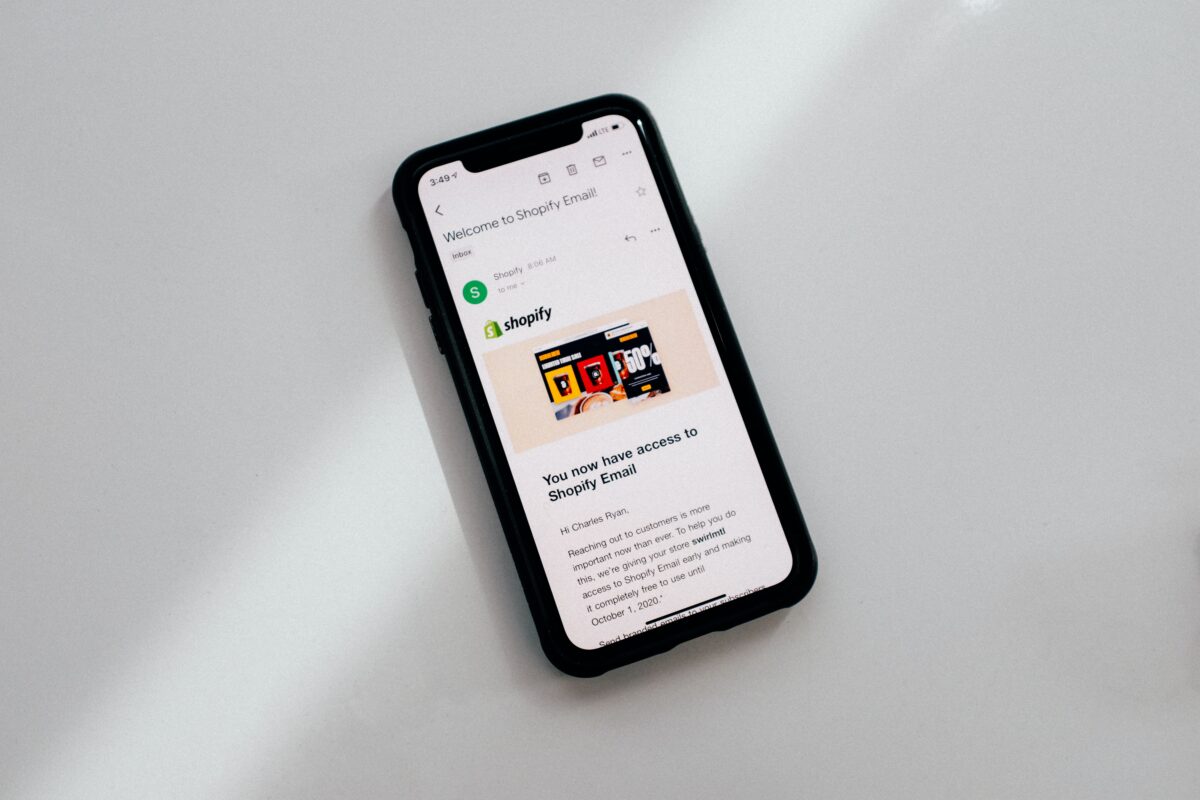

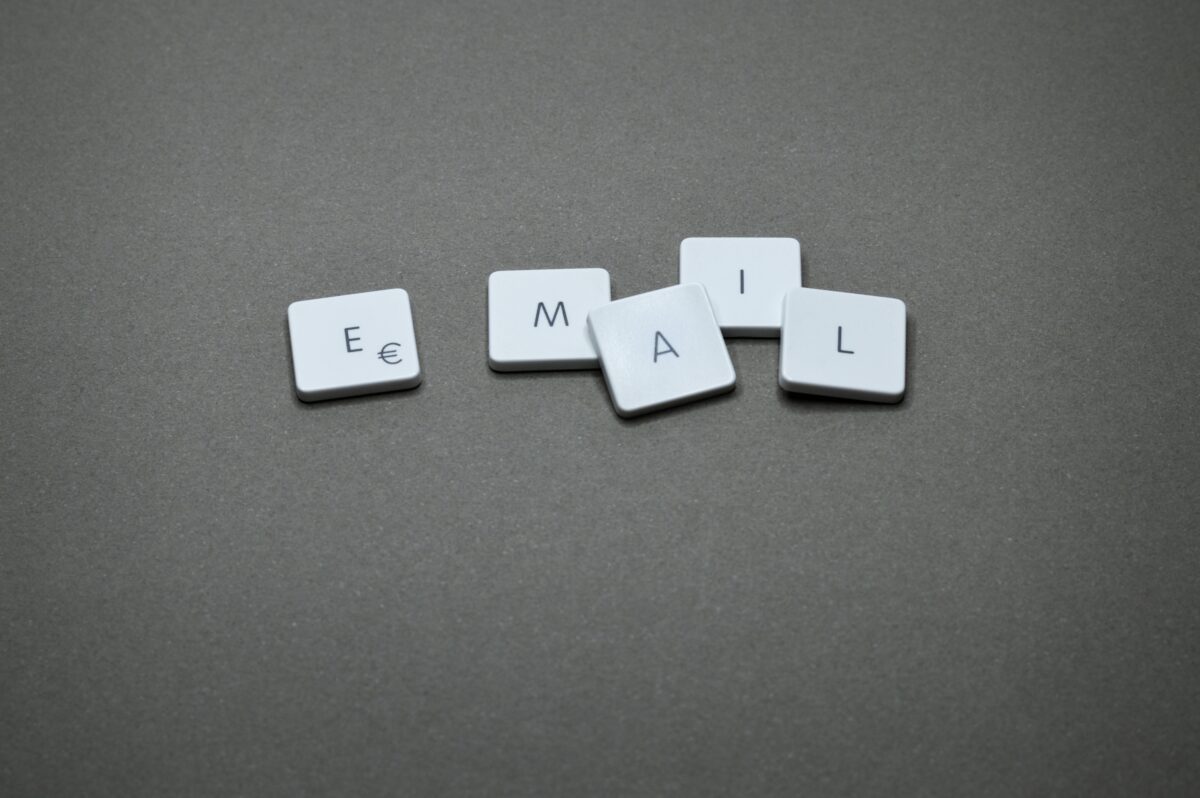
![Mastering confirmation emails: Enhancing engagement and building trust [plus template]](https://www.dailystory.com/wp-content/uploads/2024/02/cytonn-photography-ZJEKICY5EXY-unsplash-1200x801.jpg)