What is Email Marketing?
Email marketing is a digital marketing strategy that sends targeted emails to prospects and customers. It promotes products or services, builds and nurtures relationships, and encourages customer loyalty.
By enabling direct communication with an audience, email marketing provides businesses with a personalized and cost-effective way to connect and engage with their customers.
Overview to Email Marketing
Email marketing is one of the most effective ways to connect directly with your customers and drive business growth. Despite the many digital marketing channels available today, email stands out for its ability to deliver personalized messages to individuals who have shown interest in your products or services.
This guide is designed to help you understand the power of email marketing and how to harness it effectively for your business. You’ll learn:
- Why email marketing remains a vital tool for businesses
- How it outperforms other channels in engagement and ROI
- Steps to build a successful email marketing strategy
From growing your email list and crafting compelling content to implementing automation and analyzing key metrics, this comprehensive overview will provide you with the knowledge and tools to enhance your marketing efforts and achieve tangible results.
By the end of this article, you’ll have actionable insights to elevate your email marketing campaigns and connect with your audience more effectively than ever before.
Why Email Marketing Matters

Email marketing offers distinct advantages:
- Direct Access to Your Audience: Emails go directly to people who have already shown interest by opting in, creating a targeted and effective communication channel.
- Measurable and Trackable: Campaign performance can be tracked in real-time, from open rates to conversions, allowing for data-driven decisions.
- Personalization and Automation: With email automation, businesses can deliver personalized experiences at scale, improving customer engagement and driving conversions.
These advantages make email marketing an indispensable tool for connecting with your audience effectively.
Email Marketing vs. Other Marketing Channels
While social media and SMS marketing are valuable channels, email marketing remains better in its reach and effectiveness.
More consumers check their email first thing in the morning before turning to social media.

Additionally, 87% of B2B marketers say email is their top organic channel, and 80% of small businesses rely on email for customer retention.
A Brief History of Email Marketing
Email marketing has come a long way since its inception. In 1971, Ray Tomlinson sent the first email, marking the beginning of electronic messaging.
By 1978, Gary Thuerk, a marketing manager at Digital Equipment Corporation, sent the first commercial email to 400 recipients, resulting in $13 million in sales—an event often considered the birth of email marketing.
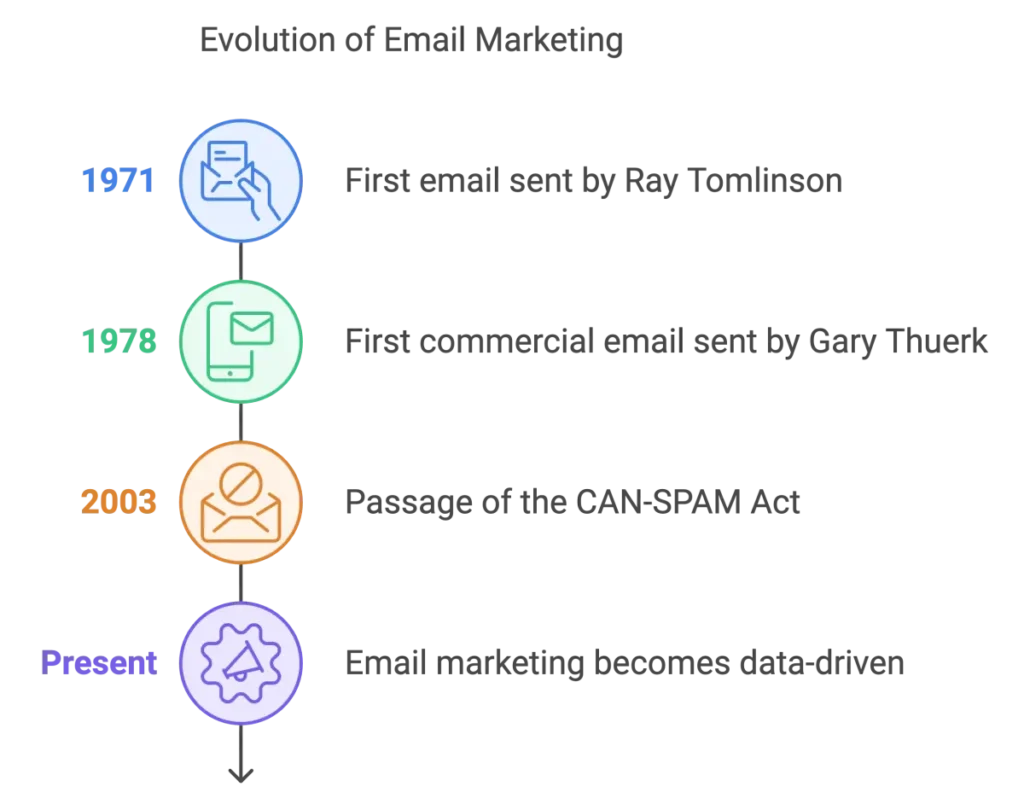
The early days were unregulated, leading to the passage of the CAN-SPAM Act in 2003. This legislation set guidelines for commercial emails, giving consumers the right to opt-out and imposing penalties for non-compliance. It significantly impacted email marketing strategies, emphasizing the importance of ethical practices and CAN-SPAM Act compliance.
Today, email marketing is data-driven, leveraging advanced automation, segmentation, and personalization to improve user engagement and drive business growth.
The evolution of email marketing reflects technological advancements and the increasing expectations of consumers for personalized and relevant communication.
Why Email Marketing Is Important

Email marketing remains one of the most powerful tools for businesses to reach and engage their audience.
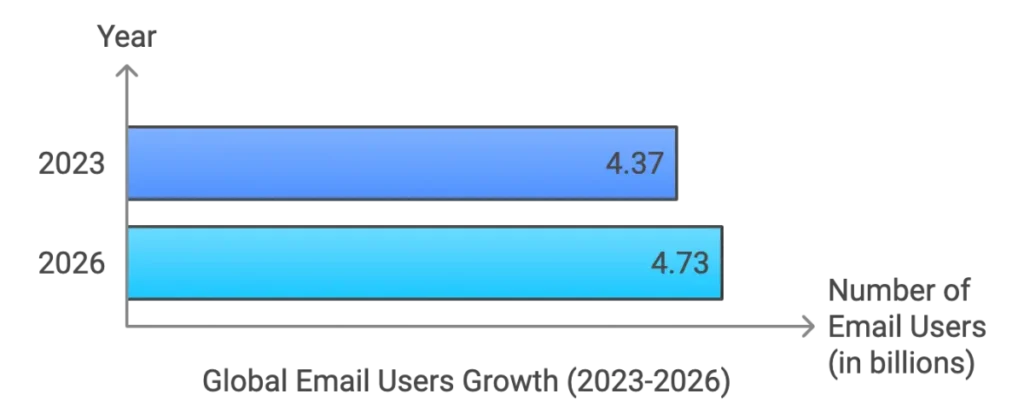
As of 2023, the number of global email users has surpassed 4.3 billion, providing an extensive audience for businesses.
Additionally, 87% of B2B marketers consider email one of their top free organic distribution channels.
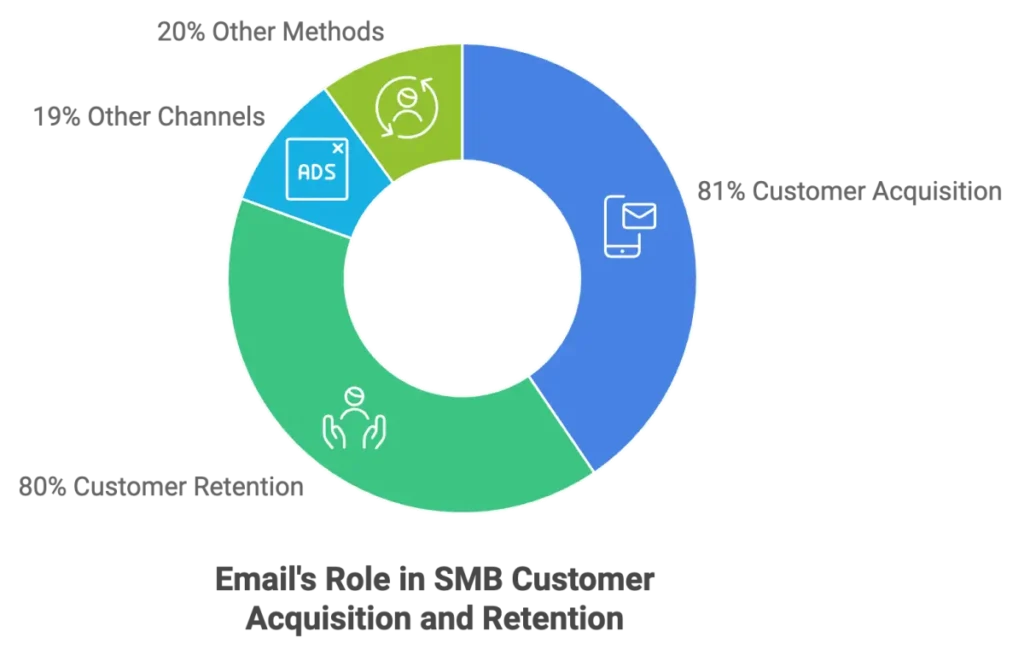
Small and medium-sized businesses rely heavily on email, with 81% using it for customer acquisition and 80% for retention.
Email marketing is essential for any digital strategy because it combines personalized outreach at scale with measurable engagement metrics like open rates and click-through rates.
Advantages of Email Marketing
Email marketing has its advantages.
- Cost-Effective: Email marketing is one of the most affordable marketing strategies, offering a high ROI.
- Wide Reach: The potential audience is great, especially with billions of email users worldwide.
- Personalization: Tailor messages to individual subscriber preferences and behaviors.
- Automation: Streamline your campaigns with automated emails triggered by specific actions.
- Measurable Results: Track performance metrics to refine strategies and improve outcomes.
Disadvantages of Email Marketing
While email marketing has numerous benefits, it’s important to acknowledge potential challenges. While there are challenges to email marketing, these challenges can be overcome. Below, we’ll highlight some challenges, while also providing ways to overcome the challenge.
- Inbox CompetitionYour emails compete with countless others in your subscribers’ inboxes, making it difficult to stand out. To overcome this challenge:
- Craft compelling subject lines that grab attention and encourage openness.
- Personalize your content to make it more relevant to each recipient.
- Segment your audience to deliver targeted messaging that resonates.
- Deliverability IssuesEmails may end up in spam folders or get blocked by email providers, reducing their effectiveness. To improve deliverability:
- Follow best practices for email deliverability, such as avoiding spam trigger words.
- Authenticate your emails using protocols like SPF, DKIM, and DMARC.
- Regularly clean your email list to remove inactive or invalid addresses.
- Unsubscribes and List FatigueSending emails too frequently or providing irrelevant content can lead to unsubscribes and decreased engagement. To prevent this:
- Respect subscriber preferences regarding email frequency and content.
- Provide value in every email to keep subscribers interested and engaged.
- Monitor engagement metrics to adjust your strategy based on subscriber behavior.
By being aware of these disadvantages, you can take proactive steps to mitigate them and enhance the effectiveness of your email marketing campaigns.
How Email Marketing Works

Email marketing involves sending targeted messages to subscribers who have willingly joined your email list.
The core function of email marketing is about building a contact list, segmenting it by behaviors or demographics, and delivering personalized content that meets their needs.
In this section, we’ll look into the last two key aspects: email segmentation and personalized content, providing tips and suggestions for each. Next, in How to Get Started with Email Marketing, we’ll focus on building your email list and share additional strategies to launch successful email campaigns.
Personalization and Automation: Elevating Your Email Marketing
Personalization and automation are key to making your emails stand out and connect with your audience. They turn generic messages into tailored communications that boost engagement and conversions. Here’s how to use them effectively:
Email Segmentation: Tailor Your Messages
What It Is: Dividing your email list into smaller groups based on characteristics like demographics, interests, or purchase history.
Why It Matters:
- Increase Engagement: Subscribers receive content relevant to them.
- Boost Conversion Rates: Targeted offers are more compelling.
- Reduce Unsubscribes: Relevant emails keep subscribers interested.
Actionable Tips:
- Start Simple: Segment by basic criteria like new vs. returning customers.
- Use Sign-Up Data: Leverage information collected during subscription.
- Adjust Based on Behavior: Update segments as subscribers interact with your emails.
Personalized Content: Speak Directly to Subscribers
Why Personalization Works:
- Builds Connection: Personalized greetings and content make subscribers feel valued.
- Improves Open Rates: Customized subject lines catch attention.
- Enhances Relevance: Content tailored to interests increases click-throughs.
Actionable Tips:
- Use Their Name: Include the subscriber’s name in the subject line or greeting.
- Recommend Based on History: Suggest products or content related to past interactions.
- Customize Offers: Provide exclusive deals that match their preferences.
Email Automation: Work Smarter, Not Harder
Benefits of Automation:
- Saves Time: Set up emails to send automatically based on triggers.
- Ensures Timely Communication: Respond to subscriber actions instantly.
- Nurture Leads: Guide subscribers through the customer journey without manual effort.
Key Automated Emails to Implement:
- Welcome Emails: Introduce your brand to new subscribers.
- Abandoned Cart Reminders: Encourage customers to complete their purchase.
- Re-Engagement Campaigns: Win back inactive subscribers with special offers.
Actionable Tips:
- Define Triggers: Identify actions that initiate automated emails (e.g., sign-up, purchase).
- Create a Workflow: Map out the sequence and timing of your automated emails.
- Monitor and Optimize: Regularly review performance and make necessary adjustments.
Quick Start Guide for Small Businesses
- Segment Your List Today:
- Example: Create segments like “Prospects,” “First-Time Buyers,” and “Loyal Customers.”
- Personalize One Aspect:
- Example: Add the subscriber’s first name to the email greeting.
- Automate a Key Email:
- Example: Set up an automated welcome email for new subscribers.
- Measure Results:
- Check Open Rates: Are personalized emails performing better?
- Monitor Sales: Do automated emails lead to conversions?
By incorporating personalization and automation into your email marketing, you enhance the customer experience and increase the effectiveness of your campaigns. Start with these simple steps to see immediate improvements in engagement and ROI.
Types of Marketing Emails
Different types of marketing emails serve specific goals within your overall strategy. Understanding these distinctions can help you deliver the right message to the right audience. As well as it helps you build your email marketing funnel.
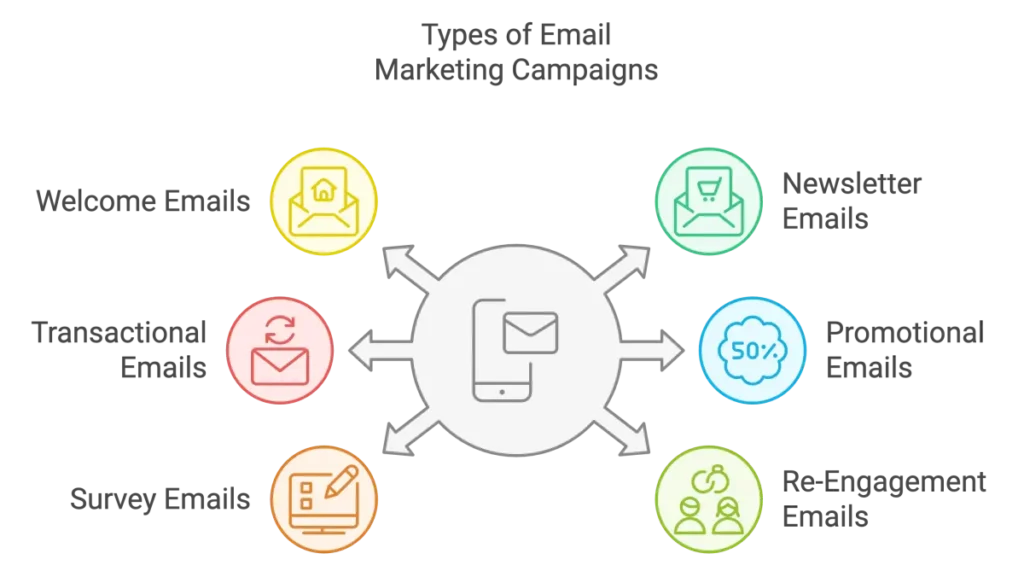
1. Welcome Emails
Welcome emails are sent immediately after someone subscribes. These emails set expectations for future communications and often include a clear call-to-action, such as downloading a resource or updating account preferences.
Studies show that welcome emails generate 320% more revenue than other promotional emails.
- Best Practices:
- Send instantly after sign-up to capitalize on initial interest.
- Personalize with the subscriber’s name.
- Provide valuable information or offers to encourage engagement.
2. Newsletter Emails
Newsletters are sent regularly (weekly or monthly) and provide updates on your brand, such as new blog posts, product updates, or industry news. They help keep your audience engaged by providing value consistently.
- Best Practices:
- Maintain a consistent sending schedule.
- Include a mix of educational content, promotions, and company updates.
- Use engaging visuals and headlines to capture attention.
3. Transactional Emails
Transactional emails are automated messages triggered by a customer’s actions, such as order confirmations, shipping notifications, or password resets. They have some of the highest open rates because they provide essential, time-sensitive information.
- Best Practices:
- Ensure timely delivery.
- Include all necessary details related to the transaction.
- Use these emails to cross-sell or upsell relevant products carefully.
4. Promotional Emails
Promotional emails focus on driving sales by offering discounts, special offers, or time-limited deals. They are highly effective at driving conversions, particularly when combined with a compelling call to action.
- Best Practices:
- Highlight the offer clearly in the subject line and content.
- Create a sense of urgency with time-limited deals.
- Personalize offers based on user behavior or past purchases.
5. Survey and Feedback Emails
After a purchase or interaction, survey emails can be used to gather feedback and improve customer experience. Engaging customers in a two-way dialogue helps build brand loyalty, and feedback data can inform product or service improvements.
- Best Practices:
- Send surveys shortly after the customer experience.
- Keep surveys short and easy to complete.
- Consider offering an incentive to those who have completed the survey.
6. Re-Engagement Emails
Over time, some subscribers may become inactive or disengaged. Re-engagement emails target inactive users with personalized offers, relevant content, or a friendly “We miss you” message to rekindle their interest in your brand.
- Best Practices:
- Personalize the message to acknowledge their inactivity.
- Offer exclusive incentives to encourage return engagement.
- Provide an easy way to update preferences or unsubscribe.
Examples and Best Practices
For further insights on how to design these emails for maximum impact, explore best practices for creating email marketing campaigns.
By strategically using these email types, you can connect with different audience segments at the right time, boosting customer satisfaction and conversion rates.
How to Get Started with Email Marketing
Now that we understand what email marketing is and the types of email marketing we can do, it is important we understand how we can get started with email marketing.
The first step in email marketing is building your email list. In its simplest form, an email list is a collection of email addresses from people who have opted in to receive your content.
But how do you get people to opt in so you can contact them by email?
Here are some strategies to help you build your email list:
Building Your Email List
There are a number of strategies you can employ to build your email marketing list. We’ll offer the most popular below.
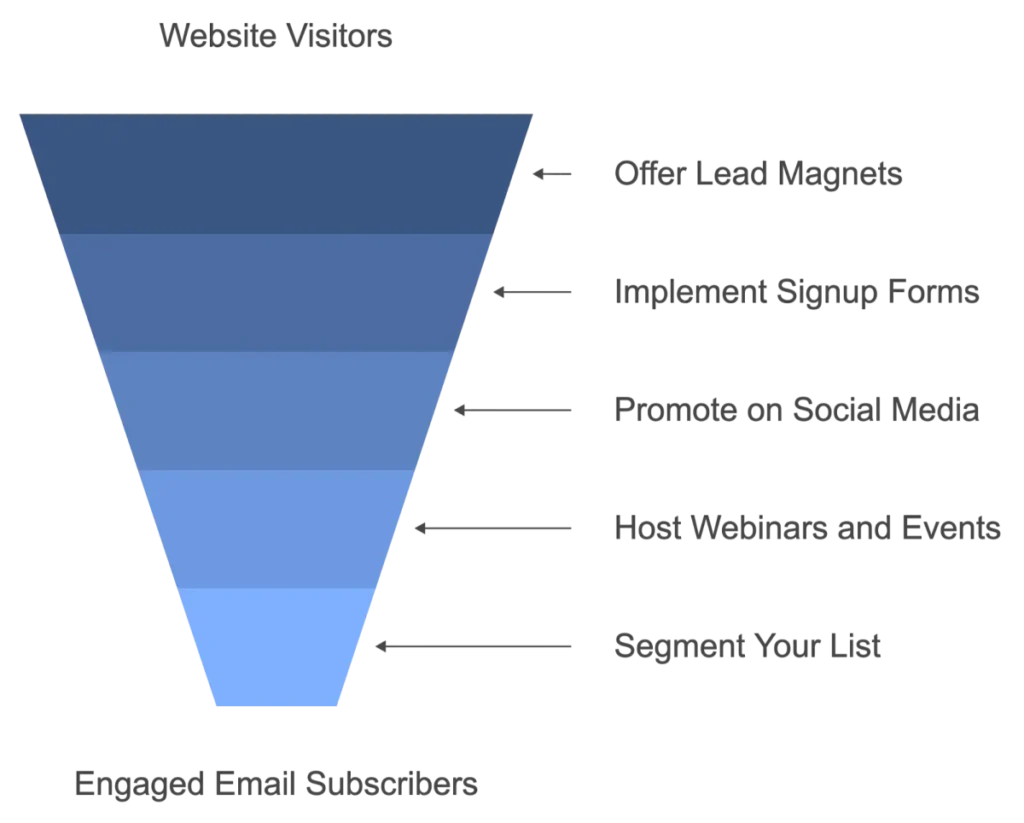
- Use Lead Magnets: Offer valuable resources in exchange for email signups. Examples include:
- E-books: Provide in-depth guides on topics relevant to your audience.
- Discounts/Coupons: Offer a percentage off the first purchase.
- Webinars: Host live sessions on industry insights or product demos.
- Implement Signup Forms: Place signup forms strategically on your website to capture visitor information. Consider placing these in the:
- Header and Footer: Persistent forms are always visible on your website.
- Sidebar Widgets: Visible on blog posts and content pages.
- Pop-ups and Slide-ins: Triggered by user behavior (e.g., exit intent, time on page).
Best Practices:
- Keep forms simple—ask for minimal information.
- Use clear and compelling calls to action.
- Ensure forms are mobile-friendly.
- Promote on Social Media: Leverage your social media platforms to encourage followers to subscribe. If someone follows you on social media, there’s a good chance they’d be interested in hearing from you outside the platform too. Tips for building your email list from social media include:
- Promote your lead magnets on social channels.
- Use social media ads targeting your ideal audience.
- Host Webinars and Events: Organize webinars or live events to capture emails from interested participants. This strategy not only helps grow your email list but it also builds your authority while delivering value to your audience.
- Segment Your List: Organize your subscribers into segments based on their behavior or demographics to ensure personalized content. We talked about this above, but it is good to be reminded of it again, as it will make your email marketing campaign more effective by:
- Allowing for targeted messaging.
- Increasing engagement and open rates.
Building a well-segmented, engaged email list helps maximize the impact of your email marketing efforts.
For more strategies on segmentation, check out our article on 12 strategies to capture more email leads without annoying everyone.
We’ve put together a great guide, Email Marketing 101, that details how to get started with email marketing.
Writing Your Marketing Email
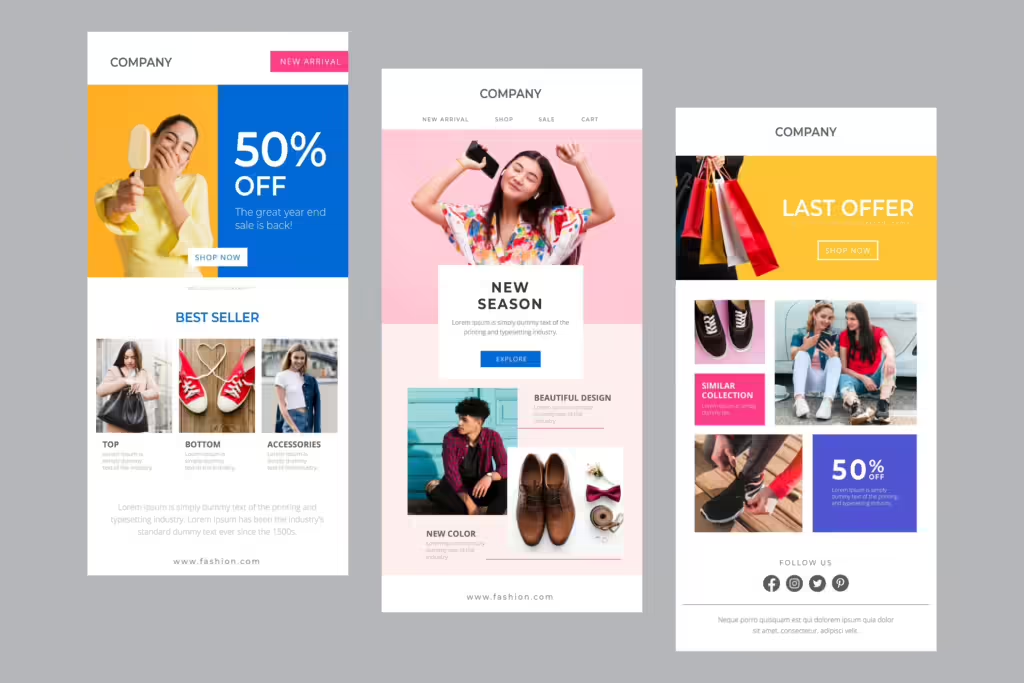
Once you have your email list built and loaded into your favorite email marketing platform, it’s time to craft the email and create marketing campaigns that convert.
Let’s break down the basic components of an effective email so you can up your emailing game.
Subject Line
A successful email subject line is part art, part science. It’s the first thing your recipient reads, Email subject lines greatly influence whether they’ll open your email.
- Best Practices:
- Personalize: Use the subscriber’s name or reference their behavior.
- Keep it Short and Clear: Aim for 6-10 words or 25-50 characters.
- Create Urgency: Use time-sensitive language if appropriate.
- A/B Test: Experiment with different subject lines to see what works best.
For more tips, read 12 tips for email subject lines that won’t get ignored.
Preview Text
The email preview text is the snippet that appears next to or below the subject line in the inbox.
- Best Practices:
- Complement the subject line by providing additional context.
- Keep it between 40-130 characters.
- Use it to entice the reader to open the email.
Below is an example from Gmail highlighting the various parts of an email in the inbox:
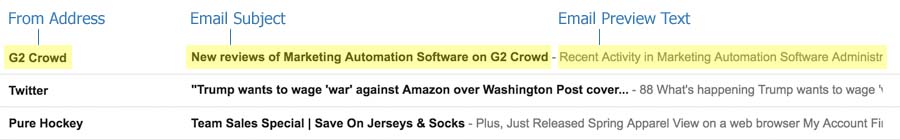
Email Body
When it comes to the body of your email, you can use HTML, plain text, or Google AMP.
- HTML: Most commonly used; allows for images, links, and formatting.
- Plain Text: This should always be included along with HTML for accessibility.
- AMP: New technology for adding interactive elements like forms and surveys.
Design Tips:
- Visual Cues: Use images and graphics to enhance your message but don’t overdo it.
- Alt Text for Images: Always include alt text for images so that text displays if images don’t load.
- Responsive Design: Ensure your email renders well on all devices. This is particularly true for mobile devices.
Can You Use Custom Fonts in Your Email Body?
Kind of. However, we recommend using web-safe fonts to ensure consistency across email clients. Common web-safe fonts include:
- Arial
- Helvetica
- Verdana
- Georgia
- Times New Roman
- Tahoma
These are fonts that all email clients support and the ones built into the DailyStory email designer.
Unfortunately, web fonts (such as Google Fonts) aren’t supported by most email clients. Instead, those email clients will revert to a web-safe font, which can cause emails to render differently.
For more information, please see this article.
Sending Your Email

The moment is finally here. After all your efforts to build your list and craft your content, you are ready to launch your campaign!
But before you do, we always recommend going through an email checklist before sending and making sure your IP address is warmed up. It’s also a good idea to use your seed list for your first send.
Mistakes are easy to avoid when you know what to look for.
Schedule Your Emails to Send
When people think of sending their email, they often think of picking a date and time as well as an audience to send it to. That’s called a scheduled email. But automation supports several other ways to send emails.
Automating Your Email Marketing

Email automation features a series of emails you automatically send to your prospects or customers.
Using a tool like DailyStory, you can schedule emails to send based on your audience’s interactions with your business, respond to a user’s actions (or inactions), and automate the delivery of a sequence of emails.
Email Automation Opportunities
Depending on your brand and business, there are a number of “low-hanging fruit” types of automated emails that you can begin with:
- Abandoned Cart Recovery: Remind customers of items left in their shopping cart to recover potentially lost sales.
- Post-Purchase Follow-Ups: Thank customers and provide additional value after purchase to increase satisfaction and encourage repeat business.
- Re-Engagement Campaigns: Reach out to inactive subscribers to renew interest and reduce churn.
- Cross-Sell and Upsell Automation: Recommend products based on past purchases to increase average order value.
Here is a list of a few automated email examples you can use today.
Email Drip Campaigns
Email drip campaigns are a type of time-release email marketing tactic. Drip emails are intended to land with purposeful timing and targeting with minimal waste (and minimal effort once set up to run automatically).
For example, an onboarding campaign to welcome new customers and a welcome campaign are both types of drip campaigns. Using automation for eCommerce activities, such as nurturing and cart abandonment, can directly impact your business’s sales.
Getting Your Email to the Inbox
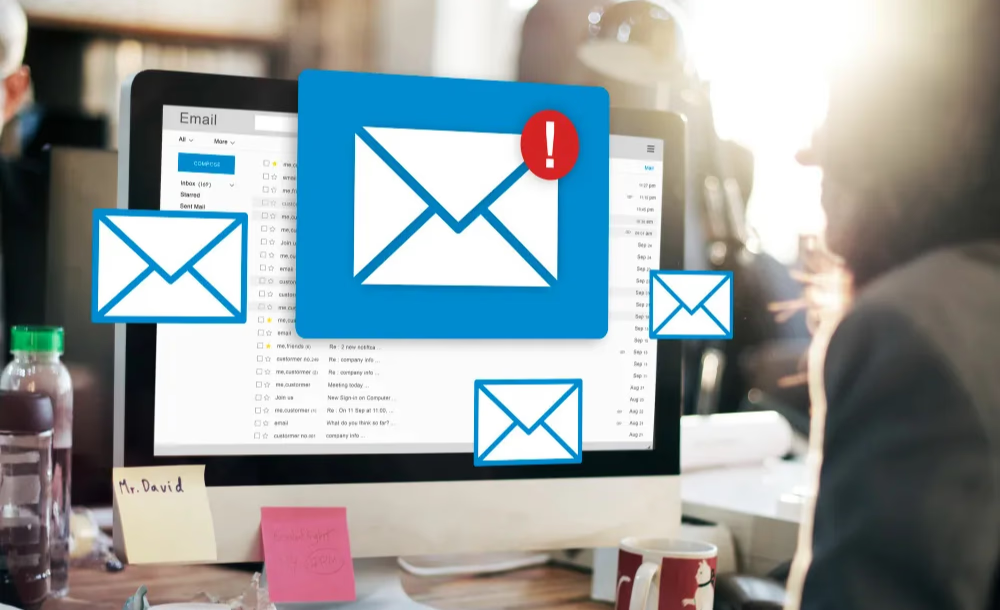
In email marketing, a good open rate typically falls between 15% and 20%, while average click-through rates range from 2% to 5%. However, with extra effort, you can significantly boost both your open and click rates.
Strategies to Increase Open Rates
Below are some strategies to increase email open rates:
- Craft a great subject line.
- Personalize your subject line.
- Use emojis to help your subject line stand out.
- Consider different subject line lengths.
- Always use a personalized preheader.
- Don’t ignore the “from” address.
- A/B test to optimize email open rates.
Strategies to Increase Click Rates
After optimizing your open rates, focus on improving your email click rates. Here are some strategies to increase email click rates:
- First, optimize your email open rate.
- Segment your audience.
- Use a clear and specific call to action.
- Design mobile-friendly emails.
- Ensure your content and visuals are engaging.
- Optimize email send times.
Strategies to Avoid Bounced Emails
When a recipient’s email server notifies you that your email was not delivered, that’s a bounced email.
Bounced emails both lower your potential conversion rates (i.e., sales) and negatively impact your IP reputation, which can cause your emails to get blocked, flagged, or blacklisted.
Keeping a low bounce rate is critical for delivering to recipients’ inboxes. But not all bounced emails are the same.
Two Types of Bounced Emails
- Soft Bounce: A temporary issue that prevents your email from delivering. This can range from the recipient’s email inbox being full to the recipient’s server not being able to process the delivery. Soft bounces typically resolve themselves but can turn into hard bounces after repeated attempts.
- Hard Bounce: A permanent delivery issue, such as an invalid email address. Hard bounces can significantly impact your IP reputation.
Open rates, click rates, and bounce rates are also how you measure the success of your email campaign.
Are you wondering how to master email deliverability, read our guide on how to get your emails delivered to the inbox?
Check Email Deliverability
You can send test emails to platforms like MailTester to check if your emails pass SPF and DKIM checks. These platforms simulate email reception and provide feedback on your configuration.
Remember that DNS record propagation can take time, so changes might not be immediately reflected. Double-check the configuration syntax and values to ensure accuracy.
If you’re uncertain about your DNS records or experience issues with email deliverability on DailyStory, please check with our team.
What to Do If You Get Flagged as Spam

Spam complaints happen when an email recipient clicks on the “spam” button within their mailbox provider interface. These complaints affect your deliverability and the sender’s reputation.
Because a spam complaint is a mailbox provider option rather than part of the email (like an unsubscribe link), that information is not automatically fed back to you.
Here is what to do if your email gets flagged as spam, you should start with this overview of how to avoid the junk folder.
What Email Metrics Are Important?
There are several email metrics that are important to understand:
| Metric | Description |
|---|---|
| Email sent | The total number of emails sent. |
| Email delivered | The total of emails delivered. Calculated as the total number of emails sent minus undeliverable emails. |
| Email open rate | The total of unique email opens is divided by the total number of emails delivered. Increasing the email open rate requires optimizing the email subject line, optimizing preview text, and technical email settings. |
| Email click rate | The total number of unique clicks is divided by the total number of emails delivered. Increasing the email click rate requires optimizing the email and the target audience. In addition to the optimizations for email open rates. |
| Email click to open the rate | The total number of unique clicks is divided by the total number of emails opened. |
| Email opt-out rate | The total number of opt-outs is divided by the total number of emails delivered. |
| Email undelivered or bounced | The total number of emails that were undeliverable or bounced. |
Best Practices for Email Marketing

Now that you have started sending emails and measuring performance, it’s time to tune up your email marketing with best practices.
Examples of Email Marketing Best Practices
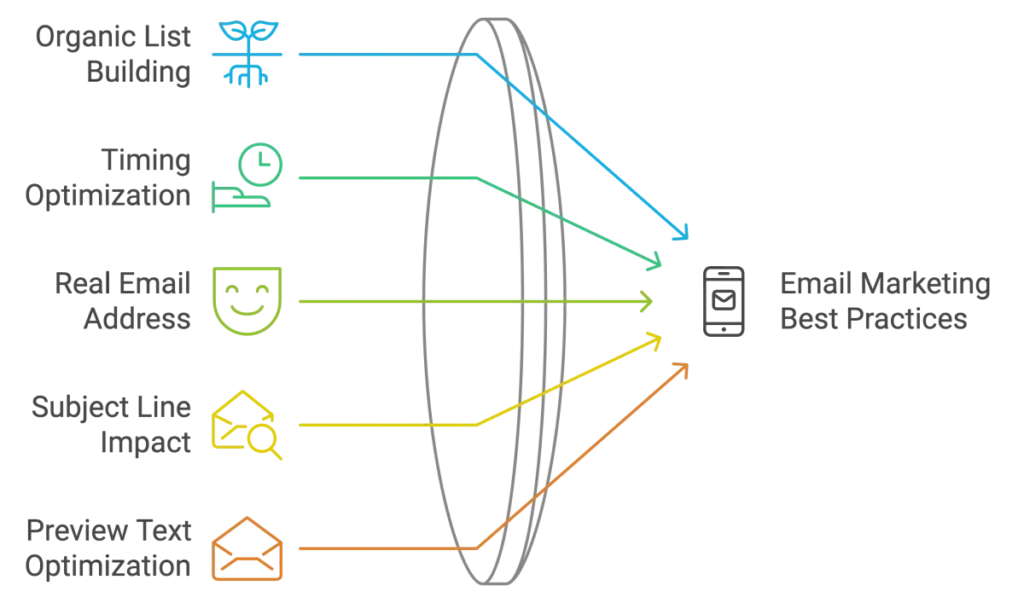
Some examples include:
- Never Purchase Contact Lists: Build your list organically to ensure engaged subscribers.
- Timing Is Everything: Send emails at a time when your audience is most likely to engage.
- Do Not Use “No Reply”: Encourage engagement by using a real email address.
- Invest Effort into Your Email Subject Lines: They are critical for open rates.
- Optimize Your Email’s Preview Text: It complements your subject line and can entice opens.
You can read about these five best practices and the other eleven in our email marketing best practices article, as well as email marketing do’s and don’ts.
Understanding Email Marketing Legal Implications

While sending an email may seem straightforward, navigating the legal landscape of email marketing is crucial to protect your business and maintain your reputation.
Non-compliance with email marketing laws can lead to severe penalties and damage your relationship with your audience. Here’s what you need to know to stay on the right side of the law.
Why Compliance Matters
Focusing solely on crafting engaging content and perfecting your email design isn’t enough. Overlooking legal requirements can result in hefty fines and loss of customer trust. Ensuring compliance not only protects your business but also enhances your credibility with subscribers.
Key Regulations to Understand
1. CAN-SPAM Act (United States)
The Controlling the Assault of Non-Solicited Pornography and Marketing (CAN-SPAM) Act sets the rules for commercial emails in the U.S. and gives recipients the right to stop receiving them.
- Main Requirements:
- Clear Identification: Emails must not use deceptive subject lines or “From” names.
- Physical Address: Include your valid postal address in every email.
- Opt-Out Mechanism: Provide a clear and easy way to unsubscribe, and honor requests promptly.
- No Harvesting: Avoid collecting email addresses through illicit means.
Penalties: Violations can result in fines of up to $43,792 per email. For detailed guidelines, refer to our article on six ways to comply with email marketing laws.
2. General Data Protection Regulation (GDPR) (European Union)
The GDPR is a comprehensive data protection law that affects businesses handling the personal data of EU residents, regardless of the company’s location.
- Main Requirements:
- Explicit Consent: Obtain clear and affirmative consent before sending emails.
- Data Transparency: Inform subscribers about how their data will be used.
- Right to Access and Erasure: Allow users to access their data and request deletion.
- Data Protection: Implement measures to protect personal data from breaches.
Penalties: Fines can reach up to €20 million or 4% of annual global turnover, whichever is higher. Learn more about GDPR compliance in our comparison of GDPR vs. CCPA.
3. California Consumer Privacy Act (CCPA) (United States)
The CCPA enhances privacy rights and consumer protection for residents of California.
- Main Requirements:
- Disclosure: Inform consumers about the personal data being collected and its purpose.
- Right to Opt-Out: Provide the option to opt out of the sale of personal information.
- Access Rights: Allow consumers to request details about their data collected.
Penalties: Non-compliance can result in fines of up to $7,500 per intentional violation. For more information, refer to our GDPR vs. CCPA comparison.
Practical Steps to Ensure Compliance
- Obtain Explicit Consent
- Use Double Opt-In: Confirm subscriptions with a follow-up email.
- Clear Sign-Up Forms: Explain what subscribers are signing up for.
- Provide Clear Unsubscribe Options
- Easy to Find: Place the unsubscribe link prominently in your emails.
- Process Requests Quickly: Honor opt-out requests promptly, typically within 10 business days.
- Be Transparent with Your Identity
- Accurate Sender Information: Use a valid “From” name and email address.
- Include Contact Information: Add your physical mailing address.
- Avoid Deceptive Practices
- Honest Subject Lines: Reflect the content of the email accurately.
- No Misleading Content: Be truthful about offers and promotions.
- Maintain a Clean Email List
- Regularly Update: Remove inactive or invalid email addresses.
- Respect Preferences: Honor subscriber choices regarding the type and frequency of emails.
- Include Your Physical Address
- Add your valid postal address in the email footer.
Consult Legal Expertise
While this overview provides general guidance, laws can vary by country and may change over time. It’s wise to consult with a legal professional familiar with email marketing laws in the regions where your subscribers reside.
Final Thoughts
Understanding and adhering to email marketing laws is not just about avoiding penalties—it’s about building trust with your audience. When subscribers know that you respect their privacy and choices, they’re more likely to engage with your emails and remain loyal customers.
By taking these steps, you create a foundation for a successful and sustainable email marketing strategy that benefits both your business and your subscribers.
The Future of Email Marketing

While there hasn’t been tremendous innovation in the email market in recent years, there have been some notable developments, including the integration of AI tools like ChatGPT.
Limited by the Gatekeepers of the Inbox
Email marketing innovation is limited by the gatekeepers of the inbox (Gmail, Outlook, etc.). Therefore, any innovation is not in email marketing per se, but in the white space around it.
AI Is a Game-Changer
Creating emails with ChatGPT is a novelty—albeit a useful one—and something we support. At DailyStory, we believe the real game changer for email marketing innovation is AI-driven strategies, not just for content creation.
For now, we have to settle for the innovations that the gatekeepers allow, such as Google AMP.
Google AMP for Email
Google AMP emails allow you to build lightweight emails with shorter loading times. This framework is created from HTML, CSS, and JavaScript but is currently only supported by a handful of email inboxes.
In a nutshell, AMP emails enable automatic content updates and interaction within the email itself, which can be very powerful. While AMP is new and innovative, you have to evaluate whether AMP emails are right for your business.
Google Verified Checkmark
Starting from May 3, 2023, Google introduced verified checkmarks in Gmail.
You might have received an email recently that looked like this:

These checkmarks appear next to sender names and help users distinguish genuine senders from impersonators. But getting the Google Verified Blue Checkmark isn’t so simple.
There Is Always Something New to Learn
Email marketing courses improve your email marketing skills and potentially lead to new job opportunities. Staying updated with the latest trends and technologies ensures your email marketing strategies remain effective and competitive.
By incorporating these strategies and insights, you can enhance your email marketing efforts and achieve better results. Remember, the key to success is continuous learning and adaptation.
Frequently Asked Questions about Email Marketing
Below are some frequently asked questions about email marketing.
What is email marketing?
What are the benefits of email marketing?
How much does it cost to get started?
Why is email marketing important for businesses?
How does email marketing compare to other marketing channels like social media or SMS?
What are the main advantages of email marketing?
- Direct Access to Your Audience: Reach people who have opted in, ensuring a targeted audience.
- High ROI: An average return of $42 for every $1 spent.
- Personalization and Automation: Tailor messages to individual subscribers and automate campaigns.
- Measurable Results: Track performance metrics like open rates and conversions.
- Cost-Effective: Affordable compared to other marketing channels.
Are there any disadvantages to email marketing?
- Inbox Competition: Your emails compete with many others, making it hard to stand out.
- Deliverability Issues: Emails may end up in spam folders or be blocked.
- Unsubscribes and List Fatigue: Irrelevant or frequent emails can lead to unsubscribes.
How do I get started with email marketing?
- Build Your Email List: Collect email addresses through lead magnets, signup forms, social media, and events.
- Choose an Email Marketing Platform: Utilize tools like DailyStory for managing campaigns.
- Segment Your Audience: Group subscribers based on behavior or demographics for targeted messaging.
- Create Engaging Content: Write compelling emails that provide value.
- Set Up Automation: Use automated workflows to send emails based on triggers or schedules.
What are some effective strategies for building an email list?
- Use Lead Magnets: Offer e-books, discounts, or webinars in exchange for signups.
- Implement Signup Forms: Place forms strategically on your website.
- Promote on Social Media: Encourage followers to subscribe.
- Host Webinars and Events: Capture emails from participants.
- Segment Your List: Organize contacts for personalized content.
What types of marketing emails can I send to my subscribers?
- Welcome Emails: Introduce your brand to new subscribers.
- Newsletters: Provide regular updates and valuable content.
- Transactional Emails: Confirm actions like purchases or registrations.
- Promotional Emails: Offer discounts and special deals.
- Survey and Feedback Emails: Collect customer opinions.
- Re-Engagement Emails: Win back inactive subscribers.
How can I personalize and automate my email marketing campaigns?
- Segmentation: Group subscribers based on specific criteria.
- Personalization Tokens: Insert subscriber-specific information like names.
- Automation Workflows: Set up triggered emails based on subscriber actions.
What are some best practices for writing effective marketing emails?
- Craft Compelling Subject Lines: Grab attention immediately.
- Use Personalized Preview Text: Complement the subject line.
- Design a Clear Email Body: Keep content concise and engaging.
- Include a Strong Call-to-Action (CTA): Direct subscribers on the next steps.
- Optimize for Mobile: Ensure emails display well on all devices.

